OBS Studio Alternatives

OBS Studio
Open Broadcaster Software (OBS) is a rare gem in the world of screen recording and streaming. Besides being free and open source, it works the same across all desktop platforms.
OBS is probably used most often for live streaming. Other apps with similar streaming features can be filtered with the live-streaming tag or with the live-broadcasting feature.
It's also one of the most heavily used tools for simple screen recording. Alternative screen recorders can be filtered with the screen-recorder feature.
Most alternatives are freemium or commercial apps. Similar free apps can be found with the open-source license filter.
Best OBS Studio Alternatives
Looking for other OBS Studio-like programs? We've rounded up our favorites OBS Studio alternatives. Try any one of these fan favorites to see if they'll support your system and meet your specific needs.

Bandicam Screen Recorder
FreemiumWindowsRecord Everything (Game + PC screen) and save it as AVI, MP4 files. Bandicam is the best Game, Video, and Screen recording software. You can record WOW, Minecraft, iTunes, YouTube, PowerPoint, Webcam, Skype, Video chatting, Streaming video and the desktop screen without lagging. Bandicam compresses the video while recording and uses much lower CPU/GPU/RAM usage, and it fully supports the hardware accelerated h.
Features:
- Screen recording
- Capture Video
- FPS counter
- Record desktop activity
- Video editing
- Audio Recording
- Dynamic retargeting
- Full video recording
- Game Benchmarking
- GIF recording
- Live recording
- Screen recording
- Screenshot Tools
- Voice Recording
- Webcam overlays

SimpleScreenRecorder
FreeOpen SourceLinuxSimpleScreenRecorder is a Linux screen recorder that supports X11 and OpenGL. It is easy to use, feature-rich, and has a Qt-based graphical user interface. It can record the entire screen or part of it, or record OpenGL applications directly. The recording can be paused and resumed at any time. Many different file formats and codecs are supported, and easy to add more. Created 2012-13 and currently maintained code: https://github .
Features:
- Lightweight
- Screen recording
- Legacy Firefox Addon
- Record videos
- Google Chrome Extensions
- Support for gestures
- Live screen recording
- Record HD screen
- Screen recording
- Screenshot Tools
- Capture Video

Captura
FreeOpen SourceWindowsCaptura captures high resolution recordings of your computer screen (with a selection of encoding them in h.264, FFMpeg, or mp4) with or without your mouse cursor. It also supports capturing and recording specific regions or windows. On top of these features, it can capture mouse clicks, keystrokes, microphone audio, and features command line support. Features - Free: Captura is free. You don't need to spend a penny. It's supported by donations and users sharing the repository.
Features:
- GIF recording
- Mouse clicks highlighted
- Optimized for Windows
- Portable
- Record HD screen
- Screen recording
- Visualize Keypresses
- Window Resizing
- Ad-free
- Command line interface
- Command Line support
- DRM Free
- Support for HD videos
- Live screen recording
- Screen recording
- Capture Video
- Webcam overlays

Kazam
FreeOpen SourceLinuxKazam is a simple screen recording program that will capture the content of your screen and record a video file that can be played by any video player that supports VP8/WebM video format. Optionally you can record sound from any sound input device that is supported and visible by PulseAudio.
Features:
- Live screen recording
- Record HD screen
- Screen recording
- Webcam overlays

ActivePresenter
FreemiumMacWindowsActivePresenter is a solution for creating screencast videos, handouts, manuals, documentation, and interactive training presentations. With the full-featured editor, ActivePresenter allows you to edit audio/video, tweak the look and feel of content, and define the branched scenarios easily and effectively.
Features:
- Lossless Compression
- Screen recording
- Export to HTML
- No Watermark
- Non linear editor
- Tabbed interface
- Video editing
- Voiceover
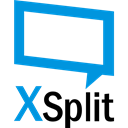
XSplit Broadcaster
FreemiumWindowsXSplit Broadcaster is a desktop application designed to make your multimedia broadcasting and recording a lot easier and more fun to do. With its live output broadcasting feature, you can self-produce video broadcasts, conferences, distance learning courses, campus-wide newscasts, game broadcasts and more.
Features:
- Built-in editor
- Game Streaming
- Live Broadcasting
- Support for Multiple Monitors
- Virtual camera output

Action!
CommercialWindowsAction! allows real-time recording/capture of Windows Aero desktop in a superb HD video quality. With Action! you can record web player videos, your gameplay, display game framerates, add live audio commentary to create high quality tutorials, record music, capture screenshots... and more!
Features:
- Time shift
- Upload directly to YouTube
- Record videos
- Game Benchmarking
- Screen recording
- Screenshot Tools
- Capture Video

Livestream
CommercialWebAndroidiPhoneAndroid TabletiPadApple TVA video live streaming platform that allows it's customers to broadcast live video content online, and viewers to play the content via an internet connected device. .
Features:
- Android Sync
- Internet TV
- Video editing
- Video streaming

Peek GIF Screen Recorder
FreeOpen SourceLinuxUbuntuSimple animated Gif screen recorder for Linux. Open-source. Provides an easy to install Ubuntu deb package.
Features:
- GIF recording
- Graphical interface
- Screen recording
- Screen recording
- Screenshot Tools

Kap
FreeOpen SourceMacElectron / Atom ShellKap is an open-source screen recorder built with Electron and designed to be easy to use but extensible.
Features:
- Electron based
- Live Broadcasting
- Screenshot Tools
- Live screen recording
- Record HD screen
- Screen recording
- Capture Video
Upvote Comparison
Interest Trends
OBS Studio Reviews
Add your reviews & share your experience when using OBS Studio to the world. Your opinion will be useful to others who are looking for the best OBS Studio alternatives.