Online Armor Alternatives

Online Armor
Online Armor is a security system that protects your computer against spyware, malware, Trojans and phishing attacks.
The first time you initiate the program, you are required to set up its configuration. You can enable Online Armor to automatically trust everything found by the wizard on your computer (so, you do not have to confirm any action).
Otherwise, it can guide you through a step-by-step wizard at the end of which you can set your own preferences. The last option should be mainly used by power users.
In the Safety Check wizard, Online Armor searches for updates, scans for known dangerous processes, explores the Start menu and system files, and checks autorun items.
Once you have gone through the remaining steps, you are required to restart the computer. The user interface of the program is simple and straightforward. On the right side you can select Status, Firewall, Domains, Programs, Autoruns, Anti-Keylogger, Hosts file, History and Options.
You can allow or block access to various programs in the firewall settings, as well as edit ports, view a list of available networks, add domains and set their status (trusted, blocked, protected), but also control program behavior (e.g. make them run safer than normal).
Plus, you can check autorun items (allow or block them), view a list of available keyloggers and decide whether you trust them or not, monitor changes made to the Hosts file, view a history list of alerts and actions you took in Online Armor, and configure options, of course.
In Options, you can enable debug mode, change interface language and update auto-check, enable logging and configure its default level, add items to the exclusions list, and others.
The bottom line is that Online Armor offers a great level of protection for your computer, making it extremely hard for malware to infect the working environment.
Best Online Armor Alternatives
You're looking for the best programs similar to Online Armor. Check out our top picks. Below, let's see if there are any Online Armor alternatives that support your platform.

Comodo Internet Security
FreemiumWindowsComodo Internet Security is a free, very voluminous and multi-layered security application that keeps hackers out and personal information in.
Features:
- Customizable
- Real-time protection
- Run file in a Sandbox
- Sandbox

GlassWire
FreemiumWindowsAndroidAndroid TabletVisualize network activity in detail, get notified when new apps access the network, look out for malware, and block badly behaving apps.
Features:
- Block apps
- Network activity
- Built-in Firewall
- Graphical component
- Intuitive Interface
- Network Monitoring
- Network Tools
- Push subscriptions
- Security & Privacy

Little Snitch
CommercialMacLittle Snitch is a firewall application that monitors and controls outbound internet traffic.

TinyWall
FreeWindowsTinyWall is a free software to harden and control the advanced firewall built into Windows Vista, Windows 7 and Windows 8. TinyWall includes a combination of features...
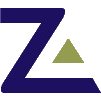
ZoneAlarm Firewall
FreemiumWindowsZoneAlarm Free Firewall blocks hackers from infiltrating your home PC by hiding your computer from unsolicited network traffic. By detecting and preventing intrusions...

PC Tools Firewall Plus
FreeWindowsPC Tools Firewall Plus is a powerful free personal firewall for Windows® that protects your computer by preventing unauthorized users from gaining access to your...

CacheGuard-OS
CommercialWindowsVirtualBoxVMware vSphere HypervisorMicrosoft Hyper-V ServerProxmox Virtual EnvironmentCacheGuard OS is an Appliance oriented Operating System dedicated to Web traffic Security and Optimization.

Filseclab Personal Firewall
FreeWindowsFilseclab Personal Firewall Professional Edition is one of the most important software of Filseclab, it is very easy to use and also very powerful. It can provide more...

Wallix Pro Firewall
FreeWindowsWallix Pro Firewall prevents intruders from accessing your computer and that’s the main objective for a computer firewall. It automatically detects and blocks attacks...
Upvote Comparison
Interest Trends
Online Armor Reviews
Add your reviews & share your experience when using Online Armor to the world. Your opinion will be useful to others who are looking for the best Online Armor alternatives.