OpenThos Alternatives

OpenThos
Alternatives to OpenThos for Windows, Linux, Android, Mac, Android Tablet and more. Filter by license to discover only free or Open Source alternatives. This list contains a total of 16 apps similar to OpenThos.
OpenThos is a free, open source OS project based on Android-x86, the operating system has Desktop GUI. The source code is available on GitHub. You can choose English Language when attempting to install the OS. If you're looking for more info about OpenThos like screenshots, reviews and comments you should visit our info page about it. Below you find the best alternatives.
Best OpenThos Alternatives
Need an alternative to OpenThos? Read on. We've looked at the best OpenThos alternatives available for Windows, Mac and Android.

Android-x86
FreeOpen SourceLinuxVirtualBoxSelf-HostedVMware PlayerThis is a project to port Android open source project to x86 platform, formerly known as "patch hosting for Android x86 support". The original plan is to host different patches for Android x86 support from open source community. A few months after we created the project, we found out that we could do much more than just hosting patches. So we decide to create our code base to provide support on different x86 platforms, and set up a git server to host it.

Google Chrome OS
FreeLinuxGoogle Chrome OS is a Linux-based operating system designed by Google that uses the Google Chrome web browser as its principal user interface, so it works primarily with web applications. It also has an integrated media player and file manager, it supports Chrome Apps and Android applications. Google Chrome OS shares the same code base with https://alternativeto .
Features:
- Auto Updates
- Based on Fedora
- Google Chrome Extensions
- Sync with Google Drive
- Linux-based
- Operating system
- Run Android Apps on Desktop

Nox App Player
FreeMacWindowsNox App Player: The best Android emulator leading in technology and performance. A free tool for users to enjoy the numerous Android games and apps from their desktop with ease. Tailor-made Nox App Player for Game Developers: Programming Nox App Player to meet the specific need of game developers. Re-design the software UI to create a specific game-oriented or brand-oriented Android emulator for game developers.
Features:
- Lightweight
- Integrated Android Emulator
- Android Development
- Configurable
- Controller support
- Developer Tools
- Skinnable
- Virtualization

MEmu
FreeWindowsComparing to other Android emulators, MEmu provides the highest performance and greatest compatibility. It runs on nearly all Windows devices (PC, notebook, 2-in-1 devices, tablets). The richest features: - Full Android experience with an elegant desktop - Flexible customization (CPU#, memory size, resolution, device model, nav bar location, root mode, etc.) - Mapping the keyboard / joystick to screen touch for much better game experience - Passing through sensor data (e.g.
Features:
- Developer Tools
- Lightweight
- Virtualization
- Workflow Automation

Genymotion
CommercialMacWindowsLinuxAndroid StudioEclipseGenymotion is an Android emulator for building and testing great Android apps. It’s fast, simple and powerful. It offers 20 pre-configured devices and you can create your own custom ones. [Genymotion Personal Edition is available free for personal use only at https://www.genymotion .

Remix OS
FreeLinuxAndroidAndroid TabletRemix OS is an innovative Android-based operating system engineered to be equally adept on mobile and desktop devices. Given its lightweight size and system requirements, Remix OS for PC is well suited to be installed on a USB drive (8GB+) and used as a portable workspace securely containing the user’s documents and apps. If you don't want to replace your operating system, try Remix OS Player Android emulator for Windows.
Features:
- Integrated Android Emulator
- Booting from USB
- Floating windows
- Google integration
- Operating system
- Web-Based

Phoenix OS
FreeWindowsLinuxAndroidAndroid TabletPhoenix OS is a personal computer operating system which is further researched and developed based on the Android platform, mainly orients to smart tablet, laptop, desktop computer and other large-screen devices. It inherits many habits and experiences of classic personal computer operating system, and also supports millions of mainstream Android applications. You can use it freely no matter under environments of family, office, education or others.Phoenix OS is based on androidx86.
Features:
- Multiple Account support
- Operating system
- Based on Ubuntu
- Support for Android Things
- Material design
- OTA Updates

Andy
FreeMacWindowsAndy breaks down the barrier between desktop and mobile computing, while keeping a user up to date with the latest Android OS feature upgrades. It also provides users with unlimited storage capacity, PC and Mac compatibility, and the freedom to play the most popular mobile games on a desktop.
Features:
- Developer Tools
- Fullscreen support
Bliss Os
FreeOpen SourceAndroidAndroid-x86Phoenix OSChromiumAn Open-Source OS, based on Android, for phones, tablets & PCs with Desktop GUI. Our focus is to bring the Open Source community a quality OS that can run as a daily driver, syncing your apps, settings and customizations across all platforms you run Bliss on. Bliss OS comes with a wide selection of customization options, functions, and is even themable out of the box using rootless Substratum. With so many options available, you will soon find out why we call it Bliss.
Features:
- Developer Tools
- Integrated Android Emulator
- Lightweight
- Material design
- Operating system
- Virtualization

Sentio Desktop
FreemiumAndroidAndroid TabletSentio Desktop transforms your smartphone into a laptop by making Android function like a familiar desktop OS. Pair it with the Superbook hardware for the full laptop experience. Features include: • Start Menu • Task Bar with System Tray • Notification Center • Full Keyboard and Mouse Support • Multi-Window Framework with Sentio Apps • And more!
Features:
- File management
- Multi-windows
Upvote Comparison
Interest Trends
OpenThos Reviews
Add your reviews & share your experience when using OpenThos to the world. Your opinion will be useful to others who are looking for the best OpenThos alternatives.