PDF Architect Alternatives

PDF Architect
Alternatives to PDF Architect for Windows, Web, Mac, Linux, iPhone and more. Filter by license to discover only free or Open Source alternatives. This list contains a total of 25+ apps similar to PDF Architect.
PDF Architect is a PDF Editor with free functions like rotate, delete and move pages and even more like editing text, PDF to Word, 256 Bit AES Encryption and more. If you're looking for more info about PDF Architect like screenshots, reviews and comments you should visit our info page about it. Below you find the best alternatives.
Best PDF Architect Alternatives
If you want similar software to PDF Architect, we have a list for that. Are there PDF Architect alternatives out there? Let's find out.

PDFsam
FreemiumOpen SourceMacWindowsLinuxPDFsam Basic is a free, open source, multi-platform software designed to: * Merge PDF files (the entire documents or selected page ranges), retaining or discarding bookmarks, acroforms and generating or not a table of contents. * Split PDF files by pages (odd, even, single pages, etc.). * Extract a selection of pages from a PDF file. * Split PDF files by size. * Split PDF files by bookmarks level. * Rotate PDF files in batch.
Features:
- Edit PDF
- Combine PDF
- Split and merge PDF files
- Split PDF files
- Document Merging
- Merge Files
- Lightweight
- Low memory usage
- Combine PDF
- Multiple languages
- Edit PDF
- Convert PDF to Word document
- Portable
- Sign PDF files

Adobe Acrobat DC
CommercialMacWindowsMake your job easier with Adobe Acrobat DC, the trusted PDF creator. Use Acrobat to convert, edit, and sign PDF files at your desk or on the go. Acrobat DC is the completely reimagined desktop version of the world’s best PDF solution. It includes a mobile app so you can fill, sign and share PDFs on any device. And with Document Cloud services, you can create, export, edit and track PDFs from anywhere — and stay connected to recent files across all your devices.
Features:
- Edit PDF
- PDF OCR
- Built-in viewer
- Scan documents
- Document sharing
- Extract images
- Combine PDF
- PDF annotation
- Pdf-creation
- Print to PDF
- PDF Redaction
- Publishing
- Sign PDF files
- Split and merge PDF files
- Split PDF files
- Sync between devices
- Text editing

PDF Reader
FreemiumMacWindowsAndroidiPhoneAndroid TabletiPadPDF Reader is the ideal app for anyone who works with PDFs in the office or at home. PDF Reader allows you to organize all annotated information with a few taps. You can quickly backup and send documents to your friends, classmates and colleagues via email and cloud storage services (share via Android). Optimizing your work quality and productivity couldn’t be easier! Key Features - FILE MANGER & VIEWING MODE.
Features:
- Scan documents
- File transfer
- Freehand Writing
- Multiple languages
- Pdf-creation
- Edit PDF
- Sign PDF files
- Tabbed interface
- Built-in File Manager
- Digital fax
- Document reader
- Watermark images
- PDF annotation
- Print to PDF
- Convert PDF to Word document

Nitro Pro
CommercialWindowsNitro Pro gives you everything you need to create, convert, edit, sign, and share 100% industry-standard PDF files. It's simple, straightforward, and intuitive to use — so you can work more productively, your way.
Features:
- Batch conversion
- Create PDF files
- Pdf encryption
- OCR
- Edit PDF
- PDF OCR
- PDF Redaction
- Convert PDF to Excel document
- Convert PDF to Word document
- Scan to PDF
- Sign PDF files
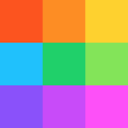
Smallpdf
FreemiumMacWindowsWebSmallpdf is the first PDF Software you will actually like. The perfect gateway to productive, portable and cost-efficient document management solutions in your everyday life. Crafted in Switzerland, the land of watches, banks and clean design, our mission is to provide a fast, reliable and most of all simple experience for our users in working with their documents. Derived from a simple PDF compression problem, Smallpdf has grown to become the most popular online PDF software.
Features:
- Extract images
- Convert PDF to Word document
- Built-in PDF converter
- Drag n drop
- Convert images to PDF
- Lightweight
- Convert PDF to Excel document
- Convert PDF to image
- Pdf unlock
- Sign PDF files
- Convert Word documents to PDF

Sejda
FreemiumMacWindowsLinuxWebChromeSejda helps with your PDF tasks with a simpler, more pleasant and productive PDF platform.
Features:
- Combine PDF
- Edit PDF
- Convert PDF to image
- Crop PDF
- Convert images to PDF
- PDF annotation
- Pdf-creation
- PDF OCR
- Convert PDF to Excel document
- Convert PDF to Word document
- Sign PDF files
- Split PDF files

jPdf Tweak
FreeOpen SourceMacWindowsLinuxjPDF Tweak is a Swiss Army Knife GUI application for PDF documents: combine, split, rotate, reorder (n-up, booklet), watermark, edit bookmarks/fileinfo/pagetransition, compress, encrypt, decrypt, sign, repair, edit attachments and more. Note that this tool specifically supports PocketMod, even an "upside down" option if you prefer the first fold closed on top.
Features:
- Split PDF files
- Pdf encryption
- Manage bookmarks
- Combine PDF
- Page labeling
- Portable
- Sign PDF files
- Split and merge PDF files

PDF Chain
FreeOpen SourceLinuxPDF Chain is a graphical user interface for PDFtk. The GUI supports all common features of the command line tool in a comfortable way. PDF Chain generates a command for the PDF Toolkit from the GUI settings and executes it on the system. Therefore the PDF Toolkit must be already installed on the system.
Features:
- Combine PDF
- Pdf-creation

Online File Compressor
FreeWebOnline File Compressor is totally free online tool enabling you to compress image, video and PDF files. No registration and installation required, simply visit the webpage to compress file anytime you are available. It supports batch compressing and processing files at fast speed. Main features: No adware. No any limitation. Totally free to use. Batch compress. Output high quality files. Support Windows, Mac and Mobile systems.
Features:
- Compression
- Lossless Compression

Apowersoft PDF Converter
CommercialMacWindowsApowersoft PDF Converter is a safe and stable PDF converter, which can quickly convert PDF to Word, PPT, Excel, JPG, PNG and many more formats. Also, it can turn other formats to PDF document. Better yet, it supports batch conversion and change the order of the files by dragging before the conversion. Moreover, it helps you combine multiple PDFs into one, split PDF, OCR PDF and images, extract images from PDF, compress PDF, unlock PDF and protect PDF.
Features:
- Automatic conversion to multiple formats
- Batch conversion
- Combine PDF
- Convert PDF to Word document
Upvote Comparison
Interest Trends
PDF Architect Reviews
Add your reviews & share your experience when using PDF Architect to the world. Your opinion will be useful to others who are looking for the best PDF Architect alternatives.