Penguin Subtitle Player Alternatives

Penguin Subtitle Player
You download the subtitle file (.srt, .ssa, .ass) from any sites you like and load it into the subtitle player. The subtitle player provides a translucent window which always stays on the top so that subtitles can be shown on top of the video without blocking anything.
With Penguin Subtitle Player, just open your favorite online streaming site, load the subtitle file into the player, and enjoy.
Features
• 700+ encoding supported (default: UTF8)
• Auto encoding detection
• Multiple subtitle formats supported (.srt, .ssa, .ass)
• Drag & drop file
• Customizable layout (Frame size, Background color & Opacity, Font style)
• Time fine tuning (Fast forward / backward with customizable time interval)
• Skip to previous / next subtitle
Best Penguin Subtitle Player Alternatives
Want another awesome Penguin Subtitle Player alternative? Look no further. We researched the top alternatives and found several new Penguin Subtitle Player alternatives that work with your platform or device. If you want even more options, we've also reviewed top Penguin Subtitle Player-like software for your Mac, Windows PC, Android phone/tablet, Linux computer, or iPhone.

Free Subtitle Player
FreeOpen SourceWindowsSupports only SRT file format. Application is similar to GreenFish Subtitle Player and JustSubPlayer but with more options.
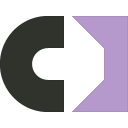
justsubsplayer
FreeOpen SourceWindowsLinuxUnlike other software, it does not require a video file, so it can be used to add subtitles to online movies or TV series, even if they are flash-based videos.

SRTPlayer
FreeOpen SourceWindowsJavaScriptIt is an application that can read the subtitles files and play them without the video. It could be useful to watch streaming videos which would not have subtitles.
Upvote Comparison
Interest Trends
Penguin Subtitle Player Reviews
Add your reviews & share your experience when using Penguin Subtitle Player to the world. Your opinion will be useful to others who are looking for the best Penguin Subtitle Player alternatives.