Photo Naming Assistant Alternatives

Photo Naming Assistant
Photo Naming Assistant Pro was designed to give consistent and meaningful names to digital photo files while minimizing the work on the user's part. The application is customizeable to allow flexibility in building the photo names.
The user starts by selecting a folder with photos and then the application automatically identifies those photos that have not been named presenting those to the user for naming. A resizeable thumbnail of the current photo is shown. The user then chooses a photo naming pattern and specifies a base name that are used in constructing the photo name. Finally the user chooses whether to rename just the current photo or rename all the rest of the unnamed photos in the current folder. The application automatically ensures that each photo gets a unique name.
A photo naming pattern describes how to build a photo name. A pattern can include a combination of the picture taken date, photo metadata, parts of the original file name, where to insert the base name, and where to insert the integer that makes the resulting name unique. Sixteen photo naming patterns are included and the user can create unlimited additional patterns. New patterns can be entered by hand but dialogs are provided to make the task easier. While a different pattern can be used for each photo, to facilitate rapid naming, the most recently used pattern is the default.
A base name is usually used for multiple photos and would be something like "Mt Rainier" or "Mule Deer". The user can either type in a new base name or select from a list of base names that are already in use in the current folder.
Photo Naming Assistant Pro can preview JPG, JPEG, JPE, TIF, TIFF, BMP, GIF, PNG, RLE, and DIB files. However the application can be configured to work with any file extension but there won't be any photo preview for unsupported graphics file types.
The setup package installs a full user guide and help file that includes two tutorials and many photo naming pattern samples.
Best Photo Naming Assistant Alternatives
When deciding on the best Photo Naming Assistant alternative, consider these alternatives. Check out these other software with a similar interface and features as well.

Bulk Rename Utility
Free PersonalWindowsBulk Rename Utility is a free file renaming software for Windows. Bulk Rename Utility allows you to easily rename files and entire folders based upon extremely flexible...
Features:
- Support for regular expressions
- Batch rename files
- Batch processing
- Portable
- File Renaming

Ant Renamer
FreeOpen SourceWindowsPortableApps.comWineAnt Renamer is a free (really free, i.e. the source code is available) program that makes easier the renaming of lots of files and folders by using specified settings....
Features:
- Batch rename files
- Portable
- Support for regular expressions
- File Renaming
- Support for Unicode

Advanced Renamer
Free PersonalWindowsBatch rename files and folders in a snap. Perfect for any kind of file renaming including music and photo files. Preview your files before renaming and undo erroneous...
Features:
- Batch rename files
- Change File Dates
- Multiple languages
- Portable
- Support for regular expressions
- File Renaming
- Tag based
- Timestamps

NameChanger
FreeMacNameChanger is designed for the sole purpose of renaming a list of files. Add the files through the GUI or drag and drop files directly onto the App. These original...
Features:
- Batch rename files
- File Renaming

Flash Renamer
CommercialWindowsDigital camera owners, music lovers, and those who have lots of files theyd like to organize will like Flash Renamer, a batch file renaming utility that makes it easy to...
Features:
- Batch rename files
- Live Preview
- File Renaming

Rename Master
FreeWindowsRename Master is a freeware utility designed to rename multiple files with a just few clicks. Anyone that has worked with websites, file archives, or collections of...
Features:
- Batch rename files
- File Renaming


Better File Rename
CommercialWindowsBetter File Rename for Windows is the most versatile and easiest file renaming application on the market.
Features:
- Batch rename files
- File Renaming
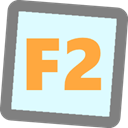
F2Utility
FreeOpen SourceMacWindowsLinuxAn easy and effective batch file rename tool. Rename multiple files at once using a wide range of tools.
Features:
- Batch rename files
- Portable
- File Renaming
Upvote Comparison
Interest Trends
Photo Naming Assistant Reviews
Add your reviews & share your experience when using Photo Naming Assistant to the world. Your opinion will be useful to others who are looking for the best Photo Naming Assistant alternatives.