photoimport Alternatives

photoimport
The PhotoImport tool is used to copy images from your digital camera onto your computer. It will automatically sort and organize your photos into a directory structure based on a configurable storage scheme, and possibly rename the files during that process.
A good organization of your image files is an essential part of most workflows. While you could also keep all your files in a single folder (or in the folder structure that your camera creates) and organize them purely using programs with integrated database like Aperture or Lightroom, this will lock you in to that program: Whenever you want to do something with a specific file, you will need to use that program. A much better way is to keep your images organized from the very start: By defining a storage scheme and consistently using it. For example, you could create subdirectories for each year, month and event. Then, when you want to look at photos from your trip to Paris in spring 2013, you will know where to search: In the folder 2013, subdirectory March or April, subdirectory named something like Trip_to_Paris.
Of course, such a storage scheme is only useful if applied consistently. Furthermore, importing all photos from your camera by hand, creating all needed subdirectories and renaming the files, is both tedious and error-prone. This is where tools like PhotoImport come into play: Once put your storage scheme into a configuration file, PhotoImport guarantees consistency and the whole import process can be executed with only a single command.
That being said, PhotoImport is a highly flexible tool that can support a large variety of different storage schemes. Besides that, it offers offers a set of other convenient features, like automatic backup during each import, automatic protection and verification of copied files, partial imports and more.
Best photoimport Alternatives
Are you looking for alternatives to photoimport? Please see our top picks. In this article, we provide the list of some photoimport alternatives that will work on Windows and other platforms.

PhotoMove
FreemiumWindowsPhotoMove will sort your photos by date taken and move or copy them to dated folders. Folders are named by year, month and day and optionally by camera model. In the Pro...

DIM: Digital Image Mover
FreeMacWindowsDIM handles the copying of images from your digital camera's memory card or from your cellphone to your computer.
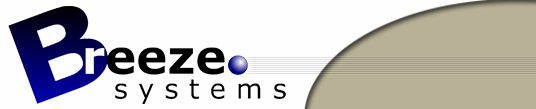
Downloader Pro
CommercialWindowsThe photographers tool for automated transfer of images from card reader or camera to PC, renaming and storing them with own choice of file and directory names.
Upvote Comparison
Interest Trends
photoimport Reviews
Add your reviews & share your experience when using photoimport to the world. Your opinion will be useful to others who are looking for the best photoimport alternatives.