Piclair Alternatives

Piclair
Share what you see with the rest of the world.
With Piclair.com you share what you see with your friends! Works flawlessly with Facebook, Twitter, MSN, Skype etc.
Best Piclair Alternatives
Looking for some programs similar to Piclair? Here are the top-recommended programs we found. Let's take a look if there's anything out there that helps you on whatever platform you're using.

ShareX
FreeOpen SourceWindowsChromeSteamFirefoxShareX is a free and open source program that lets you capture or record any area of your screen and share it with a single press of a key. It also allows uploading...
Features:
- Screenshot Tools
- Screenshot OCR
- Customizable
- Screen recording
- Ad-free
- Built-in Image editor
- Capture Video
- Automatic upload
- Image Annotations
- Portable
- Edit screenshots
- Share screenshots
- Scrolling Capture
- Built-in editor
- Cloud Storage
- Direct file uploading
- File sharing
- GIF recording
- Image Combining
- Image Editing
- Integrated File Sharing
- Photo Sharing
- Screen recording
- Annotate screenshots
- Screenshot Tools
- Share Videos
- Team work
- Upload directly to Dropbox
- Upload directly to Imgur
- Upload directly to OneDrive
- Video screen capture

LightShot
FreeMacWindowsChromeWineFirefoxLightshot - easy screenshot tool, is screen capture tool for Windows and Mac platforms, with the added advantage of automatically uploading it online for sharing or...
Features:
- Downscale Retina Display
- Annotate screenshots
- Automatic upload
- Browser extension
- Built-in editor
- Colored Text
- Instant edit screenshots
- Native application
- Override print-screen hotkey
- Screenshot Tools
- Edit screenshots
- Share screenshots

Evernote Web Clipper
FreeWebMicrosoft EdgeInternet ExplorerChromeSafariOperaFirefoxSave anything you see online - including text, links and images - into your Evernote account with a single click.
Features:
- Save web page for offline use
- Screenshot Tools
- Browser extension
- Google Chrome Extensions
- Image recognition
- Instant edit screenshots
- Microsoft Edge extension
- Notetaking
- Annotate screenshots
- Screenshot Tools
- Screenshot OCR
- Website screenshots

Ashampoo Snap
CommercialWindowsAshampoo Snap enables you to create high-quality screenshots, videos and demos of your screen content. Edit, save and share your excellent results with others. An...
Features:
- Screen recording
- Screenshot Tools
- Edit screenshots
- Scrolling Capture
- Upload directly to YouTube
- Capture Video

KShare
FreeOpen SourceLinuxKShare is a screenshotting utility built using Qt and written in C++. It has many features, including: Area capture, Fullscreen capture, Active window...
Features:
- Screenshot Tools
- Edit screenshots
- Share screenshots
- Built-in Color picker
- Built-in editor
- Global hotkey
- Instant edit screenshots
- Screen recording
- Share your screen
- Screenshot Tools
- Support for Hotkeys
- Record videos

Onenote Web Clipper
FreeWindowsChromeFirefoxAdd the OneNote Web Clipper to your web browser so you can save, annotate, and organize anything from the web.
Features:
- Google Chrome Extensions
- Screenshot Tools
- Edit screenshots
- Share screenshots
- Website screenshots

qSnap
FreeMacWindowsLinuxChrome OSInternet ExplorerChromeOperaChromiumFirefoxqSnap by QASymphony is a useful screen capture add-on for everyone, especially for testers, developers, and even marketers. qSnap is totally free and is available for...
Features:
- Share screenshots
- Browser based
- Browser extension
- Annotate screenshots
- Screenshot Tools
- Edit screenshots

CloudShot
FreeWindowsMake a screenshot, add your notes on top and share it instantly. Need to show some action? Record what you do, and share a GIF in a few seconds.
Features:
- GIF recording
- Annotate screenshots
- Screenshot Tools
- Edit screenshots
- Share screenshots
- Upload directly to Dropbox

Picozu Shooter
FreeOpen SourceMacWindowsLinuxFirefoxAllows you to take a screenshot of a given browser page, or a specific region of it and save it to a file, clipboard or Picozu Image Editor.
Features:
- Firefox Extensions
- Screenshot Tools
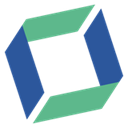
ScreenTray
FreemiumMacA macOS app for capturing, annotating and sharing screenshots. Quickly add comments, highlight what matters or blur any sensitive content. Upload screenshots to Google...
Features:
- Annotate screenshots
- Screenshot Tools
- Edit screenshots
- Share screenshots
Upvote Comparison
Interest Trends
Piclair Reviews
Add your reviews & share your experience when using Piclair to the world. Your opinion will be useful to others who are looking for the best Piclair alternatives.