Picture-in-Picture Extension (by Google) Alternatives
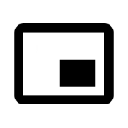
Picture-in-Picture Extension (by Google)
Watch video using Picture-in-Picture
Picture-in-Picture (PiP) allows you to watch videos in a floating window (always on top of other windows) so you can keep an eye on what you’re watching while interacting with other sites, or applications.
Keyboard shortcut: Alt + P (? + P on macOS)
Best Picture-in-Picture Extension (by Google) Alternatives
For the best Picture-in-Picture Extension (by Google) alternative check out these alternatives which will work with your device & platform. There are several Picture-in-Picture Extension (by Google)-like software that you might want to check as well.

PiP for Mac
FreeOpen SourceMacClone any visibile window Crop the preview Auto and manual resize preserving the aspect ratio Multiple window preview from same process, cmd+n to open and cmd+w to...
Features:
- Crop video
- Picture in Picture
- On top

HeliumLift
FreeMacHeliumLift is a revamp of Jaden Geller's floating browser window, Helium. Read the news, browse the web and do more all while watching your favorite show in a...
Features:
- Google Chrome Extensions
- Picture in Picture

PiPer
FreeOpen SourceMacChromeSafariPiPer is the browser extension to watch video Picture in Picture.
Features:
- Browser extension
- Google Chrome Extensions
- Picture in Picture
- Safari extension

Picture In Picture
CommercialMacPicture in Picture (PiP) allows watching videos from the internet while working at a computer. Using unique algorithms, the program finds videos on web pages and allows...
Features:
- Google Chrome Extensions
- Picture in Picture

PiP-Tool
FreeOpen SourceWindowsPiP tool is a software to use the Picture in Picture mode on Windows. This feature allows you to watch content (video for example) in thumbnail format on the screen...
Features:
- Picture in Picture
- On top

PiPifier
FreeOpen SourceMaciPadSafariPiPifier is a macOS 10.12 and iOS Safari (action) extension that lets you use every HTML5 video in Picture in Picture mode.
Features:
- Browser extension
- Safari extension
Upvote Comparison
Interest Trends
Picture-in-Picture Extension (by Google) Reviews
Add your reviews & share your experience when using Picture-in-Picture Extension (by Google) to the world. Your opinion will be useful to others who are looking for the best Picture-in-Picture Extension (by Google) alternatives.