Pinegrow Web Editor Alternatives

Pinegrow Web Editor
Pinegrow is a Mac, Windows and Linux web editor that lets you build responsive websites faster with live multi-page editing, CSS & SASS styling, CSS Grid editor and smart components for Bootstrap, Foundation and WordPress.
Pinegrow is a desktop website builder that opens and saves standard HTML and CSS files. That means:
You won’t be locked into a proprietary file format.
Just open and edit your existing projects.
Use Pinegrow alongside other web development tools.
Build websites offline, without internet connection.
Create as many websites as you want.
Best Pinegrow Web Editor Alternatives
For the best Pinegrow Web Editor alternative check out these alternatives which will work with your device & platform. There are several Pinegrow Web Editor-like software that you might want to check as well.

Adobe Dreamweaver
CommercialMacWindowsTool for building websites and applications. Adobe Dreamweaver software is intended for web designers, web developers, and visual designers.
Features:
- WYSIWYG Support
- HTML/CSS/JS rendering
- Visual design
- Support for Bootstrap
- Drag n drop
- Support for FTP
- iPhone/iPod sync
- Live Preview
- Support for SFTP
- Web Development
- WYSIWYG Support

Coda
CommercialMaciPhoneiPadA brilliant, all-in-one macOS web editor. Everything you need to write beautiful web code.
Features:
- Syntax Highlighting
- Live css editing
- Built-in File Manager
- Real time collaboration
- Team Collaboration
- Web Development

KompoZer
FreeOpen SourceMacWindowsLinuxPortableApps.comKompoZer is a complete web authoring system that combines web file management and easy-to-use WYSIWYG web page editing. KompoZer is designed to be extremely easy to...
Features:
- WYSIWYG Support
- Multiple languages
- Portable
- Support for SFTP
- Web Development

openElement
FreeWindowsCreate websites faster with our powerful & intuitive editor. Generates W3C-compliant HTML/CSS/PHP code. Free website templates are available.
Features:
- Ad-free
- Drag n drop
- Web Development
- Website builder
- WYSIWYG Support
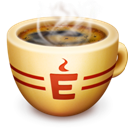
Espresso
CommercialMacEspresso is a powerful text editor for web developers, from the creators of CSSEdit . Elegant syntax highlighting, superior...
Features:
- Code completion
- Live css editing
- Syntax Highlighting
- Web Development

BlueGriffon
FreemiumOpen SourceMacWindowsLinuxAn HTML editor based on Mozilla rendering engine. Supports some CSS3 features and since recently has a built-in SVG editor.
Features:
- WYSIWYG Support
- Built-in editor
- Web Browsers Based on Firefox
- Website builder

Light Table
FreeOpen SourceMacWindowsLinuxElectron / Atom ShellLight Table is a new interactive IDE that lets you modify running programs and embed anything from websites to games. It provides the real time feedback we need to not...
Features:
- Clean design
- Extensible by Plugins/Extensions
- IDE
- Lightweight
- Web Development

Pingendo
CommercialMacWindowsLinuxCreate websites quickly and customize them with ease. Based on Bootstrap, HTML5 and SASS, Pingendo lets you create and manage webpages from prototyping to deploy.
Features:
- Support for Bootstrap
- Drag n drop
- MarkDown support
- Works Offline
- Prototyping
- Visual Programming
- Web Development
- Website builder

Bootstrap Studio
CommercialMacWindowsLinuxA powerful desktop app for creating responsive websites using the Bootstrap framework.
Features:
- Drag and drop design
- Drag n drop
- Support for Bootstrap
- GUI Designer
- Integrated Web Browser
- Multi-Tenant
- Visual Studio integration
- Web Development
- WYSIWYG Support

Silex
FreeOpen SourceLinuxWebSilex, is a free and open source website builder in the cloud. Create websites directly in the browser without writing code. And it is suitable for professional...
Features:
- WYSIWYG Support
- HTML/CSS/JS rendering
- Container layout
- Drag n drop
- Dropbox integration
- Live Preview
- No coding required
- Web-Based
- Website builder
Upvote Comparison
Interest Trends
Pinegrow Web Editor Reviews
Add your reviews & share your experience when using Pinegrow Web Editor to the world. Your opinion will be useful to others who are looking for the best Pinegrow Web Editor alternatives.