Pixaki Alternatives

Pixaki
Pixaki is a powerful pixel art creation app for iPad. It features many of the same features found in desktop apps — such as custom canvas sizes, layers, precise colour selection and customisable palettes — but with a gorgeous multi-touch interface that is just right for iPad. Whether you're creating 8-bit game characters or vast isometric cityscapes, Pixaki has the tools you'll need in an app you'll love.
Best Pixaki Alternatives
Looking for the best programs similar to Pixaki? We reviewed our top picks below. Let's see if there are any Pixaki alternatives that work on your platform.
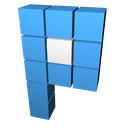
Pixen
CommercialMaciPadPixen is a pixel art editor designed for working with low-resolution raster art, such as those 8-bit sprites found in old-school video games. With innovative features...
Jpixel
FreeMacWindowsAnimations: Create animations and export them as spritesheets or animated GIFs. Tileset: Mockup your tilesets and export them as .png images. Palette/Tile...
Features:
- Animation
- Pixel Art
Pixelesque
FreeOpen SourceAndroidAndroid TabletPixelsque's goal is to be as simple as possible, while still retaining many powerful features. It works like any standard pixel art editor, with a pen, eraser, and...
Features:
- Image Editing
- Pixel Art
- Pixel graphics
Sprite Something
CommercialMacSprite Something is a drawing, animation and tilemap application for pixel artists and game developers. Draw multiple frames individually, then quickly drag and drop...
Upvote Comparison
Interest Trends
Pixaki Reviews
Add your reviews & share your experience when using Pixaki to the world. Your opinion will be useful to others who are looking for the best Pixaki alternatives.