Proxy Switcher (WebExtension) Alternatives

Proxy Switcher (WebExtension)
Proxy Switcher allows you to modify your proxy settings easily from the toolbar panel. Toolbar icon indicates the current type of proxy your browser currently using. The UI for changing proxies is very intuitive. It is very close to the Firefox proxy manager window. The extension is designed such that no resource is used while the panel is closed. This is probably the lightest proxy switcher add-on in the market.
Proxy Switcher supports proxy changing for:
1. No Proxy Mode: Your browser bypasses all system-wide level proxies and connects you directly to the internet. This is useful when there is a network issue caused by an external proxy tool
2. System Proxy Mode: Your browser uses whatever proxy your system is using. Sometimes you have an external software that manages your system-level proxy. Using this option allows the browser to follow the same proxy configuration.
3. Auto-detect Proxy Mode: Your browser automatically detects the proxy settings for your network
4. Manual Mode: You are going to explicitly define proxy server for each scheme. There are four schemes to consider: HTTP, HTTPS, FTP, and Other types of network requests. Using manual tab, you can specify different proxies for each scheme.
5. PAC Script Mode: This is the most powerful way to handle proxy settings of your browser. Basically by writing a PAC script (which is a JavaScript function) you can control routing based on host or url of the request. There is a pre-defined sample of PAC script in the PAC Script tab of the panel to help you start writing the code.
Using this extension there would be no need to digging through the advanced section of your browser anymore. All the settings are access from the toolbar panel. Besides, the toolbar icon is an indicator of the current proxy type. Hover mouse over the toolbar button to get more info.
Proxy Switcher extension is absolutely free and open source. It just does proxy configuration, and aims to be perfect tool of that.
Best Proxy Switcher (WebExtension) Alternatives
Need an alternative to Proxy Switcher (WebExtension)? Read on. We've looked at the best Proxy Switcher (WebExtension) alternatives available for Windows, Mac and Android.

ProxMate
CommercialMacWindowsLinuxChromeOperaFirefoxProxMate is the swiss knife for accessing pages! A free application that boosts and proxies page content for you. Just like that! Ever wanted to use proxy benefits...
Features:
- Google Chrome Extensions
- Cookie whitelist
- Firefox Extensions
- Music Streaming
- Opera extension

Proxy SwitchyOmega
FreeOpen SourceMacWindowsLinuxBSDChromeComodo Dragon Internet BrowserChromiumFirefoxManage and switch between multiple proxies quickly & easily. NOTE: Please report issues using the "Report Issue" link in the icon dropdown menu so that I...
Features:
- Google Chrome Extensions
- Safari extension
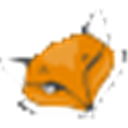
FoxyProxy
FreeOpen SourceMacWindowsLinuxInternet ExplorerChromeFirefoxFoxyProxy is a set of proxy management tools for Firefox, Google Chrome, and Internet Explorer.
Features:
- Support for TOR
- Google Chrome Extensions
- Firefox
- Firefox Extensions

Proxy-Switcher
FreeOpen SourceMacWindowsLinuxFirefoxProxy Switcher lets you change Firefox proxy settings (preferences) from a toolbar panel in a familiar UI. The panel allows you to access all proxy related settings and...
Features:
- Firefox
- Firefox Extensions

SmartProxy extension
FreeOpen SourceMacWindowsLinuxAndroidChromeFirefoxSmartProxy will automatically switch enable/disable proxy for the sites you visit, based on customizable patterns.
Features:
- Enable proxy per-tab
- Browser extension
- Google Chrome Extensions
- Firefox Extensions

Proxy Switcher
CommercialWindowsAnonymous Browsing using Proxy Switcher automatically switching among multiple available proxy servers.
Features:
- Anonymity
- Firefox

Proxy Tool
FreemiumMacWindowsLinuxFirefoxProxy Tool is an user-friendly proxy tool that completely replaces Firefox’s limited proxy features. It has many features that will make it your best friend when surfing...

Proxyswitcher.net
FreeOpen SourceWindowsProxy Switcher is an application to easily automate actions based on your current network connection

Proxy Switchy!
FreeWindowsChromeProxy Switchy! is an advanced proxy manager for Google Chrome, it allows users to manage and switch between multiple proxy profiles quickly and easily.
Upvote Comparison
Interest Trends
Proxy Switcher (WebExtension) Reviews
Add your reviews & share your experience when using Proxy Switcher (WebExtension) to the world. Your opinion will be useful to others who are looking for the best Proxy Switcher (WebExtension) alternatives.