PyWinery Alternatives

PyWinery
PyWinery is a graphical, easy and simple wine-prefix manager which allows you to launch apps, explore and manage configuration of separate prefixes, graphically and faster than setting variables on linux shell.
- Creating a prefix
- Prefix management interface
- Launching an exe
Best PyWinery Alternatives
Need an alternative to PyWinery? Read on. We've looked at the best PyWinery alternatives available for Windows, Mac and Android.

PlayOnLinux
FreeOpen SourceMacLinuxBSDWineFreeBSDPlayOnLinux (PlayOnMac at http://www.playonmac.com ) is a tool to help Linux (and Mac) users run games and programs for Windows on Linux (or Mac, FreeBSD), via the use...
Features:
- Run Windows software
- Ad-free
- Gaming
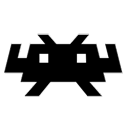
RetroArch
FreeOpen SourceMacWindowsLinuxWebAndroidiPhoneBlackberryiPadOpenPandoraSteamRaspberry PiPlaystationXboxRetroArch is a graphical frontend for emulators, game engines, and media players.
Features:
- Controller support
- Multi System Emulator
- Multiplatform
- Night mode/Dark Theme
- Gameboy emulation
- Gaming
- Modular System

Lutris
FreeOpen SourceLinuxWebLutris is an open source gaming platform for GNU/Linux. It allows you to gather and manage (install, configure and launch) all your games acquired from any source, in a...
Features:
- Custom Scripts
- Game launcher
- Gaming
- Multi System Emulator

CrossOver
CommercialMacLinuxAndroidChrome OSCrossOver allows you to install many popular Windows applications and games on your Intel OS X Mac or Linux computer.

WineBottler
FreeOpen SourceMacWineWineBottler is an App to manage and wrap your Windows apps into convenient OS X apps. WineBottler helps you with running Windows programs on OS X. It helps you to: ...
Features:
- Compatibility layers
- Run in existing prefix

Wineskin Winery
FreeOpen SourceMacWineWineskin is a tool used to make ports of Windows software to Mac OS X. The ports are in the form of normal Mac application bundle wrappers. It works like a wrapper...

Q4wine
FreeOpen SourceMacLinuxBSDWineQ4Wine is a qt4 GUI for wine that will help you manage wine prefixes and installed applications

Vineyard
FreeOpen SourceLinuxVineyard is a collection of tools and libraries designed to make managing Windows programs on Linux easier.

Nostlan
FreeOpen SourceMacWindowsLinuxNostlan is a high quality front-end launcher for video game emulators! Available on Linux, macOS, and Windows!.
Features:
- Game launcher
- Gaming
- Xbox

Karton
FreeOpen SourceMacLinuxRun Linux programs on macOS, a different Linux distro, or a different architecture.
Upvote Comparison
Interest Trends
PyWinery Reviews
Add your reviews & share your experience when using PyWinery to the world. Your opinion will be useful to others who are looking for the best PyWinery alternatives.