RecoveryRobot Partition Recovery Alternatives
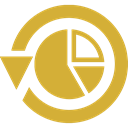
RecoveryRobot Partition Recovery
RecoveryRobot Partition Recovery is particularly designed to recover data from lost, deleted or damaged partitions on hard drives. This partition recovery software also helps recover data when hard drive crashed, MBR corrupted, disk repartitioned (fdisk) or partition overwritten etc. While it's very versatile in its partition recovery capabilities, it does not require professional skills during the partition recovery process.
What RecoveryRobot Partition Recovery is capable of
- Recover data from a partition accidentally deleted by mistake
- Recover data from a partition which cannot recognized by the operation system
- Recover data from a partition which has bad sectors
- Recover data from a lost partition that is damaged by virus, malware, or incorrect operations
- Recover data from a partition that is damaged due to power outages or power surge
- Recover data from a partition that is formatted
- Recover data from a partition that is deleted, lost, or damaged due to other reasons
Why choosing RecoveryRobot Partition Recovery
- It has a comparatively high partition recovery success rate.
- It's easy-to-use and does not require professional skills.
- It's comprehensive in dealing various partition loss situations.
- It has a very fast scanning speed so you don't have to wait long.
- It's a DIY process and you don't want a third party to handle your private data.
- It's small in size and consumes very little computer's resources.
How does RecoveryRobot Partition Recovery work
Step1. Download and install RecoveryRobot Partition on your PC
Step2. Scan the drive for lost partition or deleted partition
Step3. Recover and save the lost data and file in the lost partition or deleted partition
Best RecoveryRobot Partition Recovery Alternatives
If you want similar software to RecoveryRobot Partition Recovery, we have a list for that. Are there RecoveryRobot Partition Recovery alternatives out there? Let's find out.

TestDisk
FreeOpen SourceMacWindowsLinuxBSDHaikuTestDisk is a powerful free data recovery software! It was primarily designed to help recover lost partitions and/or make non-booting disks bootable again when these...
Features:
- Recover deleted files
- Support for FTP
- File Recovery
- Recover disk partitions
- Repair Partitions
- Simple set up

Disk Drill
FreemiumMacWindowsDisk Drill easily recovers deleted files and protects your files from accidental deletion with Recovery Vault.
Features:
- Recover deleted files
- Recover photos
- File Recovery
- Support for S.M.A.R.T. data

DiskGenius
FreemiumWindowsDiskGenius, previously PartitionGuru, is full-featured partition manager, which is designed to optimize disk usage for Windows users. Feature: #- Data and Partitions...
Features:
- Recover deleted files
- File Recovery
- Recover lost data

EaseUS Partition Recovery
Free PersonalWindowsEaseUS Partition Recovery, a free and easy-to-use partition recovery software to recover deleted or lost partition, takes up one of the best partition recovery software...

Hetman Partition Recovery
FreemiumWindowsUndelete deleted files and folders, recover files from formatted, corrupted, repartitioned and inaccessible storage media in step-by-step mode. A comprehensive set of...
Features:
- Recover deleted files
- File Recovery

R-Linux
FreeWindowsLinuxFree Data recovery and Undelete software for Ext2/Ext3/Ext4 FS file system. Unformat , Unerase and Easy Recovery tool. R-Linux is a lite version of more powerful file...
Features:
- Automated deployment
- Disaster Recovery
- Disk Imaging
- Recover deleted files

Partition Find and Mount
FreemiumWindowsPartition Find & Mount implements a new concept of deleted or lost partition recovery. It works in the most convenient way possible — by locating and mounting...

Partition Recovery by DiskInternals
FreemiumWindowsSoftware to recover data or lost/deleted partition. Support different file system like FAT, NTFS, ReFS, UFS, HFS, ReiserFS, Reiser4, XFS, and etc. 3 recovery options....

SoftAmbulance Partition Doctor
CommercialWindowsWindows SRecover damaged disks and lost partitions with SoftAmbulance Partition Doctor. Accidentally deleted files or folders? Formatted a hard disk by mistake? SoftAmbulance...

Paragon Rescue Kit
Free PersonalWindowsRegain control when disaster strikes! Be prepared before a disaster strikes - get a data and system recovery kit today. Rescue Kit is a tool with strong backup and a...
Features:
- Create bootable CD
- Create bootable Image
Upvote Comparison
Interest Trends
RecoveryRobot Partition Recovery Reviews
Add your reviews & share your experience when using RecoveryRobot Partition Recovery to the world. Your opinion will be useful to others who are looking for the best RecoveryRobot Partition Recovery alternatives.