RenameWiz Alternatives

RenameWiz
RenameWiz is the perfect program for those who do a lot of file managing and archiving such as Webmasters, FTP traders, and so on. It allows you to rename multiple files to just about anything you want. You can rename files sequentially, specifying a starting and ending number as well as the increment amount. You can search and replace sets of characters in file names, add a prefix or suffix, and a ton of other options. It also has a simulation mode that lets you see what a certain renaming scheme would do to your files before you actually do it. The interface is straightforward and easy to use. This program perfectly fills an overlooked niche.
RenameWiz Features Include:
- Save and run up to 100 different rename commands using your scheduler or creating custom shortcuts.
- Rename any number of files or folders with or without recursion.
- "Search and Replace" characters anywhere in filenames or folders.
- "Search and Replace" first or all occurrences.
- Strip out characters (at any position) filenames or folders.
- View a Simulation before renaming your precious files or folders.
- "Add a Prefix" (at any position) to the beginning of files or folders.
- "Add a Suffix" (at any position) to the end of files or folders.
- "Copy Files As" instead of renaming them.
- Rename file extensions.
- Add extensions to files that do not have one.
- Optionally rename "Read Only, System, or Hidden" Files.
- Incrementally number files with leading or trailing text and or zeroes.
- Incrementally "Search and Replace" numbers.
- Remove file names or extensions while numbering.
- Rename files or folders to UPPER, lower, and Proper case.
- Remove any number of characters starting at any position.
- Change file attributes in multiple folders with or without setting current attributes.
- View, Save, and print a "Rename History" screen.
- Undo the last file rename command.
- Install and Uninstall.
- Help.
License reseller site is dead, so buying it is not doable.
Best RenameWiz Alternatives
Lets compare the best apps like RenameWiz, shall we? We've picked out some really great programs for your platform. Check them out!
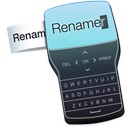
ReNamer
FreemiumWindowsReNamer is a very powerful and flexible file renaming tool, which offers all the standard renaming procedures,.
Features:
- Batch rename files
- Batch processing
- Portable
- Support for regular expressions
- File Renaming

Bulk Rename Utility
Free PersonalWindowsBulk Rename Utility is a free file renaming software for Windows. Bulk Rename Utility allows you to easily rename files and entire folders based upon extremely flexible...
Features:
- Support for regular expressions
- Batch rename files
- Batch processing
- Portable
- File Renaming

Ant Renamer
FreeOpen SourceWindowsPortableApps.comWineAnt Renamer is a free (really free, i.e. the source code is available) program that makes easier the renaming of lots of files and folders by using specified settings....
Features:
- Batch rename files
- Portable
- Support for regular expressions
- File Renaming
- Support for Unicode

Advanced Renamer
Free PersonalWindowsBatch rename files and folders in a snap. Perfect for any kind of file renaming including music and photo files. Preview your files before renaming and undo erroneous...
Features:
- Batch rename files
- Change File Dates
- Multiple languages
- Portable
- Support for regular expressions
- File Renaming
- Tag based
- Timestamps

NameChanger
FreeMacNameChanger is designed for the sole purpose of renaming a list of files. Add the files through the GUI or drag and drop files directly onto the App. These original...
Features:
- Batch rename files
- File Renaming

Métamorphose
FreeOpen SourceWindowsLinuxBSDSolarisOpenSolarisMétamorphose is a batch renamer, a program to rename large sets of files and folders quickly and easily. With its extensive feature set, flexibility and...

Flash Renamer
CommercialWindowsDigital camera owners, music lovers, and those who have lots of files theyd like to organize will like Flash Renamer, a batch file renaming utility that makes it easy to...
Features:
- Batch rename files
- Live Preview
- File Renaming

Rename Master
FreeWindowsRename Master is a freeware utility designed to rename multiple files with a just few clicks. Anyone that has worked with websites, file archives, or collections of...
Features:
- Batch rename files
- File Renaming

A Better Finder Rename
CommercialMacA Better Finder Rename is the most complete renaming solution available on the market today. That’s why, since 1996, thousands of hobbyists, professionals and businesses...
Features:
- Batch rename files
- Batch processing
- Image Preview
- File Renaming
- Search and replace
- Tag based

Siren
FreeOpen SourceWindowsSiren is a great, free, file renamer for Windows (including 64 bits). No installation required.
Features:
- Batch rename files
- Batch renaming
- Portable
- File Renaming
- Scripting support
Upvote Comparison
Interest Trends
RenameWiz Reviews
Add your reviews & share your experience when using RenameWiz to the world. Your opinion will be useful to others who are looking for the best RenameWiz alternatives.