rsync Alternatives

rsync
For Unix-based operating systems (that's macOS, Linux, and BSD primarily), rsync is a great tool for users handling lots of files over multiple machines. Other alternative applications that sync directories and files between multiple machines often feature support for different collaborative aspects, such as WebDAV.
There are alternatives to rsync available on several platforms, including Windows, Android, and iOS. There are also several open source alternatives to rsync for those that wish to look over the code of an application used to manage the syncing of their important files across machines.
Best rsync Alternatives
Hate rsync? Use another browser! Which one should you go with? Try out these other browsers before making your final decision. Want some more context? We've got a great list of alternatives to rsync here.

Syncthing
FreeOpen SourceMacWindowsLinuxAndroidAndroid TabletBSDSelf-HostedCloudronSyncthing replaces proprietary sync and cloud services with something open, trustworthy and decentralized. Your data is your data alone and you deserve to choose where it is stored, if it is shared with some third party and how it's transmitted over the Internet. Private. None of your data is ever stored anywhere else other than on your computers. There is no central server that might be compromised, legally or illegally. Encrypted. All communication is secured using TLS.
Features:
- Peer-To-Peer
- Decentralized
- Real-time sync
- Encryption
- Command line
- File Searching
- File sharing
- File-sync
- Folder sync
- Mesh network
- No need to register an account
- Self-hosted in intranet or private cloud

FreeFileSync
FreemiumMacWindowsLinuxopenSUSELinux MintCentOSUbuntuDebianFreeFileSync is a folder comparison and synchronization software that creates and manages backup copies of all your important files. Instead of copying every file every time, FreeFileSync determines the differences between a source and a target folder and transfers only the minimum amount of data needed. FreeFileSync is free on Windows, Linux and macOS and has an Open Source version for Linux.
Features:
- File-sync
- Comparative analysis of two destinations
- Folder Comparison
- Portable
- Support for SFTP
- Backup
- Cloud sync
- Command line
- Data Compare
- Directory sync
- File-sync
- File Versioning
- Folder sync
- Multiple languages
- Side by side version compare

SyncBack
FreemiumMacWindowsLinuxAndroidAndroid TabletSyncBack is a tool to backup, synchronize, and restore data files. · Free: SyncBackFree (Windows) is a simple backup and restore solution at no cost. · Paid: SyncBackSE (Windows, macOS*, Linux* and Android*) is a Windows solution for home users to backup their personal data. A single license is good for up to 5 installations under a single residential address for computers and/or devices owned by the licensee.
Features:
- Mirror Backup
- Password encryption
- Backup
- Backup profiles
- File-sync
- Folder sync

GoodSync
FreemiumMacWindowsAndroidiPhoneAndroid TabletiPadGoodSync is a high-end professional easy and reliable file backup and file synchronization software. The software automatically backs up and syncs your files between any computer, mobile device or drive; with or without using the cloud. There is a free trial period of 30 days, after which usage is severely restricted (down to 3 jobs and 100 files). - File Sync GoodSync syncs files between your computer, mobile devices, FTP, SFTP, Amazon S3, Google Drive, SkyDrive, WebDAV, Azure.
Features:
- File-sync
- Stability
- Support for Amazon S3
- 2 way sync
- Support for 64 bit
- Backup
- Direct P2P Sync
- End-to-End Encryption
- File-sync
- Mirror Backup
- Multiple languages
- Portable
- Real-time sync
- Sync on Schedule
- Visual Comparison
- Support for WebDAV

GoodSync
FreemiumMacWindowsAndroidiPhoneAndroid TabletiPadGoodSync is a high-end professional easy and reliable file backup and file synchronization software. The software automatically backs up and syncs your files between any computer, mobile device or drive; with or without using the cloud. There is a free trial period of 30 days, after which usage is severely restricted (down to 3 jobs and 100 files). - File Sync GoodSync syncs files between your computer, mobile devices, FTP, SFTP, Amazon S3, Google Drive, SkyDrive, WebDAV, Azure.
Features:
- File-sync
- Stability
- Support for Amazon S3
- 2 way sync
- Support for 64 bit
- Backup
- Direct P2P Sync
- End-to-End Encryption
- File-sync
- Mirror Backup
- Multiple languages
- Portable
- Real-time sync
- Sync on Schedule
- Visual Comparison
- Support for WebDAV

SyncToy
FreeWindowsSyncToy is a free PowerToy designed by Microsoft, that provides an easy to use graphical user interface that can automatically synchronize local or network files and folders, but not WebDAV-, "Windows Mobile" files or folders and no triangle-sync as only Allway Sync, Synkron, SyncLess or GoodSync can do. No VSS-support, not portable.
Features:
- Backup
- Comparing folders
- File-sync
- Folder sync

Unison
FreeOpen SourceMacWindowsLinuxUnison is a file-synchronization tool for Unix and Windows. It allows two replicas of a collection of files and directories to be stored on different hosts (or different disks on the same host), modified separately, and then brought up to date by propagating the changes in each replica to the other. Unison shares a number of features with tools such as configuration management packages (CVS, PRCS, Subversion, BitKeeper, etc.), distributed filesystems (Coda, etc.
Features:
- Bidirectional sync
- 2 way sync
- Command line
- File-sync
- Folder sync
- Well documented
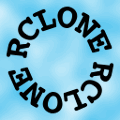
Rclone
FreeOpen SourceMacWindowsLinuxBSDSolarisFreeBSDNetBSDOpenBSDRclone is a command line program to sync files and directories to and from: - Google Drive - Amazon S3 - Openstack Swift / Rackspace cloud files / Memset Memstore - Dropbox - Google Cloud Storage - Amazon Cloud Drive - Microsoft One Drive - Hubic - Backblaze B2 - Yandex Disk - The local filesystem Features - MD5/SHA1 hashes checked at all times for file integrity - Timestamps preserved on files - Partial syncs supported on a whole file basis - Copy mode to just copy...
Features:
- Command line interface
- Openstack swift integration
- Azure integration
- Backup
- Box.com integration
- Cloud sync
- Command line
- Dropbox integration
- File-sync
- Support for FTP
- Google Drive integration
- Google photos integration
- Lightweight
- Mega.nz integration
- Nextcloud integration
- Onedrive integration
- Owncloud integration
- Support for SFTP
- Target connection profiles
- Support for WebDAV

Bvckup 2
CommercialWindowsSimple fast backup for Windows. At a glance - small and very lean, very fast delta copier, excellent user interface, device tracking, shadow copying, move/rename detection, run-as-a-service mode, robust support for multi-million item backups with terabytes of data, intelligent and discrete update mechanism. Ideal for backups going to external USB drives and NAS devices.
Features:
- Archive Deleted Items
- Backup
- Delta Backup
- File Versioning
- Folder sync
- Support for FTP
- Incremental backup
- Portable
- Real-time backup
- VSS compatible

Déjà Dup
FreeOpen SourceLinuxDéjà Dup is a simple backup tool. It hides the complexity of doing backups the 'right way' (encrypted, off-site, and regularly) and uses Duplicity as the backend. It features support for local or remote backup locations, including Amazon S3. It securely encrypts and compresses your data. It incrementally backs up, letting you restore from any particular backup. It schedules regular backups, and integrates well into your GNOME desktop.
Features:
- Backup
- Encrypted backups
- Encrypted backups
- Incremental backup
- Remote backup
- Schedule Backup
- Well integrated in Debian 9

Toucan
FreeOpen SourceWindowsPortableApps.comToucan is a small portableapp utility allowing you to synchronise, backup and secure your data with more options than the built in suite utilities. It is split up into 7 tabs, allowing you to easily find the function that you want. Features: * Five synchronisation modes, Copy, Mirror, Equalise, Move and Clean. These can be combined with a variety of file checks such as File Size, Modified Time and a File Header Check to minimise the amount of copying needed.
Features:
- Encrypted backups
- File-sync
- Folder sync
- Incremental backup
- Multiple languages
- Portable
Upvote Comparison
Interest Trends
rsync Reviews
Add your reviews & share your experience when using rsync to the world. Your opinion will be useful to others who are looking for the best rsync alternatives.