Screen Ruler Alternatives

Screen Ruler
Alternatives to Screen Ruler for Windows, Mac, Linux, Software as a Service (SaaS), iPhone and more. Filter by license to discover only free or Open Source alternatives. This list contains a total of 25 apps similar to Screen Ruler.
Simple way to measure the distance between two points on your screen. Get the exact location and size of an element on a web page. Measure in pixels, centimeters, millimeters, points, inches or your own units. If you're looking for more info about Screen Ruler like screenshots, reviews and comments you should visit our info page about it. Below you find the best alternatives.
Best Screen Ruler Alternatives
You're looking for the best programs similar to Screen Ruler. Check out our top picks. Below, let's see if there are any Screen Ruler alternatives that support your platform.

PicPick
Free PersonalWindowsPortableApps.comSoftware as a Service (SaaS)PicPick is an all-in-one software for software developers, graphic designers and home user. It has an intuitive interface and simple, elegant operation. After starting the software, you simply select one of the tool from the PicPick Tools trayicon menu when you want. It features a powerful capture tool, image editor, color picker, color palette, pixel ruler, protractor, crosshair, whiteboard and etc. You can use all these tools freely.......
Features:
- Scrolling Capture
- Desktop Color Picker
- Edit screenshots
- Customizable
- Image Editing
- Portable
- Record desktop activity
- Screenshot Tools
- Share screenshots

Meazure
FreeOpen SourceWindowsWhat are the dimensions of that image? How big is this window? Does this layout fit on an NTSC display? What color are these pixels? What does this icon look like close up? How can I capture an arbitrary portion of the screen? These are just a few of the questions that kept coming up as I developed applications and web pages. Various tools are available to answer some of these questions but I could not find any that answered them all or that had a usable interface.

Pixus
FreeOpen SourceMacWindowsPixus is an AIR pixel ruler application, a handy tool for web and interface designers. It has a lot of features: 1) Measure the screen objects in pixels using both mouse and keyboard control. 2) Preview your design with skins and presets. 3) Multi-screen support. 4) Auto update. 5) Quick Guides . 6) Toggle guide color by pressing Spacebar.

Bluegrams Screen Ruler
FreeOpen SourceWindowsScreen Ruler is a lightweight, but configurable ruler tool for Windows Desktop. It allows you to measure the size of elements on the screen in different units, including pixels, centimeters and inches. The ruler can be moved and resized precisely using either the mouse or the keyboard and custom marking lines can be added. Besides coming with a light and a dark theme, Screen Ruler also allows you to fully customize its appearance by changing all color settings.
Features:
- Flexible and powerful
- Flexible customizations
- Lightweight
- UHD 4K Support

Measure Schmeasure
Free PersonalWindowsMeasure Schmeasure is a simple screen ruler for measuring the width or height between pixels in any application. Just load it up and measure away. It can be set to always appear on top of other windows and it can measure both horizontally and vertically. You can also fully customize the colors to suit your preference. Measure Schmeasure is free to use for personal and non-profit organizations.

JR Screen Ruler
FreeWindowsJR Screen Ruler, also known as JRuler - Free virtual ruler for your computer screen. This Screen Ruler is a great tool that allows you to accurately measure anything on your screen. This is especially useful when measuring graphics, web page browser sizes or whatever. Screen Ruler can display Pixels, Inches, Picas or Centimeters.
PixelStick
CommercialMacPixelStick is a tool for measuring distances and angles on the screen. Excellent for designers or anyone who wants to measure a distance on their screen in any window or application.
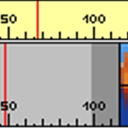
PMeter
FreeWindowsPMeter is a very handy pixel meter. There are plenty of desktop rulers around, but it's hard to find a good one, which is free. PMeter is a simple to use desktop ruler allowing to switch between 3 user configurations easily. For each configuration you can set width and colors individually, choose to add a desktop magnifier to your ruler, and more.

A Ruler for Windows
FreeWindowsFree on screen pixel ruler software for windows:The ruler easily measures objects on your screen. It's an ideal tool for designing web sites, working with graphics and perfecting the look of your digital products. The reading guide helps you read through text on your screen much like a ruler edge helps you read through lines of text on a printed page. This makes A Ruler for Windows an ideal tool for dealing with long e-mails, wide spreadsheets and fine print documents on your screen.

On-Screen Ruler
FreeWindowsOn-screen Ruler is a lightweight, free, semi-transparent ruler to measure portions of the screen. It has a lot of features (and related keys shortcuts) and several language translations are available too.
Upvote Comparison
Interest Trends
Screen Ruler Reviews
Add your reviews & share your experience when using Screen Ruler to the world. Your opinion will be useful to others who are looking for the best Screen Ruler alternatives.