ScreenSteps Alternatives

ScreenSteps
Capture a picture of each step of the process you are trying to demonstrate. ScreenSteps automatically creates a document for you with each screenshot in the exact order you took it.
Use ScreenSteps built in annotation and text tools to add highlights, arrows, and text to complete your tutorial.
Export out to a wide variety of formats including HTML, PDF, Microsoft Word, WordPress, TypePad, Blogger, Joomla, Movable Type, MindTouch, Google Sites and Confluence.
Best ScreenSteps Alternatives
Are you looking for alternatives to ScreenSteps? Please see our top picks. In this article, we provide the list of some ScreenSteps alternatives that will work on Windows and other platforms.

Steps Recorder
FreeWindowsSteps Recorder (called Problems Steps Recorder in Windows 7), is a program that helps you troubleshoot a problem on your device by recording the exact steps you took...
Features:
- Customer Feedback
- Screenshot Tools

Dozuki
CommercialWebAndroidiPhoneAndroid TabletiPadDozuki is a web-based tool for creating and distributing step-by-step documentation. With Dozuki you can create and view your content on any device, including: iOS...
Features:
- Api
- Document creation
- DMS
- Documentation

Dokit
FreemiumOpen SourceWebSelf-HostedA web-based solution for sharing know-how: work instructions, procedures, knowledge base, product support, enterprise wiki. .
Features:
- Documentation
- Drag n drop
- Knowledge base
- Multiple languages
- Step by Step
- Wiki

Folge
CommercialMacWindowsThe fastest tool for creating step-by-step guides. A desktop tool to capture steps with every click of the mouse, customize screenshots, create annotations, and generate...
Features:
- Interactive documentation
- PDF documentation generation
- Step by Step
- Documentation
- Export to PDF
- Workflow Automation
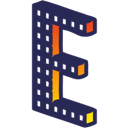
GIF Explainer
CommercialWindowsExplain anything with step-by-step slide-based GIFs with rich formatted text (including tables, lists, images, math formulas), screenshots, callouts, org and flowchart...
Features:
- Create PDF files
- Customer support
- GIF Making
- Annotate screenshots
- Screenshot Tools
- Edit screenshots
Upvote Comparison
Interest Trends
ScreenSteps Reviews
Add your reviews & share your experience when using ScreenSteps to the world. Your opinion will be useful to others who are looking for the best ScreenSteps alternatives.