Send Anywhere Alternatives

Send Anywhere
A cross-platform file sharing service which allows users to easily share digital content peer-to-peer, in real-time, without cloud storage.
Unlike messenger or cloud based storage apps Send Anywhere allows the end user to send as many files, of any file type and size, as many times as they want, across Android, iOS, and Desktop. Send Anywhere utilizes p2p networking to bypass cloud storage thereby making the transfer process more secure and quicker. Furthermore, Send Anywhere requires no login or registration - all that is needed is a one time six digit code that will sync the sending and receiving device.
This simple, unlimited, instant file transferring app will make file sharing easier than ever before!
No signup or login required—all you need is a 6-digit key to pair devices.
Share any file type (photos, apps, videos, etc.), of any size, across all mobile devices (Android, iPhone, iPad, iPod) and PC(MAC, Windows, Linux) - https://send-anywhere.com
? How it works ?
? Sending
1. Select a file and click “Send”
2. This will generate a 6-digit one time key which you will share with the person you want to send the file to.
3. Stand by.
Tip: You can also send a push alert to one of the nearby/recently used devices in the list.
? Receiving
1. Enter the 6-digit one time key on the receiving device.
2. Enjoy!
? Remotely manage your PC files?
With the My Devices release, you can remotely manage every Windows and Android device that you’ve registered with Send Anywhere. This means you can access files downloaded on your Windows computer from your Android phone as well as send those files to another device. This seamless process further simplifies your file transferring needs.
Best Send Anywhere Alternatives
If you want similar software to Send Anywhere, we have a list for that. Are there Send Anywhere alternatives out there? Let's find out.

MediaFire
FreemiumMacWindowsLinuxWebAndroidiPhoneBlackberry 10MediaFire is the simple solution for uploading and downloading files on the internet. It focuses on providing a positive experience for downloaders, but does not offer...
Features:
- Unlimited bandwidth
- Cloud Storage

WeTransfer
FreemiumWebAndroidiPhoneWeTransfer is a service to send big or small files from A to B. It can transfer any type of file - such as presentations, photos, videos, music or documents - to...
Features:
- Direct file uploading
- Expiring links
- File sharing
- File transfer
- Support for Large File
- No registration required
- File Sending
- Large File Transfer
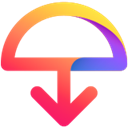
Firefox Send
FreeOpen SourceWebAndroidSend is a free encrypted file transfer service that allows users to safely and simply share files from any browser. With Send you can share file sizes up to 1GB quickly....
Features:
- Encryption
- File transfer
- Ad-free
- Expiring downloads
- File sharing
- Protected by Password
- Privacy focused
- Large File Transfer
- Client side encryption
- Direct file uploading
- Encrypted Documents
- Encrypted links
- End-to-End Encryption
- Firefox
- Support for Large File
- One-link file sharing
- Password encryption
- Security & Privacy
- File Sending
- Shared links

ge.tt
FreemiumWindowsWebGe.tt is a clever, instant file-sharing webapp that makes sharing files simple and fast. No need to wait for files to upload! You are given a link for your files as soon...
Features:
- File sharing
- Gmail integration
- Twitter integration

FilePizza
FreeOpen SourceWebSelf-HostedOpen source application used to transfer file via WebRTC and WebTorrent. Open the website, select a file and get given a link to send to the recipient. For as long as...
Features:
- Peer-To-Peer
- File sharing
- File transfer
- Secure File Sharing
- Share content
- WebRTC

FileTransfer.io
FreemiumWebSend your files safely up to 6GB for free. No download speed limit. No registration needed.
Features:
- Responsive design
- Optimized for Mobile
- Mobile friendly
- File Sending
- Large File Transfer
- File sharing
- Anonymous Secure Filesharing
- Direct file uploading
- File sharing
- File transfer
- No registration required
- Large File Transfer

SHAREit
FreeWindowsAndroidiPhoneAndroid TabletWindows PhoneiPadKaiOSReplace your old USBs with SHAREit, the FAST, EASY & SAFE way to share files. Works across smartphones, tablets & PCs, even without a network.
Features:
- File sharing
- Optimized for Windows

Onionshare
FreeOpen SourceMacWindowsLinuxTor Browser BundleOnionShare lets you securely and anonymously share a file of any size with someone. It works by starting a web server, making it accessible as a Tor hidden service, and...
Features:
- Anonymity
- File sharing
- Tor

SendGB.com
FreeMacWindowsLinuxAndroidiPhoneChrome OSAndroid TabletiPadFree file transferring service up to 5GB. No needed registration. SendGB keeps files up to 90 days! Unlimited downloads. Password protected transfers! Email...
Features:
- Protected by Password
- No registration required
- AES encryption
- Anonymous Secure Filesharing
- File sharing
- File transfer
- Multiple languages
- Secure File Sharing
- Large File Transfer
- SSL client certificates

Smash
FreemiumWebAndroidWe transfer all the files that you need to share and we allow your recipients to listen, watch and read them before downloading.
Features:
- No registration required
- Large File Transfer
Upvote Comparison
Interest Trends
Send Anywhere Reviews
Add your reviews & share your experience when using Send Anywhere to the world. Your opinion will be useful to others who are looking for the best Send Anywhere alternatives.