ShowMore Alternatives
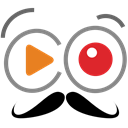
ShowMore
ShowMore website offers free online screen recorder for you to record any screen activity/webcam as videos along with audio from different sources (system sound, microphone and both). Using it, you can easily record live streams, capture gameplay or even make videos for YouTube. Additionally, it also supports adding annotations while recording to make video more intuitive. It also comes with built-in media player and the feature to trim video.
Best ShowMore Alternatives
Need an alternative to ShowMore? Read on. We've looked at the best ShowMore alternatives available for Windows, Mac and Android.

Camtasia Studio
CommercialMacWindowsAll-in-one screen and webcam recording and video editing software with a simple but powerful workflow.
Features:
- Screen recording
- Video editing
- Screenshot Tools
- Built-in editor
- Built-in Screen Capture
- Image Annotations
- Interface Overlay
- Animations
- Chroma Key / Green Screen
- Graphical component
- Support for HD videos
- Screen recording
- Swiping from all window edges
- Capture Video
- Video converter

CamStudio
FreeOpen SourceWindowsPortableApps.comRecord your computer screen with audio input from Mic or Speakers. Also shows mouse clicks in addition to the regular cursor. Simple interface with ability to record in...
Features:
- Portable
- Screen recording
- Screenshot Tools
- Capture Video

Bandicam Screen Recorder
FreemiumWindowsBandicam is a lightweight screen recorder for Windows that can capture anything on your PC screen. Also, it makes it possible to record a certain area on a PC screen, or...
Features:
- Screen recording
- Capture Video
- FPS counter
- Record desktop activity
- Video editing
- Audio Recording
- Dynamic retargeting
- Full video recording
- Game Benchmarking
- GIF recording
- Live recording
- Screen recording
- Screenshot Tools
- Voice Recording
- Webcam overlays

Screencast-O-Matic
FreemiumWindowsWebFree version Records up to 15 minutes, premium is $20/year or $48/year depending on features (as of January 2020). Easy way to create a video recording of your screen...
Features:
- Real time collaboration
- Screenshot Tools
- Share on twitter
- Upload directly to Dropbox
- Upload directly to YouTube
- Video editing
- Video Hosting
- Record videos

oCam
Free PersonalWindowsoCam is very simple and easy "Screen Recorder" and "Screen Capture".
Features:
- Screen recording
- Webcam recording

Screencastify
FreemiumMacWindowsLinuxWebChrome OSChromeA Chrome extension for capturing, editing and sharing screencasts. Save recordings automatically to your Google Drive or publish directly to YouTube.
Features:
- Screenshot Tools
- Record videos
- Sync with Google Drive
- Record desktop activity
- Screen recording
- Share Videos
- Upload directly to Google Drive
- Upload directly to YouTube
- Capture Video
- Video editing
- Video narration

ApowerREC
FreemiumMacWindowsAndroidiPhoneiPadApowerREC is a cross-platform app that can be used to record screen on Windows, Mac, iOS, and Android, and it enables you to record screen efficiently, which makes it a...
Features:
- Support for @mentions
- Record HD screen
- Screen recording
- Upload directly to Dropbox
- Upload directly to Google Drive
- Upload directly to YouTube
- Record videos

Nvidia ShadowPlay
FreeWindowsShadowPlay is a graphics-accelerated overlay to record and share high-quality gameplay videos, screenshots, and livestreams. It comes bundled with Nvidia...
Features:
- Support for 4K
- In-Game Overlay
- Live Broadcasting
- Low memory footprint
- Support for Nvidia drivers
- Screenshot Tools
- Record videos
- Convert Videos to Animated GIFs

Salasil Desktop
FreemiumWindowsComplete authoring software that offers recording PC’s screen, webcam & voice with an intuitive user interface to transform your PC into a studio using an elegant...
Features:
- Screen recording
- Capture Video
- Audio Recording
- Document annotations
- Education
- Image Annotations
- Portable
- Screen recording
- Annotate screenshots
- Screenshot Tools
- Software as a Service
- Video editing
- Record videos

Vov Screen Recorder
FreeWindowsVov Screen Recorder is handy tool to record the computer screen, i.e., record the ongoing activities on the screen. Using Vov Screen Recorder, you can record your screen...
Features:
- Screen recording
- Screenshot Tools
Upvote Comparison
Interest Trends
ShowMore Reviews
Add your reviews & share your experience when using ShowMore to the world. Your opinion will be useful to others who are looking for the best ShowMore alternatives.