SnapaShot Alternatives

SnapaShot
The smallest free tool for taking screenshots of different size. Just open SnapaShot, resize it's window to fit the area you want to save, and press "save it" button.
Features
SnapaShot is the easiest and quickest way to capture screen!
You don't need to install it, just download and use Snapa anywhere
SnapaShot is only 106 Kb (only one file)
You can cut variable sized snapshots from any web pages, photos and online videos
SnapaShot save snaps in 5 graphic formats
SnapaShot is free screen capture software
PRO additional features
You get full screenshot quality control
You get the ability to change brightness and contrast of screenshot
Printing
You can add border, watermark, frames, lines, arrows, images and text on screenshot
You can use visual effects for shapes, text, border, watermark
SnapaShot PRO is only 600 Kb (only one file, don't need to install)
We provide lifetime support and feedback for all our products
You can use SnapaShot PRO and SnapaShot PRO Classic versions with one registration key.
Best SnapaShot Alternatives
Lets compare the best apps like SnapaShot, shall we? We've picked out some really great programs for your platform. Check them out!

Greenshot
FreemiumOpen SourceMacWindowsSmall screenshot tool with support for OCR, Office export, annotations, and more.
Features:
- Lightweight
- Customizable
- Image Annotations
- Annotate screenshots
- Usability
- Data portability
- Enumerate steps
- Multiple languages
- Portable
- Screenshot Tools
- Edit screenshots
- Screenshot OCR
- Scrolling Capture
- Workflow Automation

FastStone Capture
Free PersonalWindowsA powerful, lightweight, yet full-featured screen capture tool that allows you to easily capture and annotate anything on the screen including windows, objects, menus...
Features:
- Support for FTP
- Lightweight
- Capture mouse pointer
- Image Annotations
- Join Images
- Portable
- Screen recording
- Screenshot Tools

PicPick
Free PersonalWindowsPortableApps.comSoftware as a Service (SaaS)A full-featured screen capture tool, Intuitive image editor, color picker, color palette, pixel-ruler, protractor, crosshair, whiteboard and more.
Features:
- Scrolling Capture
- Desktop Color Picker
- Edit screenshots
- Customizable
- Image Editing
- Portable
- Record desktop activity
- Screenshot Tools
- Share screenshots

Skitch
FreemiumMaciPhoneiPadSkitch is a screenshot editing and sharing utility for Mac and iOS that permits the user to add shapes and text to an image, and then share it online. Images can also be...
Features:
- Instant edit screenshots
- Elaborate sketching and annotation
- Image Sharing
- Screenshot Tools
- Edit screenshots
- Share screenshots
- Syncs to Evernote

Awesome Screenshot
FreemiumMacWindowsChromeSafariFirefoxCapture the whole page or any portion, annotate it with rectangles, circles, arrows, lines and text, one-click upload to share. Capture Capture visible part ...
Features:
- Google Chrome Extensions
- Firefox Extensions
- Safari extension
- Annotate screenshots
- Screenshot Tools
- Edit screenshots
- Share screenshots
- Share on twitter

Screenshot Captor
Free PersonalWindowsScreenshot Captor is a program for taking screenshots on your computer. Its different from other screenshot utilis in several notable ways: * Optimized for taking...
Features:
- Support for Multiple Monitors
- Portable
- Annotate screenshots
- Screenshot Tools
- Scrolling Capture

Spectacle
FreeOpen SourceLinuxSpectacle is a simple application for capturing desktop screenshots. It can capture images of the entire desktop, a single monitor, the currently active window, the...
Features:
- Screen recording
- Screenshot Tools

Free Shooter
FreeOpen SourceWindowsTool for taking fastest and simple screenshots of entire screen, windows and regions.
Features:
- Localization support
- Multi-monitor support
- GPLv3
- Lightweight
- Screenshot Tools
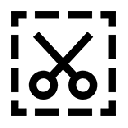
Handy Screenshot
FreeWebChromeFirefoxAn easy tool for taking screenshots (full screen / visible part / selected by yourself).
Features:
- Screenshot Tools
- Edit screenshots

Viewport Sizer
FreeWebA free tool for app and website developers to get live viewport dimensions of any device.
Features:
- Realistic viewport
- View port resize
Upvote Comparison
Interest Trends
SnapaShot Reviews
Add your reviews & share your experience when using SnapaShot to the world. Your opinion will be useful to others who are looking for the best SnapaShot alternatives.