spacedesk Alternatives

spacedesk
The multi-monitor display extension app, spacedesk lets you use other devices and computers on your LAN (Local Area Network) as monitors for your Windows desktop. At least 2 machines are needed to operate spacedesk. These machines are connected via a network and running two different software programs:
1. The Primary Machine is a Windows PC, laptop or Surface Pro tablet. It runs the spacedesk DRIVER software. It includes network display server software and display device drivers. This allows to extend or duplicate the Windows Desktop to the screen of another machine over the network.
2. The Secondary Machine runs spacedesk VIEWER program which acts as the secondary display. It can be one (or multiple) of the following: - Android tablet or phone (Android VIEWER) - Windows PC, laptop or Surface Pro tablet (Windows Desktop application) - Apple Mac, iPad or iPhone (iOS VIEWER) - Linux PC and a variety of other machines (HTML5 VIEWER)
Best spacedesk Alternatives
Lets compare the best apps like spacedesk, shall we? We've picked out some really great programs for your platform. Check them out!

Input Director
Free PersonalWindowsInput Director is a Windows application that lets you control multiple Windows systems using the keyboard/mouse attached to one computer. It is designed for folks who...
Features:
- Create Macro
- Gaming-focused
- Keyboard Sharing
- Mouse Sharing
- Share your screen

Duet Display
CommercialMacWindowsiPhoneiPadUtility that turns your iOS or Android device into a second screen for your PC or Mac.
Features:
- Support for Multiple Monitors
- Screen Mirroring
- Tablet Pressure Sensitivity
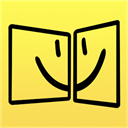
iDisplay
CommercialMacWindowsAndroidiPhoneAndroid TabletiPadTurn your iPad/iPhone or Android tablet or smartphone into a convenient side monitor for your Windows or Mac desktop. iDisplay is a universal app specially optimized for...
Features:
- Desktop Sharing
- Education
- Multiple desktops
- Support for Multiple Monitors
- Screen Mirroring
- Share your screen
- Second monitor support
- USB tether

Air Display
CommercialMacWindowsAndroidiPhoneAndroid TabletiPadUse your iPad as a wireless display, to extend your Mac desktop. Ever wish you had an extra display for your computer? There’s an app for that! With Air Display, you can...
Features:
- Screen Extension
- Desktop Sharing
- Screen Mirroring
- Share your screen

Multiplicity
CommercialWindowsMultiplicity enables a user to control multiple computers with one keyboard and mouse. Multiplicity is installed on networked PCs to create a virtual KVM switch with two...
Features:
- Keyboard Sharing
- Share Clipboard
- Mouse Sharing
- Support for Multiple Monitors
- Remote desktop
- Remote Support
- Virtual KVM Switch
- Virtualization

ZoneScreen
Free PersonalWindowsWindows MobileZoneScreen is able to mirror local desktop to another computer in the network. The main difference is that it also allows extend desktop, not only mirror it. Also, you...
Features:
- Desktop Sharing
- Share your screen

x2vnc (win2vnc)
FreeOpen SourceWindowsLinuxThis program will let you use two screens on two different computers as if they were connected to the same computer. The program will open a small (one pixel wide)...
Features:
- Support for Multiple Monitors
- VNC Viewer

Splashtop Wired XDisplay
CommercialMacWindowsAndroidiPhoneiPadTurn your iPad, Android tablet, Kindle or smartphone into a high performance extra monitor for your computer
Features:
- Screen Extension
- Support for Multiple Monitors
- Screen Mirroring
- Second monitor support

TwomonUSB
CommercialMacWindowsAndroidiPhoneiPadSmart devices become monitors by connecting them to a PC via USB! The Convenient Connect TwomonUSB Tablet and computer can be used as a dual monitor easily by...
Features:
- Screen Extension
- Mac Apps

Win2VNC
FreeOpen SourceWindowsThis program will let you use two screens on two different computers as if they were connected to the same computer. It even works between different operating systems.
Features:
- Screen Extension
- Mouse Sharing
Upvote Comparison
Interest Trends
spacedesk Reviews
Add your reviews & share your experience when using spacedesk to the world. Your opinion will be useful to others who are looking for the best spacedesk alternatives.