Spleeter Alternatives
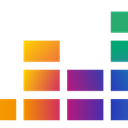
Spleeter
Spleeter is the Deezer audio source separation library with pretrained models written in Python and uses Tensorflow. The instrument is able to divide a music track into separate components (vocal, drums, bass and others specifical sounds). After splitting into several audio tracks, each of them can be used for their own purposes (remove vocals, cut guitar rhythm and more). The resulting audio tracks can be imported into any audio editor, such as Audacity.It makes it easy to train source separation model (assuming you have a dataset of isolated sources), and provides already trained state of the art model for performing various flavour of separation :
Vocals (singing voice) / accompaniment separation (2 stems)
Vocals / drums / bass / other separation (4 stems)
Vocals / drums / bass / piano / other separation (5 stems)
2 stems and 4 stems models have state of the art performances on the musdb dataset. Spleeter is also very fast as it can perform separation of audio files to 4 stems 100x faster than real-time when run on a GPU.
We designed Spleeter so you can use it straight from command line as well as directly in your own development pipeline as a Python library. It can be installed with Conda, with pip or be used with Docker.
Quick start
Want to try it out ? Just clone the repository and install a Conda environment to start separating audio file as follows:
git clone https://github.com/Deezer/spleeter
conda env create -f spleeter/conda/spleeter-cpu.yaml
conda activate spleeter-cpu
spleeter separate -i spleeter/audio_example.mp3 -p spleeter:2stems -o output
You should get two separated audio files (vocals.wav and accompaniment.wav) in the output/audio_example folder.
For a more detailed documentation, please check the repository wiki.
There is also an unofficial website that allows you to use Spleeter online: https://melody.ml
Best Spleeter Alternatives
Need an alternative to Spleeter? Read on. We've looked at the best Spleeter alternatives available for Windows, Mac and Android.
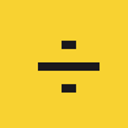
Lalal.ai
FreeWebLALAL.AI introduces a new and improved way to extract vocals and instruments from music tracks. The new online service uses a machine-learning algorithm to precisely...
Features:
- Audio Track Split
- Music Composer
- Vocal Remover Support

Izotope RX 7
CommercialMacWindowsThe industry standard for audio repair. Rebalance music tracks, isolate vocals, fix dialogue intonation, and more with RX 7.
Features:
- Audio processing/resampling
- Audio restoration
- Vocal Remover Support

VocalZap
FreeMacWindowsiPhoneVocalzap is a free app that can effortlessly remove the vocals from any song. If you want to sing along, click the "Lyrics" button. Toggle between the original...

PhonicMind
FreemiumWebArtificial intelligence meets music! Make karaoke/instrumental and accapella out of any song! PhonicMind lets you remove vocals from music quickly and easily right in...

Unmix
FreeWebUnmix provides a free service for wanting to remove vocals and more from music using new robust machine learning algorithms. Built originally as a tool to help those in...
Features:
- Music Discovery
- Music Library
- Music Composer


Vocal Remover Pro
CommercialWindowsWebVocal Remover Pro is a software used to eliminiate vocals from music, Vocal Remover Pro is capable of removing and eliminating singings from MP3 files, generating an...

VocalRemover
FreemiumWebRemove Vocal from a song leaving only the background music. Very useful for creating backing tracks or karaoke. VocalRemover provides an easy, intuitive and fast way to...
Upvote Comparison
Interest Trends
Spleeter Reviews
Add your reviews & share your experience when using Spleeter to the world. Your opinion will be useful to others who are looking for the best Spleeter alternatives.