Steam Link Alternatives

Steam Link
The Steam Link app brings desktop gaming to your Android device. Just pair a Bluetooth controller or Steam Controller to your device, connect to a computer running Steam on the same local network, and start playing your existing Steam games.
Available Free of Charge
The Steam Link app is available free of charge, streaming your Steam games to phones, tablets, and TV. No download or service fees apply.
Supported Controllers
The Steam Link app supports the Steam Controller over Bluetooth, as well as other popular Bluetooth controllers, mice, and keyboards.
How does it work?
Simply download the app and connect your host computer (PC, Mac, Linux, or SteamOS) via your local network to expand the range of your Steam In-Home experience.
Best Steam Link Alternatives
Looking for other Steam Link-like programs? We've rounded up our favorites Steam Link alternatives. Try any one of these fan favorites to see if they'll support your system and meet your specific needs.
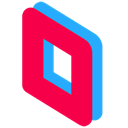
Parsec
FreeMacWindowsLinuxWith Parsec, you can play PC games from anywhere on any device. Parsec lets you play over the internet from your own gaming PC or access a cloud gaming PC. Forget...
Features:
- Game Streaming
- Remote desktop
- Low Latency
- HEVC
- Multiplayer
- Cloud Gaming
- Scalable
- Virtual LAN
- VPS hosting

Rainway
FreeWindowsWebAndroidiPhoneAndroid TabletRainway is a video game streaming service. Over internet connection, Rainway users can run games on their PC and play them on other devices. 100% Free Rainway will...
Features:
- Game Streaming
- Low Latency
- P2P Network
- Remote desktop
- WebRTC
- Game Streaming
- Streaming your own media

Nvidia Grid
FreeiPhoneiPadTHE POWER OF CLOUD GAMING Streaming video and music to TVs, PCs and tablets using cloud services like Netflix, YouTube, Pandora and Spotify has become the predominant...
Features:
- Gaming
- Online-Gaming
- Social network

KinoConsole
FreeAndroidiPhoneAndroid TabletiPadKinoConsole is a remote desktop app for streaming games to your smartphone or tablet device.
Features:
- Remote desktop
- Game Streaming
- Virtual Reality
Upvote Comparison
Interest Trends
Steam Link Reviews
Add your reviews & share your experience when using Steam Link to the world. Your opinion will be useful to others who are looking for the best Steam Link alternatives.