SuperBrowse Alternatives

SuperBrowse
Most type of content and information you need is found on the Internet. Needless to say that you need a dedicated browser to get to the pages of interest. There are various such programs which managed to make a name for themselves during the years, but others like SuperBrowse don’t need to be overlooked.
Intuitive interface with a large preview area and clean navigation controls
The application comes in a lightweight package and deploys on your computer in the blink of an eye. Note, however, that it requires .NET Framework to function, which is a default features in modern Windows iterations, so there’s a high chance it’s already there.
As far as the interface is concerned, the application relies on a regular browser style, with the upper toolbar holding most functions and navigation controls, leaving the rest of the space for you to view and interact with pages. Multiple tabs can be active at a time, letting you comfortably perform your research.
Download manager, Proxy connection, and more
The application lets you jump to a page by punching in the URL. There’s also a search bar to quickly look up items of interest on Google. Moreover, you can access Twitter and Facebook by simply pressing the dedicated buttons. A homepage can be configured to always land to a page of interest at the press of a button.
It comes with a bookmarks manager to easily track and save your favorite items. The download manager can handle all incoming files. You can secure your connections by setting up a Proxy. An RSS reader is there for you to stay up to date with latest headlines.
Additional tools include a FTP client, a simple task manager, and the possibility to send links via your installed desktop email client. There’s also a built-in phishing protection feature in case you wonder off into dangerous places of the Internet.
Best SuperBrowse Alternatives
Are you looking for alternatives to SuperBrowse? Please see our top picks. In this article, we provide the list of some SuperBrowse alternatives that will work on Windows and other platforms.

Mozilla Firefox
FreeOpen SourceMacWindowsLinuxAndroidiPhoneAndroid TabletBSDiPadSnapcraftPortableApps.comHaikuFire TVMozilla Firefox (known simply as Firefox) is a free and open source web browser descended from the Mozilla Application Suite. Firefox is highly extensible, with...
Features:
- Privacy focused
- Customizable
- Security & Privacy
- Cloud sync
- Extensible by Plugins/Extensions
- Security focused
- HTML5 Support
- Bookmark organization
- Website screenshots
- Block trackers
- Firefox Extensions
- UI customization
- Content blocker
- Integrated PDF Viewer
- Privacy Protected
- Privacy settings
- Add-ons on Mobile
- Built-in Download Manager
- Container tabs
- Content blocking
- Custom DNS
- Customizability
- Developer Tools
- Efficiency
- Extensive customisability
- Guided configuration
- Live updating
- Low-Ram Usage
- Night mode/Dark Theme
- No Tracking
- Smart Keywords
- Stability
- Tabbed browsing
- Support for Themes
- Themes
- Tracking Protection
- Add-ons
- Save Articles
- Built-in Script Blocker
- Cookie whitelist
- Encrypted sync
- Extensible by Plugins/Extensions
- Support for Firefox extensions
- Based on Gecko engine
- Integrated Password Manager
- Legacy addons support
- Optimized for Mobile
- Moddable
- Password management
- Picture in Picture
- Pocket integration
- Portable
- Toggle reader view
- Undo close tab list
- Support for WebExtensions

Google Chrome
FreeMacWindowsLinuxAndroidiPhoneChrome OSAndroid TabletBSDiPadPortableApps.comA free web browser developed by Google from the open source Chromium project with a focus on speed and minimalism. Chrome offers fast...
Features:
- Cloud sync
- Extensible by Plugins/Extensions
- Android Sync
- Built-in Adobe Flash Player
- Bookmark organization
- Customizable
- Automatic Form-Filler
- Fan speed control
- Google integration
- Low-Ram Usage
- Password sync
- User Levels
- Based on Blink engine
- Web Browsers Based on Chromium
- Incognito mode
- Inspect Element
- Integrated Password Manager
- Integrated PDF Viewer
- Support for Javascript
- Native bookmark sync
- Night mode/Dark Theme
- Portable
- Support for Intel Quick Sync acceleration
- Place websites on desktop
- Support all desktops
- Supports H265 Codec
- Tabbed browsing
- Based on Webkit engine
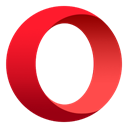
Opera
FreeMacWindowsLinuxWindows MobileAndroidS60Android TabletBSDPortableApps.comKindle FireReactOSOpera is an innovative browser that focus on implementing new technologies without dropping simplicity and ease of use, speed and security; supporting and contributing...
Features:
- Built-in VPN
- Built-in Ad-blocker
- VPN
- Bookmarks
- Built-in Download Manager
- Built-In Proxy
- Customizable
- Support for gestures
- Limit cpu usage
- Limit ram usage
- Mouse gestures
- Opera-like
- Pop out video
- Portable
- Resume interrupted downloads
- Session management
- Sidebar
- Block ads
- Auto-login
- Based on Blink engine
- Built-in RSS reader
- Web Browsers Based on Chromium
- Explorer-like
- Extensible by Plugins/Extensions
- Flexible customizations
- Group tabs
- Multiple languages
- Night mode/Dark Theme
- Privacy Protected
- Real-Time Synchronization
- Spatial navigation
- Support for Chrome extensions
- Sync between devices
- Tab preview
- Tabbed browsing
- Tabbed interface
- Text Wrapping
- UI customization
- WebRTC
- Whatsapp integration

Chromium
FreeOpen SourceMacWindowsLinuxBSDPC-BSDXfceChromium is the open-source browser project from which Google Chrome takes its source.
Features:
- Extensions
- Based on Blink engine
- Chrome-like
- Web Browsers Based on Chromium
- Google smart lock
- Portable
- Support for Chrome extensions

Vivaldi
FreeMacWindowsLinuxAndroidThe Vivaldi browser protects you from trackers, blocks unwanted ads, and puts you in control with unique built-in features. .
Features:
- Customizable
- Tab Stacking
- UI customization
- Group tabs
- Mouse gestures
- Cloud sync
- Sidebar
- Support for Chrome extensions
- Built-in themes
- Highly costomizable
- Support for Keyboard Shortcuts
- Based on Blink engine
- Built-in Note Taker
- Capture web pages
- Google Chrome Extensions
- Web Browsers Based on Chromium
- Configurable
- Custom search
- Extensive customization
- Group tabs
- Multi-platform support
- Nickname for bookmarks
- Night mode/Dark Theme
- Notetaking
- Opera-like
- Picture in Picture
- Pop out video
- Privacy focused
- Quick Command Panel
- Reading mode
- Recent activities
- Resume interrupted downloads
- Screenshot Tools
- Security & Privacy
- Side panel
- Spatial navigation
- Split-screen view
- Split tabs
- Sync between devices
- Sync notes
- Tab Control
- Tab preview
- Tabbed browsing
- Tabbed interface
- Tabs
- Support for Themes
- Themes
- User friendly
- User interface
- Web panels

Brave
FreeOpen SourceMacWindowsLinuxAndroidiPhoneAndroid TabletiPadElectron / Atom ShellBrave Web Browser is a fast, free, secure web browser with a built-in ad blocker*, tracking and security protection, and optimized data and battery experience. *What...
Features:
- Built-in Ad-blocker
- Privacy focused
- Support for TOR
- Security & Privacy
- Built-in Script Blocker
- Web Browsers Based on Chromium
- Block ads
- Google Chrome Extensions
- Privacy Protected
- Ad-free
- Brave shield
- Built-in VPN
- Lightweight
- Tracker blocker
- AdBlock Friendly
- Add-ons
- BAT Token integration
- Broken links check
- Built-in Torrent client
- Cloud sync
- Compatible with chrome extensions
- Cryptocurrency rewards
- Customizable
- Efficiency
- Excel Add-in
- Fingerprinting protection
- Legacy Firefox Addon
- Night mode/Dark Theme
- No Tracking
- Plugins
- Reduce mobile data usage
- Security focused
- User interface
- Accept Bitcoin as payment
- Configurable Brave shields
- Cryptocurrency support
- Digital currency
- HTTPS Support
- Low-Ram Usage
- Micropayments System
- Multi-platform support
- Support for Multiple Users
- Night mode/Dark Theme
- Passive Income
- Privacy-friendly

Brave
FreeOpen SourceMacWindowsLinuxAndroidiPhoneAndroid TabletiPadElectron / Atom ShellBrave Web Browser is a fast, free, secure web browser with a built-in ad blocker*, tracking and security protection, and optimized data and battery experience.
Features:
- Built-in Ad-blocker
- Privacy focused
- Support for TOR
- Security & Privacy
- Built-in Script Blocker
- Web Browsers Based on Chromium
- Block ads
- Google Chrome Extensions
- Privacy Protected
- Ad-free
- Brave shield
- Built-in VPN
- Lightweight
- Tracker blocker
- AdBlock Friendly
- Add-ons
- BAT Token integration
- Broken links check
- Built-in Torrent client
- Cloud sync
- Compatible with chrome extensions
- Cryptocurrency rewards
- Customizable
- Efficiency
- Excel Add-in
- Fingerprinting protection
- Legacy Firefox Addon
- Night mode/Dark Theme
- No Tracking
- Plugins
- Reduce mobile data usage
- Security focused
- User interface
- Accept Bitcoin as payment
- Configurable Brave shields
- Cryptocurrency support
- Digital currency
- HTTPS Support
- Low-Ram Usage
- Micropayments System
- Multi-platform support
- Support for Multiple Users
- Night mode/Dark Theme
- Passive Income
- Privacy-friendly

Pale Moon
FreeOpen SourceMacWindowsLinuxPale Moon is an Open Source, Goanna-based web browser available for Microsoft Windows and Linux focusing on efficiency and ease of use. Pale Moon offers you a...
Features:
- Lightweight
- Built-in RSS reader
- Customizability
- Customizable
- Web Browsers Based on Firefox
- Support for Firefox extensions
- Based on Gecko engine
- Optimal performance
- Privacy-friendly
- Security & Privacy
- UI customization
- Extensible by Plugins/Extensions
- Based on Goanna engine
- Legacy addons support
- Optimized Firefox
- Optimized for Windows
- Portable
- Security focused

Waterfox
FreeOpen SourceMacWindowsLinuxPortableApps.comWaterfox is a high performance browser based on the Mozilla platform. Made specifically for 64-bit systems, Waterfox has one thing in mind: speed.
Features:
- Support for 64 bit
- Privacy focused
- Privacy enhanced
- Web Browsers Based on Firefox
- Firefox Extensions
- Legacy addons support
- Extensions
- Optimized Firefox
- UI customization
- Automated speed adjustments
- Classic extension support
- Cloud sync
- Support for Firefox extensions
- Optimized for Windows
- Portable
- Specific for 64-Bit

Firefox Nightly
FreeOpen SourceMacWindowsLinuxAndroidChrome OSAndroid TabletKindle FireFirefox Nightly is the development (alpha) release channel of Mozilla Firefox . Firefox Nightly gets a new version every few hours. It...
Features:
- Firefox Extensions
- Auto Updates
- Block trackers
- Bookmark organization
- Built-in Download Manager
- Cloud sync
- DOM Inspector
- Firefox
- Firefox Sync
- Gecko
- Hardware Accelerated
- Remote Debugging
- Servo
- Web Console
- WebGPU
- Webrender
- WebRTC
- WebVR

Firefox Developer Edition
FreeOpen SourceMacWindowsLinuxPortableApps.comFirefox Developer Edition brings you latest features, fast performance, and the development tools you need to build for the open web. Its powerful development tools will...
Features:
- Developer Tools
- Web Browsers Based on Firefox
- Portable
- Web Development
Upvote Comparison
Interest Trends
SuperBrowse Reviews
Add your reviews & share your experience when using SuperBrowse to the world. Your opinion will be useful to others who are looking for the best SuperBrowse alternatives.