SVG Kit for Adobe Creative Suite Alternatives

SVG Kit for Adobe Creative Suite
In practice, Adobe supports SVG file format, but only in Adobe Illustrator. So, you can't use SVG file as image for InDesign without converting it to EPS (raster graphics is not an option of course).
We present SVG Kit for Adobe Creative Suite - direct support of SVG format for Adobe InDesign, Adobe InDesign Server, Adobe InCopy, Adobe Photoshop, Adobe Photoshop Elements, and Adobe Bridge.
Best SVG Kit for Adobe Creative Suite Alternatives
If you want similar software to SVG Kit for Adobe Creative Suite, we have a list for that. Are there SVG Kit for Adobe Creative Suite alternatives out there? Let's find out.
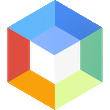
Boxy SVG
CommercialMacWindowsChrome OSChromeBoxy SVG is a vector graphics editor simillar to Adobe Illustrator, Sketch and Inkscape. Made with and for the modern Web Platform. Can do illustrations, icons, banners...
Features:
- Rotate pages
- Drawing
- Image Editing
- Support for Keyboard Shortcuts
- SVG Editors

svg-edit
FreeOpen SourceWebSVG-edit is a fast, web-based, JavaScript-driven SVG drawing editor that works in any modern browser.
Features:
- Drawing
- SVG Editors

AutoDraw
FreeWebAutoDraw is an intuitive drawing tool for everyone. It's a Google Experiment project that provides relevant suggestions as you draw, based on what it guesses...
Features:
- Drawing
- Export to PNG
Upvote Comparison
Interest Trends
SVG Kit for Adobe Creative Suite Reviews
Add your reviews & share your experience when using SVG Kit for Adobe Creative Suite to the world. Your opinion will be useful to others who are looking for the best SVG Kit for Adobe Creative Suite alternatives.
Table of Contents