Syncro SVN Client Alternatives

Syncro SVN Client
Alternatives to Syncro SVN Client for Windows, Linux, Mac, Microsoft Visual Studio, Software as a Service (SaaS) and more. Filter by license to discover only free or Open Source alternatives. This list contains a total of 10 apps similar to Syncro SVN Client.
Syncro SVN Client makes easier document and code sharing between content authors or developers. If you're looking for more info about Syncro SVN Client like screenshots, reviews and comments you should visit our info page about it. Below you find the best alternatives.
Best Syncro SVN Client Alternatives
In our list of best programs, we'll review some different alternatives to Syncro SVN Client. Let's see if your platform is supported by any of them.

TortoiseSVN
FreeOpen SourceWindowsTortoiseSVN is a really easy to use Revision control / version control / source control software for Windows. Since its not an integration for a specific IDE you can use it with whatever development tools you like. TortoiseSVN is free to use. You dont need to get a loan or pay a full years salary to use it. It also offers the "Project Monitor" for monitoring repositories for updates (similar to Commit Monitor or SVN Notifier)

SmartSVN
FreemiumMacWindowsLinuxSmartSVN is a graphical client for the Open Source version control system Subversion (SVN). SmartSVN targets professionals who demand a reliable, efficient and well-supported SVN client for their daily business. SmartSVN is available in different editions: Foundation and Professional. Comparison and Limitations: http://smartsvn.com/comparison
Features:
- Portable
- Version and Source control

RapidSVN
FreeOpen SourceMacWindowsLinuxRapidSVN is a cross-platform GUI front-end for the Subversion revision system written in C++ using the wxWidgets framework. This project also includes a Subversion client C++ API. Features * Simple - provides an easy to use interface * Efficient - simple for beginners but flexible enough to increase productivity for experienced users * Portable - runs on any platform on which Subversion and wxWidgets can run: Linux, Windows, Mac OS/X, Solaris, etc.

CRAX Commander
CommercialMacCRAX Commander is dual-pane file manager with approachable user interface. It is integrated with Subversion and it has built-in FTP/FTPS, SFTP/SSH,WebDAV,SMB,AFP client functionality. CRAX Commander provides many of functionalities you need to quickly and effectively access and manage your local and remote files. WITH CRAX Commander FILE MANAGEMENT IS MUCH FASTER and EASIER than it has been before.
Features:
- Built-in Terminal
- Dual Pane Support
- File management
- Function Key Shortcuts
- Git integration
- Mac Apps
- Search in Archives
- SVN Integration
- Tabbed interface
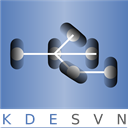
kdeSVN
FreeOpen SourceLinuxkdesvn is a Subversion client using the native Subversion development API instead of just parsing the output of the commandline tool like most other clients do. It tries to setup a look and feel like the standard filemanager of KDE and is integrated into it via KPart.

AnkhSVN
FreeOpen SourceWindowsMicrosoft Visual StudioAnkhSVN is a Subversion SourceControl Provider for Visual Studio. The software allows you to perform the most common version control operations directly from inside the Microsoft Visual Studio IDE. With AnkhSVN you no longer need to leave your IDE to perform tasks like viewing the status of your source code, updating your Subversion working copy and committing changes. You can even browse your repository and you can plug-in your favorite diff tool.
Features:
- Activity history
- Merge Files
- Revert changes
- Version and Source control


Xversion
CommercialMacXversion is a great way to manage your Subversion working copies and repositiories. It's fast, powerful and so intuitive and easy to use you'll probably never need to read the manual. From starting out creating repositories to checking out, editing properties, advanced merging, resolving conflicts, committing, updating and lots more Xversion has you covered. Build exclusively for Mac its sleek, beautifully designed interface belies its comprehensive functionality.

WebSVN
FreeLinuxWebSVN offers a view onto your subversion repositories that's been designed to reflect the Subversion methodology. You can view the log of any file or directory and see a list of all the files changed, added or deleted in any given revision. You can also view the differences between two versions of a file so as to see exactly what was changed in a particular revision.

eSvn
FreeOpen SourceLinuxeSvn - a GUI frontend to the Subversion revision system. With eSvn you can: * Checkout, Import, Export, Update, Commit, Add, Delete, Copy, Move, Merge, Switch, Revert, Log, Blame * Organize your working directory and workspaces * Browse SVN repository * Perform Quick Diff, External Diff and 3-way Diff * Show changed items * See status of files/directories in real time * and more ...
Upvote Comparison
Interest Trends
Syncro SVN Client Reviews
Add your reviews & share your experience when using Syncro SVN Client to the world. Your opinion will be useful to others who are looking for the best Syncro SVN Client alternatives.