#sysPass Alternatives

#sysPass
Alternatives to #sysPass for Windows, Mac, iPhone, Linux, Web and more. Filter by license to discover only free or Open Source alternatives. This list contains a total of 25+ apps similar to #sysPass.
Multiuser password management system written in PHP for business or personal use. If you're looking for more info about #sysPass like screenshots, reviews and comments you should visit our info page about it. Below you find the best alternatives.
Best #sysPass Alternatives
Looking for some programs similar to #sysPass? Here are the top-recommended programs we found. Let's take a look if there's anything out there that helps you on whatever platform you're using.
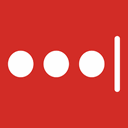
LastPass
FreemiumMacWindowsLinuxWebAndroidiPhoneS60BlackberryAndroid TabletBSDWindows PhoneiPadMicrosoft EdgeInternet ExplorerVivaldi BrowserChromeMaxthonOperaFirefoxLastPass is a secure, browser-based password manager that supports Firefox, Internet Explorer, Chrome, and Safari. Sync your passwords between multiple browsers and computers. ## With LastPass you can: - Create strong passwords, knowing you only have to remember one. - Log into your favorite sites with a single click. - Fill forms in a second. - Securely share logins and notes with friends and let others share with you. All data is encrypted before it is stored on the server.
Features:
- Cloud sync
- Passwords Manager
- Two factor authentication
- Master Password
- Password encryption
- Cloud based
- Encrypted passwords
- Password Generator
- Password management
- Password sync
- Portable
- Android Sync
- Archive Old Passwords
- Browser extension
- Passwords stored in text-file
- User Management

KeePass
FreeOpen SourceMacWindowsLinuxBSDPortableApps.comKeePass is a free open source password manager, which helps you to manage your passwords in a secure way. You can put all your passwords in one database, which is locked with one master key or a key file. So you only have to remember one single master password or select the key file to unlock the whole database. The databases are encrypted using the best and most secure encryption algorithms currently known (AES and Twofish). Also portable app: http://portableapps .
Features:
- Works Offline
- Auto-type
- Encrypted passwords
- Encryption
- Password Generator
- Protected by Password
- Plugins
- Save Attachments
- Automatic Form-Filler
- Browser integration
- Cryptolocker
- Customizable
- Integrated Password Generator
- Local Storage
- Multi-Factor Authentication (MFA)
- Multiple languages
- Password encryption
- Password management
- Password safe
- Portable
- Security focused
- Sorting by folder

Bitwarden
FreemiumOpen SourceMacWindowsLinuxWebAndroidiPhoneAndroid TabletiPadSelf-HostedMicrosoft EdgeVivaldi BrowserChromeMicrosoft SQL ServerTor Browser BundleSafariOperaMonoBraveFirefoxBitwarden is the easiest and safest way to store all of your logins and passwords while conveniently keeping them synced between all of your devices. Password theft is a serious problem. The websites and apps that you use are under attack every day. Security breaches occur and your passwords are stolen. When you reuse the same passwords across apps and websites hackers can easily access your email, bank, and other important accounts.
Features:
- Cloud sync
- Browser integration
- Two factor authentication
- Password encryption
- Encryption
- Multiplatform Export
- Android Sync
- FIDO U2F (2FA) support
- Integration
- Multi-platform support
- Night mode/Dark Theme
- SHA256
- Sync between devices
- AES encryption
- Authy integration
- Cross browser support
- Encrypted Notes
- Microsoft Edge extension
- MS.Net
- On-premises software
- Opera extension
- Password management
- Password Migration
- Protected by Password
- Password sharing
- Passwords stored in text-file
- Portable
- Real-Time Synchronization
- Security focused
- Source code history
- Team accounts
- Team Collaboration

KeePassXC
FreeOpen SourceMacWindowsLinuxKeePassXC is a community fork of KeePassX, the cross-platform port of KeePass for Windows. Every feature is cross-platform and tested to give users the same feel on each operating system, including the loved auto-type feature. The complete database is always encrypted with the AES (alias Rijndael) encryption algorithm using a 256 bit key. KeePassXC uses a database format that is compatible with KeePass Password Safe. Your wallet always works offline and requires no Internet connection.
Features:
- Browser integration
- Integrated Password Generator
- Keyfile support
- Local Storage
- Portable
- Centralized credentials
- Encrypted passwords
- Local storage of password file
- Two factor authentication
- AES encryption
- Automatic Form-Filler
- Auto-type
- Cross-platform
- Customizable
- Extensible by Plugins/Extensions
- Support for Multiple Users
- Multiplatform Export
- Password encryption
- Password management

Buttercup
FreeOpen SourceMacWindowsLinuxAndroidiPhoneChromeBraveFirefoxButtercup uses a delta-system to manage archive changes and save conflicts. The archive, upon saving, is encrypted with AES 256bit to ensure the security of your credentials. Buttercup uses industry standard methods and configuration for encryption to ensure that there are no weaknesses in the locking/unlocking process of your archives. No personal data is collected by Buttercup and no accounts are required.
Features:
- Auto-login
- Encrypted Notes
- Encrypted passwords
- Login
- Works Offline
- Password Generator
- Password management

LessPass
FreeOpen SourceMacWindowsLinuxWebAndroidSelf-HostedChromePythonDockerFirefoxStop wasting time synchronize your encrypted vault. Remember one master password to access your passwords, anywhere, anytime. No sync needed. LessPass is a web application and works on all devices (computer, smartphone, tablet and your smartTV). LessPass regenerates your passwords when you need them. No cloud storage is required. The way it works is that you enter a site, a login and a master password into the plugin and it uses this information to generate a unique password.
Features:
- Browser based
- Browser integration
- Lightweight
- Password Generator
- Password management

Firefox Lockwise
FreeOpen SourceAndroidiPhoneAndroid TabletiPadFirefoxPASSWORD ACCESS FOR YOU, & ONLY YOU Securely track your Firefox passwords & access them anywhere Quickly open any website from the app to get into your accounts TRUSTED SECURITY FOR YOUR PERSONAL CREDENTIALS Use your fingerprint or PIN to lock the app and keep your passwords private Secure your information with an automatic timer which locks the app Tap to copy your username and password to get into apps and websites Set the browser you want to open your website URLs
Features:
- Browser integration
- Cloud sync
- Firefox Extensions
- Portable
- Usability
- User interface
- Ad-free
- Automatic Form-Filler
- Password management
- Password safe
- Sync between devices

TeamPass
FreeOpen SourceMacWindowsLinuxWebTeamPass is a Passwords Manager dedicated for managing passwords in a collaborative way on any server Apache, MySQL and PHP. It is especially designed to provide passwords access security for allowed people. This makes TeamPass really usefull in a Buisiness/Enterprise environment and will provide to IT or Team Manager a powerfull and easy tool for customizing passwords access depending on the user’s role.
Features:
- Browser based
- Multiple languages
- Support for Multiple Users
- Password management
- Real time collaboration
- Web-Based

Passbolt
FreemiumOpen SourceMacWindowsLinuxWebSelf-HostedChromeFirefoxPassbolt is an open source password manager for teams. It allows to securely share and store credentials. For instance, the wifi password of your office, or the administrator password of a router, or your organisation social media account password, all of them can be secured using Passbolt.
Features:
- Support for Multiple Users
- Password Generator
- Password management
- Password safe
- PGP Encryption

Kee
FreemiumOpen SourceMacWindowsLinuxVivaldi BrowserFirefoxPowered by KeePass Password Safe, Kee adds free, secure, and easy password-management features to your browser which save time and keep your private data more secure from keyloggers.
Features:
- Google Chrome Extensions
- Firefox Extensions
- Keepass integration
- Password management
- Password safe
Upvote Comparison
Interest Trends
#sysPass Reviews
Add your reviews & share your experience when using #sysPass to the world. Your opinion will be useful to others who are looking for the best #sysPass alternatives.