TaskLayout Alternatives

TaskLayout
Key features:
- save/restore desktop layout (list of running applications, corresponding window positions, etc)
- multi-monitor support
- explore visible windows with Finder tool (retrieve command line and other properties)
- assign hotkeys to restore/close layout
- automatic window reposition with restoring of the state: normal/minimized/maximized
- specify any custom commands as a part of layout (e.g. "mailto:[email protected]", delete a file, sleep windows, etc)
- import BAT files/Windows shortcuts for fast migration
- launch portable applications from the portable media
- serial application run for slow computers when restoring layout
- check updates from website
- installation is not required
- x64 support
Best TaskLayout Alternatives
Looking for other TaskLayout-like programs? We've rounded up our favorites TaskLayout alternatives. Try any one of these fan favorites to see if they'll support your system and meet your specific needs.

AutoHotkey
FreeOpen SourceWindowsAutoHotkey is a free, open-source scripting language for Windows that allows users to easily create small to complex scripts for all kinds of tasks such as: form...
Features:
- Scripting
- Create Macro
- Task Automation
- Automatic Looping
- Exe Compiler
- Hotkeys
- Key rebinding
- Lightweight
- Macros
- Text expansion

Keypirinha
FreeWindowsA lightning fast and flexible keystroke launcher for Windows. No installation required (portable). Extensible with Python3 plugins.
Features:
- Customizable
- File Searching
- Lightweight
- Portable
- Program Launchers
- Calculus solving
- Configurable
- Extensible by Plugins/Extensions
- Launcher
- Plugins
- Web searching

DisplayFusion
FreemiumWindowsDisplayFusion will make your multi-monitor life much easier. With powerful features like Multi-Monitor Taskbars, TitleBar Buttons and fully customizable Functions...
Features:
- Support for Keyboard Shortcuts
- Multiple languages
- Support for Multiple Monitors
- Split windows
- Triggers
- Snap windows

Dexpot
Free PersonalWindowsDexpot turns your monitor into up to 20. It creates and manages virtual desktops and enables you to work far more efficiently and comfortably with many simultaneously...

RecentX
CommercialWindowsRecentX is an innovative launcher that gives you instant access to your files, folders, programs, websites & clipboard history. It automatically remembers your...
Features:
- Program Launchers
- Desktop Environment
- File Searching
- Bookmark History
- Clipboard monitoring
- Drag n drop
- Duplicate File Finder
- Windows Explorer integration
- File Tagging
- Folder-Search
- Folder Tagging
- Indexed search
- Local Search
- Portable
- Image Preview
- Tabbed interface
- Tag based

Actual Window Manager
CommercialWindowsActual Window Manager is 13 tools in 1. FILE FOLDERS improves Windows folders navigation adding two additional title buttons: recent folders, favorite folders. ...
Features:
- Multi-monitor support
- Window docking
- Snap windows
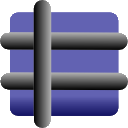
GridMove
FreeOpen SourceWindowsGridMove - A window management tool that can quickly arrange your windows into desktop grids. GridMove is a program that aims at making windows management easier. It...

AutoSizer
FreeWindowsAutoSizer automatically resizes programs for you, keeping them at a specific size or keeping them maximized. One popular use is to keep Internet Explorer maximized when...

Key Manager
CommercialWindowsKey Manager reveals the full potential of your keyboard and mouse and allows you to save time and efforts while working with your computer. Thanks to its flexible...
Features:
- Create Macro
- Key mapping
- Keystroke
- Macros

Mini Mouse Macro
FreemiumWindowsA free light weight mouse macro that records mouse movements, clicks and keyboard entries. Mini Mouse Macro is totally free, no adds, no banners, no trial, free.
Features:
- Create Macro
- Hotkeys
- Macros
- Scripting
Upvote Comparison
Interest Trends
TaskLayout Reviews
Add your reviews & share your experience when using TaskLayout to the world. Your opinion will be useful to others who are looking for the best TaskLayout alternatives.