Titanium Backup Alternatives

Titanium Backup
Extremely powerful backup tool for Android phones. Backup/restore all apps, protected apps, app settings, market links and much more !
Features of the Free version:
No time limit
Very fast app listing (~1 second for 300 apps)
Sort apps by name / last backup / backup frequency
Filter apps by name / type / status / Apps Organizer labels (also affects Batch operations)
Backup/restore regular apps + their settings
Backup/restore protected apps + their settings
Backup/restore system settings (incl. Wi-Fi AP list)
Restores the Market links when restoring apps
Zero-click background batch backup
Interactive batch restore
Many batch scenarios (eg: if more than N days since last backup, etc)
Zero-click app un-installer
Zero-click system app un-installer
Desktop widgets
A single weekly or biweekly scheduled backup
User-defined apps lists with filtering, coloring and scheduling support.
Additional features of the PRO/Donate version:
Multiple backups per app (history length can be chosen)
Zero-click background batch restore
Encryption of your backups (asymmetric crypto: the passphrase is needed on restore only)
Batch verification of all backups
Ultra fast HyperShell (much faster for almost everything)
Market Doctor can remake any broken Market links (only for apps that were backed up with the link in place)
App freezer can disable an app (and make it invisible) without un-installing it
Batch app freezing/defrosting
Unlimited, independent scheduled backups (each of which can run 1 to 7 times a week)
Dalvik cache cleaner can free up precious internal memory
Integrate updated system apps directly into your ROM to free up even more internal memory
Synchronize all (or some of) your backups to Dropbox
Retrieve all your backups from Dropbox (in case of lost phone or SD card failure)
Brand the app with your name
Best Titanium Backup Alternatives
Are you still using Titanium Backup? Let's compare it to the best other options below. Maybe one of these Titanium Backup alternatives will work on your device, too.

oandbackup
FreeOpen SourceAndroidMake backups of selected apps on your device and restore from those backups. oandbackup enables you to save app data to a user-accessible location. Both backup / restore...
Features:
- Backup
- FOSS
- Root required

Degoo
FreemiumMacWindowsAndroidiPhoneAndroid TabletiPadDegoo is a backup app for Windows, Mac OS X and Android that lets you back-up your data in the cloud. You also get 100 GB of free secure cloud backup storage so...
Features:
- Backup
- Cloud Storage
- Cloud sync
- Directory structure
- Folder sync
- Mega.nz integration
- Mirror Backup

MyBackup
FreemiumAndroidMyBackup Pro empowers users of Android mobile devices to backup their Android's Applications, Photos, Videos, Music, and Data onto the SD Card or to the Cloud (our...

App Backup & Restore
FreeAndroidBackup & restore apps for android device App Backup & Restore is used to backup and restore apps for android. Features: - Backup apps to SD card - Batch...

G Cloud
FreemiumAndroidiPhoneAndroid TabletiPadG Cloud is simple backup app that continuously protects contacts, photos, videos, and calendars to a secure cloud locatio.n Easily migrate to different devices and...

Helium - App Sync and Backup
FreemiumMacWindowsLinuxAndroidAndroid TabletHelium is the missing app sync and backup solution for Android. Helium does NOT require root. All Android users can use Helium to backup and sync Android applications. ...
Features:
- No Root Required
- Android Sync
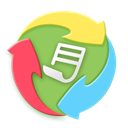
SyncDroid
FreeWindowsAndroidSyncDroid Android Manager has both Android app, as well as Windows PC client. With Android app, you can simply backup and restore Android to and from SD card or Dropbox....

My Phone
FreemiumWindows MobileBackup your phones content automatically (up to 200MB free): With the My Phone service, information on your Windows® phone is backed-up to a password-protected web...
Features:
- Backup
- Sync Contacts

AptBackup
FreeiPhoneWith AptBackup, you can backup the Cydia apps on your jailbroken iOS device. After you restore your iPhone in iTunes, redownload AptBackup, and it will redownload all of...
Features:
- Backup
- Jailbreak required

xBackup
CommercialiPhonexBackup is a simple app that will allow you to back up your Cydia sources and installed packages. So when you have to restore your device, you can get all your apps...
Features:
- Backup
- Jailbreak required
Upvote Comparison
Interest Trends
Titanium Backup Reviews
Add your reviews & share your experience when using Titanium Backup to the world. Your opinion will be useful to others who are looking for the best Titanium Backup alternatives.