TreeSize Professional Alternatives

TreeSize Professional
Alternatives to TreeSize Professional for Windows, Mac, Linux, BSD, Android and more. Filter by license to discover only free or Open Source alternatives. This list contains a total of 25+ apps similar to TreeSize Professional.
The powerful disk space management software If you're looking for more info about TreeSize Professional like screenshots, reviews and comments you should visit our info page about it. Below you find the best alternatives.
Best TreeSize Professional Alternatives
Want a really good TreeSize Professional alternative? Take a look at these popular alternatives if you're hunting for software similar to TreeSize Professional. Let's take a quick peek at some comparison that highlight your device and platform.

WinDirStat
FreeOpen SourceWindowsWinDirStat is a disk usage statistics viewer and cleanup tool, inspired by KDirStat . You can also examine Network Drives very fast. Language for application AND help files can be set to Czech, Dutch, Estonian, Finnish, German, English, Spanish, French, Hungarian, Italian, Polish and Russian.
Features:
- Disk usage statistics
- Display files size
- Tree view
- Hierarchical structure
- Multiple languages
- Portable

FreeCommander
FreemiumWindowsPortableApps.comFreeCommander is an easy-to-use alternative to the standard windows file manager. The program helps you with daily work in Windows. Here you can find all the necessary functions to manage your data stock. You can take FreeCommander anywhere – just copy the installation directory on a CD or USB-Stick – and you can evenwork with this program on a foreign computer. FreeCommander XE 64-bit is currently available as bonus for the donors.
Features:
- Screenshot Tools
- Teracopy integration
- Batch rename files
- Built-in viewer
- Comparing folders
- Configurable
- Directory sync
- Drag n drop
- Dual Pane Support
- Explorer-like
- File management
- File Searching
- File-sync
- Flat view
- Folder Size
- Support for Keyboard Shortcuts
- Portable
- File Renaming
- Tabbed interface
- Support for Unicode

SpaceSniffer
FreeWindowsSpaceSniffer is a tool application that gives you an idea of how folders and files are structured on your disks. By using a Treemap visualization layout, you have immediate perception of where big folders and files are situated on your devices. If you need to understand why no more free space is left on media, keep following bigger elements. Maybe you want to focus only on particular file types... ok. Just type the file type on the filter field (example: *.jpg) and press enter.
Features:
- Filtering
- Hierarchical heatmaps
- Mapping
- OS context menu
- Portable
- Real time display
- Spatial visualization
- Tree map
- Visual navigation
- Visual Tagging
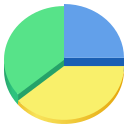
Baobab Disk Usage Analyzer
FreeOpen SourceLinuxBSDFreeBSDGNOMEHomebrewBaobab Disk Usage Analyzer is a graphical application to analyse disk usage in any Gnome environment. Disk Usage Analyzer can easily scan device volumes or a specific user-requested directory branch (local or remote). Once the scan is complete Disk Usage Analyzer provides a graphical representation of each selected folder.
Features:
- Sunburst chart
- Does not show ZFS filesystems

WizTree
FreeWindowsWizTree scans your entire hard drive and shows you which files and folders are using the most disk space. It does this VERY QUICKLY. In fact, we believe WizTree to be the fastest application of this type currently available! Use the information WizTree provides to quickly locate and remove "space hogs" from your hard drive.
Features:
- File management
- Tree map
- Display files size
- Fast file and folder search
- Graphical interface
- Facebook Login
- Folder Size
- HDD Visualization
- Support for Large File
- One Time Passwords
- Portable

DaisyDisk
CommercialMacWith DaisyDisk you can free up disk space by quickly finding and deleting big, useless files. The program scans any mounted disk and displays it on the sunburst map, where segments mean files and folders, proportionally to their sizes. The map is easy to read and navigate. You can also quickly preview any file and reveal it in Finder to delete.
Features:
- Sunburst chart
- Usability

JDiskReport
FreeMacWindowsLinuxBSDJDiskReport enables you to understand how much space the files and directories consume on your disk drives, and it helps you find obsolete files and folders. The tool analyses your disk drives and collects several statistics which you can view as overview charts and details tables. This is ad-free uncrippled no-charge binary multi-platform software that never expires.
Features:
- Sync with Amazon Drive
- Version and Source control
- Ad-free
- Categories
- Portable

ncdu
FreeOpen SourceMacLinuxBSDA disk usage analyzer with an ncurses interface, aimed to be run on a remote server where you don't have an entire gaphical setup, but have to do with a simple SSH connection. ncdu aims to be fast, simple and easy to use, and should be able to run in any minimal POSIX-like environment with ncurses installed.
Features:
- Command line interface
- Command line interface
- Terminal-based
- Terminal emulator
- Works in a terminal
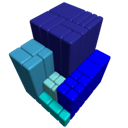
GrandPerspective
Free PersonalOpen SourceMacGrandPerspective is a small utility application for Mac OS X that graphically shows the disk usage within a file system. It can help you to manage your disk, as you can easily spot which files and folders take up the most space. It uses a so called tree map for visualisation. Each file is shown as a rectangle with an area proportional to the files size. Files in the same folder appear together, but their placement is otherwise arbitrary.
Features:
- 2D graphical representation of folders
- Lightweight

DiskUsage
FreeOpen SourceAndroidAndroid TabletDiskUsage provides a way to find out which files and directories on the SD card of your Android phone are consuming the most space. It displays diagram with directories/subdirectories proportional to their size. Users are allowed to zoom in to look at specific directory content.
Features:
- Folder Hierarchy
- Folder Size
- FOSS
Upvote Comparison
Interest Trends
TreeSize Professional Reviews
Add your reviews & share your experience when using TreeSize Professional to the world. Your opinion will be useful to others who are looking for the best TreeSize Professional alternatives.