Ulysses Alternatives

Ulysses
Alternatives to Ulysses for Mac, Windows, Linux, Web, iPhone and more. Filter by license to discover only free or Open Source alternatives. This list contains a total of 25+ apps similar to Ulysses.
Ulysses is a text editor for creative writers. If you're looking for more info about Ulysses like screenshots, reviews and comments you should visit our info page about it. Below you find the best alternatives.
Best Ulysses Alternatives
Looking for some programs similar to Ulysses? Here are the top-recommended programs we found. Let's take a look if there's anything out there that helps you on whatever platform you're using.

Joplin
FreeOpen SourceMacWindowsLinuxAndroidiPhoneChrome OSAndroid TabletiPadChromeTermuxFirefoxJoplin is a free, open source note taking and to-do application, which can handle a large number of notes organised into notebooks. The notes are searchable, can be copied, tagged and modified either from the applications directly or from your own text editor. The notes are in Markdown format. Notes exported from Evernote via .enex files can be imported into Joplin, including the formatted content (which is converted to Markdown), resources (images, attachments, etc.
Features:
- MarkDown support
- End-to-End Encryption
- Cloud sync
- Encrypted Notes
- Privacy focused
- Write files in markdown
- Encryption
- Linux
- Web clipper
- Support for WebDAV
- Android Sync
- Sync with Dropbox
- Hierarchical structure
- Nextcloud integration
- Save as Markdown
- Ad-free
- Android App
- Cross-platform
- Local Storage
- Note Manager
- Notetaking
- Works Offline
- Security & Privacy
- Sync with WebDav
- Table creation
- Tags Support
- To-Do management
- Alarm
- Auto-saving
- Better formatting
- Google Chrome Extensions
- Cross-device syncing
- Custom templates
- Data export/import
- Data Import and Export
- Data Importing/Exporting
- Decentralized storage
- E2e encryption
- File-sync
- Fountain support
- Full text search
- Hyperlinks
- Infinite hierarchical depth
- Integrated Search
- Knowledge base
- Knowledge Base structuring
- Knowledge Management
- Latex Math
- Minimalistic UI
- Multi-platform support
- Nested Notebooks
- No dependencies
- No Internet required
- Image Preview
- Real-Time Synchronization
- Search by tags
- Subtasks
- Sync with Nextcloud
- Tabbed interface
- Terminal-based
- Text formatting
- Visual Organization
- Automatic Backup
- Built-in Terminal
- Command Line support
- Customer support
- Data-encryption
- Embedded media
- Evernote import
- Export to HTML
- File-organization
- File Searching
- File Tagging
- Firefox Extensions
- Folder Hierarchy
- Folder sync
- Lightweight
- Multiple languages
- Multiplatform
- Multiple cloud drive sync
- Night mode/Dark Theme
- Note organization
- Notetaking
- Sync with Onedrive
- Protected by Password
- Periodic reminders
- Possibility to attach files
- Export to PDF
- Side-by-side markup view
- Support for NodeJS
- Sync between devices
- Syntax Highlighting
- Todos
- WYSIWYG Support

Scrivener
FreemiumMacWindowsiPhoneiPadPlayOnLinux (PlayOnMac)WineGROW YOUR MANUSCRIPT YOUR WAY Tailor-made for long writing projects, Scrivener banishes page fright by allowing you to compose your text in any order, in sections as large or small as you like. Got a great idea but don't know where it fits? Write when inspiration strikes and find its place later. Grow your manuscript organically, idea by idea.
Features:
- Corkboard
- Character database
- Integrated Search
- Scene Management
- Distraction free writing
- Document compiler
- Export to Word
- iPhone/iPod sync
- Support for LaTeX
- Notetaking
- Outline mode
- Outliner
- Quotas support
- Export to ePub
- Export to PDF
- Scripting
- Split files into sections
- Visual Organization
- Write in separate docs
- Writing tool
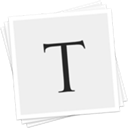
Typora
FreeMacWindowsLinuxElectron / Atom ShellTypora will give you a seamless experience as both a reader and a writer. It removes the preview window, mode switcher, syntax symbols of markdown source code, and all other unnecessary distractions. Replace them with a real live preview feature to help you concentrate the content itself. It has features of: 1. Markdown support including tables, code fences with syntax highlight, LaTeX, Table of Contents. 2. Cross-platform. 3. The real live preview and WYSIWYG features. 4.
Features:
- Live Preview
- MarkDown support
- WYSIWYG Support
- Support for LaTeX
- Save as Markdown
- Write files in markdown
- Nested Folders
- Distraction-free UI
- Ad-free
- Code formatting
- Code syntax highlighting
- Distraction free writing
- Electron based
- Export to HTML
- Export to Word
- Flow diagram visualisation
- Lightweight
- Live Preview
- Minimalistic
- Native application
- Outline mode
- Real-time inline preview
- Export to PDF
- Syntax Highlighting
- Text editing
- Support for Themes
- Underline

CherryTree
FreeOpen SourceWindowsLinuxPortableApps.comA hierarchical note taking application, featuring rich text and syntax highlighting, storing data in a single xml or sqlite file.
Features:
- Hierarchical structure
- Infinite hierarchical depth
- Tree structure
- Support for Android Things
- Customizable
- Encryption
- To-Do management
- Tree view
- Code formatting
- Data portability
- Export to HTML
- Folder Tree
- German
- Integrated Search
- Internal linking
- MarkDown support
- Multiple languages
- Notetaking
- Outliner
- Password encryption
- Protected by Password
- Portable
- Rich text editing
- Export to PDF
- Syntax Highlighting
- Tablet support
- Tags
- Text-manipulation
- Tree-style

FocusWriter
FreeOpen SourceMacWindowsLinuxPortableApps.comFocusWriter is a fullscreen, distraction-free word processor designed to immerse you as much as possible in your work. The program autosaves your progress, and reloads the last files you had open to make it easy to jump back in during your next writing session, and has many other features that make it such that only one thing matters: your writing.
Features:
- Customizable
- Distraction free writing
- Distraction-free UI
- Auto-saving
- Daily progress tracker
- Fullscreen support
- Multiple languages
- Distraction-free UI
- Portable
- Skin customization
- Tabbed interface
- Writing statistics

iA Writer
CommercialMacWindowsAndroidiPhoneAndroid TabletiPadThe key to good writing is not that magical glass of Bordeaux, the right kind of tobacco or that groovy background music. The key is focus. What you need to write well is a spartan setting that allows you to fully concentrate on your text and nothing but your text. Many professional writers use SimpleText or Textedit because these are the only writing programs that are totally distraction free. But text editors are not perfect. That's why we made Writer.
Features:
- Nested Folders
- Notetaking
- Distraction free writing
- HTML/CSS/JS rendering
- Integrated into iOS
- Support for LaTeX
- Night mode/Dark Theme
- Distraction-free UI
- Writing tool

Manuskript
FreeOpen SourceMacWindowsLinuxManuskript is an open-source tool for writers, with outliner, character management, plot development, distraction-free editor, etc. Outliner Organize your thoughts and snippets in a hierarchical manner. Organize them as you wish, reorganize them on the go. Distraction-free mode Get rid of all distraction while writing. Set personal goal in word count or time before you can leave editor.
Features:
- Distraction free writing
- Outliner
- Tracking of characters
- File-organization
- Outline folding
- Track Characters
- Tracking of locations
- Tracking of plots
- Tree structure
- Visual timeline
- Flat File CMS
- MarkDown support
- Notetaking
- Revision History
- Export to ePub
- Export to PDF
- Social media collaboration
- Visual Organization
- Wordpress integration
- Writing tool

Bear
FreemiumMaciPhoneiPadBear is a beautiful and flexible writing app for note-taking and prose, both on the go for iOS devices and for the Mac OS desktop. KEY FEATURES - Stay organized by linking notes to each other. - Use hashtags to organize and add context to notes. - Notes are stored in plain text, easily portable. - Focus mode to keep you on track. - Advanced markdown with full in-line image support - Powerful search to easily find notes with Search Triggers.
Features:
- MarkDown support
- Cloud sync
- Encryption
- Notetaking
- Notes synchronisation
- Google Chrome Extensions
- Distraction free writing
- Export to HTML
- Firefox Extensions
- Sync with iCloud
- Note Manager
- Opera extension
- Safari extension
- Export to PDF
- Search by tags
- Tags
- Todos
- Web clipper

Hemingway Editor
CommercialMacWindowsWebHemingway App makes your writing bold and clear. The Hemingway Editor for Mac and PC highlights common errors. Use it to catch wordy sentences, adverbs, passive voice, and dull, complicated words.
Features:
- Collaborative writing
- Automated proofreading
- Distraction free writing
- Grammar check
- Distraction-free UI
- Works Offline
- Readability integration
- Spell checking
- Writing assistance
- Writing suggestions

Zettlr
FreeOpen SourceMacWindowsLinuxZettlr is a supercharged markdown editor that combines many writing editor features and collect them in one application. It aims at speeding up your workflow and help you write without any interruptions. Therefore it integrates all features that one might need during a writing process.
Features:
- File Tagging
- Link files
- Multiple export options
- MarkDown support
- View documents in subfolder from parent
- Built-in themes
- Cloud sync
- Cross-platform
- Export to HTML
- Export to LaTeX
- Export to Word
- File management
- File-organization
- File Searching
- Integrated Search
- Latex Math
- Lightweight
- Live Preview
- Night mode/Dark Theme
- Note organization
- Pomodoro timer
- Export to PDF
- Zotero integration
Upvote Comparison
Interest Trends
Ulysses Reviews
Add your reviews & share your experience when using Ulysses to the world. Your opinion will be useful to others who are looking for the best Ulysses alternatives.