Vectornator Alternatives

Vectornator
Alternatives to Vectornator for Windows, Mac, Web, Linux, iPad and more. Filter by license to discover only free or Open Source alternatives. This list contains a total of 24 apps similar to Vectornator.
The vector graphics design software that allows you to create sophisticated graphics, amazing layouts and illustrations - all in just one super powerful tool. If you're looking for more info about Vectornator like screenshots, reviews and comments you should visit our info page about it. Below you find the best alternatives.
Best Vectornator Alternatives
Are you looking for alternatives to Vectornator? Please see our top picks. In this article, we provide the list of some Vectornator alternatives that will work on Windows and other platforms.

Inkscape
FreeOpen SourceMacWindowsLinuxWindows SBSDSnapcraftFLATHUBPortableApps.comX11MacPortsXQuartzInkscape is an Open Source vector graphics editor, with capabilities similar to Illustrator, CorelDraw, or Xara X, using the W3C standard Scalable Vector Graphics (SVG) file format. It supports many advanced SVG features (markers, clones, alpha blending, etc.) and great care is taken in designing a streamlined interface. It is very easy to edit nodes, perform complex path operations, trace bitmaps and much more.
Features:
- Support for Layers
- SVG Editors
- Vector Drawing
- Vectorize raster images
- Cross-platform
- Live Path Effects
- Bitmap rasterizing
- Export to SVG
- Apps that Sync with Google Calendar
- Native application
- Pathfinder
- Svg export
- SVG Support
- Symbols
- Boolean operations
- Comma Separated Values
- Curve Manipulation
- Drawing
- High-res Vector GRPHX
- Image Editing
- Works Offline
- Over-The-Top (OTT)
- Path Filters
- Edit PDF
- SVG Editors
- UI customization
- Vector-like
- Visual Editing

Adobe Illustrator
CommercialMacWindowsDesign quickly and confidently with Adobe Illustrator software. Sophisticated tools for drawing and typography, along with advanced color controls and creative effects, provide a comprehensive vector graphics environment. Explore more efficient ways of working with multiple artboards, a Blob Brush tool for intuitive vector painting, and transparency in gradients with on-object controls.
Features:
- Export to PDF
- Vector Drawing
- Vector strokes
- Vectorize raster images
- Windows Compatible
- Automatic alignment
- Drawing
- Layer manipulation
- Support for Layers
- Raster adjustment
- Save as eps
- SVG Editors

Affinity Designer
CommercialMacWindowsiPadAffinity Designer is the fastest, smoothest, most precise vector graphic design software available. Built from the ground up over a five-year period, every feature, tool, panel and function has been developed with the needs of creative professionals at its core. With continuous innovation and development, the result is a ground-breaking application that will revolutionize how you work.
Features:
- No Subscription
- Open PSD files
- Vector strokes
- Clear and fast workflow
- Support for Layers
- Pixel Persona
- Responsive design
- Export to PDF
- Snapping
- User friendly

Sketch
CommercialMacSketch is a vector-based design tool for Mac with a focus on screen design. It’s used primarily by screen designers who create websites, icons, and user interfaces for desktop and mobile devices. For beginners and industry professionals alike, Sketch’s powerful and easy-to-use tools allow designers to focus on what they do best; design. From its conception Sketch was tailored to the needs of digital designers and it shows in every fiber of the app.
Features:
- UI Design
- Live Preview
- Bitmap Editing
- Cloud sync
- Drawing
- UI Design
- Integration with InVision
- Screen Mirroring
- Symbols
- Vector Drawing
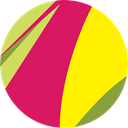
Gravit Designer
FreemiumMacWindowsLinuxWebChrome OSGravit Designer is a feature-rich vector graphics tool. It is an installable desktop application. It is also a within-browser application for those who prefer this. It has every design feature this writer is aware of within Inkscape, without the recent issues.
Features:
- Ad-free
- Portable
- Works Offline
- Vector Drawing
- Asset Pipeline
- Browser based
- Built-in Color picker
- Cloud sync
- Embedded tutorials
- Global palette
- Master Design
- Persistent Linux
- Resource export
- SVG Editors
- Unlimited Canvas Area
- User interface
- Vectorize raster images
- Web fonts
- Website wireframing

CorelDRAW Graphics Suite
CommercialMacWindowsWebWith vector illustration, page layout, photo-editing and tracing software, CorelDRAW Graphics Suite X7 is ideal for professional and occasional designers tackling any type of graphics project. Precision design tools, market-leading file compatibility and high-quality graphics content help you turn your creative ideas into professional results.
Features:
- Pixel accuracy
- Customizable
- Desktop publishing
- Support for Keyboard Shortcuts

Adobe Fireworks
CommercialMacWindowsAdobe Fireworks is a bitmap and vector graphics editor. Rapidly prototype websites and application interfaces with Adobe Fireworks CS4 software. Create and optimize images for the web more quickly and accurately than ever before with an enhanced toolset.

Apache OpenOffice Draw
FreeOpen SourceMacWindowsLinuxDraw, part of the Apache OpenOffice suite, is a graphics editor that gives you the tools to communicate with visuals and diagrams. With a maximum page size of 300cm by 300cm, Draw is powerful tool for posters, graphs, charts, and more.
Features:
- Desktop publishing
- Vector Drawing

Vectr
FreeWindowsLinuxWebChrome OSFree vector graphics software used to create graphics easily and intuitively. Vectr is a simple yet powerful cross-platform graphics editor to bring your designs into reality. Get started immediately without the massive learning curve. Whether you’re working on graphics for marketing, logotypes, icons, website UI designs, brochures or vector art, Vectr’s intuitive tools let you focus on what truly matters - creating beautiful graphic designs.
Features:
- Image Editing
- Image Sharing
- Convert images to PDF
- Vector Drawing

Karbon
FreeOpen SourceMacLinuxBSDKDEKarbon, component of Calligra Suite , is the scalable vector drawing application in KDE. It allows artists to create complex drawings without losing image quality when zooming in on, or resizing the drawing. Graphic design ideas can be quickly and easily transformed into high quality illustrations with Karbon.
Features:
- High Availability
- SVG Editors
- Vector Drawing
Upvote Comparison
Interest Trends
Vectornator Reviews
Add your reviews & share your experience when using Vectornator to the world. Your opinion will be useful to others who are looking for the best Vectornator alternatives.