50+ Microsoft Visual Studio Alternatives

50+ Microsoft Visual Studio
Microsoft Visual Studio is an integrated development environment (IDE) from Microsoft. It is used to develop computer programs for Microsoft Windows, as well as web sites, web applications and web services. Visual Studio uses Microsoft software development platforms such as Windows API, Windows Forms, Windows Presentation Foundation, Windows Store and Microsoft Silverlight. It can produce both native code and managed code.
Visual Studio includes a code editor supporting IntelliSense as well as code refactoring. The integrated debugger works both as a source-level debugger and a machine-level debugger. Other built-in tools include a forms designer for building GUI applications, web designer, class designer, and database schema designer. It accepts plug-ins that enhance the functionality at almost every level—including adding support for source-control systems (like Subversion) and adding new toolsets like editors and visual designers for domain-specific languages or toolsets for other aspects of the software development lifecycle (like the Team Foundation Server client: Team Explorer).
Visual Studio supports different programming languages and allows the code editor and debugger to support (to varying degrees) nearly any programming language, provided a language-specific service exists. Built-in languages include C, C++ and C++/CLI (via Visual C++), VB.NET (via Visual Basic .NET), C# (via Visual C#), and F# (as of Visual Studio 2010). Support for other languages such as M, Python, and Ruby among others is available via language services installed separately. It also supports XML/XSLT, HTML/XHTML, JavaScript and CSS.
Best 50+ Microsoft Visual Studio Alternatives
If you want similar software to 50+ Microsoft Visual Studio, we have a list for that. Are there 50+ Microsoft Visual Studio alternatives out there? Let's find out.

Eclipse
FreeOpen SourceMacWindowsLinuxEclipse is an extensible development platform with runtimes and application frameworks for building, deploying and managing software across the entire software...
Features:
- IDE
- Extensible by Plugins/Extensions
- Python
- Developer Tools
- Java IDE
- Refactoring
- Autocompletion
- Collaborative Workspaces
- Debugger
- IDE
- Java
- Php
- Rich Client Platform
- Ruby
- SCM Integration
- Support for Themes
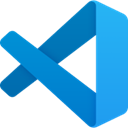
Visual Studio Code
FreeOpen SourceMacWindowsLinuxChrome OSElectron / Atom ShellCode combines the streamlined UI of a modern editor with rich code assistance and navigation, and an integrated debugging experience – without the need for a full IDE.
Features:
- Extensible by Plugins/Extensions
- Lightweight
- Built-in Terminal
- Autocompletion
- Intellisense
- Customizable
- Syntax Highlighting
- Code completion
- GIT support
- Plugins
- C# Scripting
- C support
- Graphical interface
- IDE
- Support for Javascript
- MarkDown support
- Multiple cursors
- Night mode/Dark Theme
- Ruby support
- Source code debugging
- Supports Python
- Bugs
- Code formatting
- Code navigation
- Color coding of code
- Electron based
- Embedded debugger
- Extensible by Plugins/Extensions
- Extensions
- Git integration
- Lint support
- Mercurial support
- Minimap
- Multiple languages
- PHP IDE
- Remote Debugging
- Run Android Apps on Desktop
- Support for NodeJS
- Theme Customization
- Version and Source control

Apache NetBeans
FreeOpen SourceMacWindowsLinuxBSDA free, open-source Integrated Development Environment for software developers. You get all the tools you need to create professional desktop, enterprise, web, and...
Features:
- Java IDE
- Built-in Terminal
- Beauty and fluid interface
- Code completion
- Code formatting
- Embedded debugger
- GIT support
- IDE
- Multiple languages
- Refactoring
- Simple installation
- Automatic Indentation
- Compiled Language
- Cross-platform
- Support for FTP
- IDE
- Ide integration
- Java
- Php
- PHP IDE
- Ruby
- Source code history
- Support for SVN
- Syntax Highlighting
- Page refresh

IntelliJ IDEA
FreemiumOpen SourceMacWindowsLinuxIntelliJ IDEA is a free / commercial Java IDE by JetBrains. Its design is centered on programmer productivity. A number of its features are intended to accelerate...
Features:
- Code completion
- Go to definition
- Java IDE
- Java Support
- Language/SDK agnostic
- Auto Correction
- Built-in Terminal
- IDE
- Java
- Night mode/Dark Theme
- Static analysis
- Version and Source control
- WYSIWYG Support

Code::Blocks
FreeOpen SourceWindowsLinuxBSDCode::Blocks is a free C++ IDE built to meet the most demanding needs of its users. It is designed to be very extensible and fully configurable. An IDE with all the...
Features:
- C++ support
- IDE
- Extensible by Plugins/Extensions
- Learn with Flashcards
- Leadfeeder integration
- Portable

PyCharm
FreemiumOpen SourceMacWindowsLinuxBSDCross-platform Python and Django IDE with on-the-fly code analysis and code quality tools, graphical debugger, VCS integration and more.
Features:
- Code completion
- Code formatting
- Embedded debugger
- IDE
- Python IDE
- Refactoring
- Git integration
- GitHub integration
- Python
- Compare Source Code

Android Studio
FreeOpen SourceMacWindowsLinuxChrome OSAndroid Studio is a new Android development environment based on IntelliJ IDEA. Similar to Eclipse with the ADT Plugin, Android Studio provides integrated Android...
Features:
- Android Development
- Java IDE
- Code completion
- Developer Tools
- IDE
- Integrated Android Emulator
- Visual Programming
- Xterm emulation

MonoDevelop
FreeOpen SourceMacWindowsLinux.NET FrameworkXamarin StudioMonoDevelop enables developers to write desktop and web applications on Linux, Windows and Mac OS X. It also makes it easy to port .NET applications created with Visual...
Features:
- Code completion
- Intellisense
- Unity Integration
- Nuget
- Syntax Highlighting
- Visual Programming
- Web Development

Qt Creator
CommercialOpen SourceMacWindowsLinuxBSDQt Creator is a cross-platform C++, JavaScript and QML integrated development environment which is part of the SDK for the Qt...
Features:
- Autocompletion
- Build system
- Visual studio intergration
- Code formatting
- Debugger
- IDE
- QT Based
- Refactoring
- Syntax Highlighting

SharpDevelop
FreeOpen SourceWindows.NET Framework#develop (short for SharpDevelop) is a free IDE for C#, VB.NET and Boo projects on Microsoft's .NET platform. It is open-source, and you can download both sourcecode...
Features:
- C# Scripting
- C-sharp
- GUI Designer
- Nuget
- Web Development
Upvote Comparison
Interest Trends
50+ Microsoft Visual Studio Reviews
Add your reviews & share your experience when using 50+ Microsoft Visual Studio to the world. Your opinion will be useful to others who are looking for the best 50+ Microsoft Visual Studio alternatives.