VisualWget Alternatives

VisualWget
Alternatives to VisualWget for Windows, Linux, Mac, Firefox, Android and more. Filter by license to discover only free or Open Source alternatives. This list contains a total of 23 apps similar to VisualWget.
VisualWget is a download manager that use Wget as a core retriever to retrieve files from the web. You can think of VisualWget as a GUI front-end for Wget that give you all of Wget functionalities (e. If you're looking for more info about VisualWget like screenshots, reviews and comments you should visit our info page about it. Below you find the best alternatives.
Best VisualWget Alternatives
Looking for other VisualWget-like programs? We've rounded up our favorites VisualWget alternatives. Try any one of these fan favorites to see if they'll support your system and meet your specific needs.

Wget
FreeOpen SourceMacWindowsLinuxBSDGNU Wget is a free software package for retrieving files using HTTP(S) and FTP, the most widely-used Internet protocols. It is a non-interactive command line tool, so it may easily be called from scripts, cron jobs, terminals without X-Windows support, etc.
Features:
- Command line interface
- Batch processing
- Command line
- Downloader

uGet
FreeOpen SourceWindowsLinuxAndroidBSDXfcearia2uGet is a lightweight and full-featured Download Manager for Linux and Windows. uGet allows you to download in multiple parallel streams for download acceleration, put files in a Download Queue, Pause & Resume downloads, Advanced Category Management, Browser Integration, Clipboard Monitoring, Batch Downloads, localized into over 25 Languages, and many more features.
Features:
- Resume interrupted downloads
- Browser integration
- Built-in Torrent client
- Clipboard monitoring
- Command line
- Download Accelerators
- Downloader
- Download Scheduling
- File sharing
- File transfer
- Support for FTP
- Support for Keyboard Shortcuts
- Lightweight
- Support for MAGNET links
- Multiple languages
- Support for Multiple protocols
- Multiple connections per file
- Music Library
- Portable
- Schedule tweets
- Youtube downloader

FlashGet
FreeWindowsFlashGet is a leading download manager and has the highest amount of users on the internet. It uses MHT(Multi-server Hyper-threading Transportation) technique, supports various protocols and has excellent document management features.
Features:
- Download Accelerators
- Downloader
- Support for Multiple threads

Internet Download Accelerator
Free PersonalWindowsInternet Download Accelerator effectively solves three of the biggest problems when downloading files: speed, resuming broken downloads, and management of downloaded files. Internet Download Accelerator lets you to noticeably increase the speed of file download from the Internet using HTTP, HTTPS and FTP protocols. The acceleration is achieved by splitting a file being downloaded into several parts and downloading these parts at the same time.
Features:
- Browser integration
- Google Chrome Extensions
- Download Accelerators
- Downloader
- Support for FTP
- Resume interrupted downloads
- Video Download
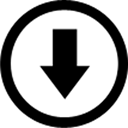
webui-aria2
FreeOpen SourceMacWindowsLinuxaria2The aim for webui-aria2 is to create the worlds best interface to interact with aria2. Very simple to use, just download and open index.html in any web browser.
Features:
- Download Accelerators
- Downloader
- Resume interrupted downloads
- Web-Based

iGetter
CommercialMacWindowsiGetter is a full featured download manager and accelerator. It resumes broken downloads and recovers from download errors. It is excellent utility for files that you want to download at ease. Key Features: * iGetter resumes broken downloads, checking date and size. * iGetter supports Segmented (Accelerated) downloading. This basic feature of iGetter can greatly improve the speed of your downloads.
Features:
- Browser integration
- Download Accelerators
- Downloader
- Download Queue
- Download Scheduling
- Support for FTP
- Mirror search
- Resume interrupted downloads
- Shutdown after completing Option

KGet
FreeOpen SourceLinuxKGet is a versatile and user-friendly download manager for KDE. By default it is the download manager used for Konqueror, but can also be used with Mozilla Firefox. KGet is part of the KDE Network package and can download files from FTP, HTTP(S) and BitTorrent sources. KGet also supports metalinks which contain multiple URLs for downloads, along with checksums and other information.
Features:
- Browser integration
- Checksums verification
- Clipboard monitoring
- Downloader
- Support for FTP
- Mirror search
- Resume interrupted downloads

Multithreaded Download Manager
FreeOpen SourceMacWindowsLinuxAndroidFirefoxThis is an experimental Firefox 57 download manager with multithreading support. It can download files with multiple connections to the server. Depending on the network condition, this may increase the download speed. Click the toolbar button to open the download panel. Alternatively, right click the button to open in a new tab or window. Download tasks can be created by clicking the buttons at the bottom of the panel, or in the context menu of links on websites.
Features:
- Bulk image
- Download Accelerators
- Downloader
- Firefox Extensions
- Support for Multiple threads
- Resume interrupted downloads

Aria2 Download Manager Integration
FreeOpen SourceMacWindowsLinuxFirefoxFeatures: 1. Replace Firefox's built-in download window directly, no need to click the download button in Firefox's built-in download window first or use the context menu to start a download. 2. It's able to send Headers (referrer, cookies) to Aria2 3. Run and Shutdown Aria2c Automatically. Based on the AriaNg web frontend created by mayiswind http://ariang.mayswind.net/ https://github.com/mayswind/AriaNg
Features:
- Firefox
- Firefox Extensions
- Support for Multiple Users

AriaNg
FreeOpen SourceMacWindowsLinuxSelf-HostedPure Html & Javascript, no runtime required Responsive design, supporting desktop and mobile devices User-friendly interface Sort tasks (by name, size, progress, remaining time, download speed, etc.), files, peers Search tasks Adjust task order by dragging More information of tasks (health percentage, client infomation of bt peers, etc.) Filter files by spectificed file types (videos, audios, pictures, documents, applications, archives, etc.
Upvote Comparison
Interest Trends
VisualWget Reviews
Add your reviews & share your experience when using VisualWget to the world. Your opinion will be useful to others who are looking for the best VisualWget alternatives.