What's Running Alternatives

What's Running
What's Running is a product that gives you an inside look into your Windows system.
Processes : Inspect your processes and find all the relevant details that you need! Get performance and resource usage data such as memory usage, processor usage and handles. Also you get all details about what dll:s are loaded, what services are running within the process and what IP-connections each process has.
IP-Connections : Find out information about all active IP-connections in the system. Get a list of what remote connections each program have and find out what applications are listening for connections.
Services : Inspect what services are running and stopped, find the process for your services and inspect it's properties easily!
Modules : Find information about all dll:s and exe:s in use in your system. For each module you can find all processes that have loaded the module. Also you can find the full path and immediately open the folder where the file is located.
Drivers : Find information about all drivers, for running drivers you can inspect the file version to find out the supplier of the driver.
Startup : Manage all your startup programs. Disable, edit, delete, create new easily. Manage startup programs regardless of source (registry or Startup folder).
System information : Show important system information about your computer, such as installed memory, processor, registered user and OS version.
Best What's Running Alternatives
Are you still using What's Running? Let's compare it to the best other options below. Maybe one of these What's Running alternatives will work on your device, too.

Process Explorer
FreeWindowsPortableApps.comProcess Explorer shows you information about which handles and DLLs processes have opened or loaded.
Features:
- Affinity Mask
- Network Monitoring
- Portable
- Process Monitoring

Process Monitor
FreeWindowsPortableApps.comProcess Monitor is an advanced monitoring tool for Windows that shows real-time file system, Registry and process/thread activity. It combines the features of two legacy...
Features:
- Activity history
- Portable
- Process Monitoring

Windows Task Manager
FreeWindowsWindows Task Manager is a task manager application included with Microsoft Windows NT family of operating systems that provides detailed information about computer...
Features:
- System Info
- Task Management

GNOME System Monitor
FreeOpen SourceLinuxBSDGNOMESystem Monitor is a tool to manage running processes and monitor system resources.
Features:
- Application Monitoring
- Task Management

Xfce Task Manager
FreeOpen SourceLinuxEasy to use application for monitoring and controlling running processes. - Support for Linux, OpenBSD, NetBSD, FreeBSD and OpenSolaris. - Monitors the CPU and...

LXTask
FreeOpen SourceLinuxLXTask is the standard task manager and system monitor of LXDE. It starts via Ctrl+Alt+Del and is extremely lightweight.
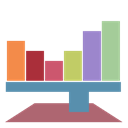
StatusPilatus
FreeOpen SourceMacWindowsLinuxStatusPilatus Monitor your PC like never before! Features - Cross-platform and free Monitoring - CPU usage, flags and temperature - GPU information, with support...
Features:
- Hardware Monitoring
- Network Monitoring
- System Info


MATE System Monitor
FreeOpen SourceLinuxFreeBSDOpenIndianaGhostBSDSystem Monitor is a tool to manage running processes and monitor system resources.
Features:
- Application Monitoring
- Memory usage
- Task Management

Samsung My Files
FreeAndroidAndroid Tablet"My Files" manages all the files on your smartphone, just like a file explorer on your computer. You can also manage files stored on SD cards, USB drives and...
Upvote Comparison
Interest Trends
What's Running Reviews
Add your reviews & share your experience when using What's Running to the world. Your opinion will be useful to others who are looking for the best What's Running alternatives.