WinUSB - multiboot Alternatives

WinUSB - multiboot
There are different ways to create a multiple Windows bootable USB stick. But most of them force you to perform mandatory disk formatting or scare with incomprehensible interfaces with many options. It can make you waste a lot of time understanding what to do and selecting important files and their subsequent saving on hard drive…
WinUSB – friendly, lightweight and portable application that lets you avoid the problems described above and create multiple Windows bootable USB flash drive with just three steps!
WinUSB advantages:
1. Easy to use - create Windows bootable USB flash drive with just three ease steps in intuitive user interface.
2. Mutiboot USB - you can choose any number of Windows distributions to create your own multi-boot flash drive.
3. UEFI with NTFS - Now computers with installed BIOS are less and less, fortunately, WinUSB supports booting in both modes - BIOS and UEFI. On most computers, WinUSB allows you to boot from a USB drive with NTFS file system, even in UEFI mode.
4. Without formatting - Formatting of your flash drive will not required, when free space on it is enough, in most cases. If formatting is required, WinUSB will definitely tell you about it.
Best WinUSB - multiboot Alternatives
Looking for a program that is like WinUSB - multiboot? We have our top picks here. If you need another program that has some of the features of WinUSB - multiboot on your device, read what we recommend in this post.

Rufus
FreeOpen SourceWindowsPortableApps.comEasily format and create bootable USB flash drives, such as USB keys/pendrives, memory sticks, etc. .
Features:
- Create bootable USB
- Lightweight
- Windows To Go
- Burn iso
- Portable
- Bad Blocks checking
- Create BIOS bootable drive
- Create bootable Image
- Create UEFI bootable drive
- Install DOS to USB
- GNU/linux-libre
- Write ISO to SD card
- Optimal performance
- Support for UDF extension
- UEFI Support
- USB to FAT
- USB to NTFS
- USB to UDF

UNetbootin
FreeOpen SourceMacWindowsLinuxPortableApps.comCross-platform tool to create bootable Live USB drives with built-in downloader for Linux ISO images and rescue disks.
Features:
- Create bootable USB
- Automatic downloading
- Download ISO Images
- Linux
- Burn iso
- Multiboot USB
- Persistent Linux
- Portable
- Portable Linux
- Windows To Go
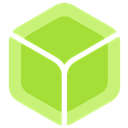
balenaEtcher
FreeOpen SourceMacWindowsLinuxbalenaEtcher is a free and open-source image burner with support for Windows, macOS and GNU/Linux. It makes USB and SD card image burning as simple and fast as possible....
Features:
- Write ISO to SD card
- Creating Bootable USB
- Gui
- Material design
- User friendly
- Beginner friendly
- Burn iso
- Validated Burning
- Create bootable Image
- Create bootable USB
- Electron based
- Convert installation CD/DVD to USB
- Persistent Storage
- Portable
- Support for S.M.A.R.T. data

YUMI
FreeOpen SourceWindowsPortableApps.comWineWineBottlerYUMI (Your Universal Multiboot Installer), is the successor to our MultibootISOs. It can be used to create a Multiboot Bootable USB Flash Drive containing multiple...
Features:
- Create Multiboot USB
- Multiboot USB
- Multi boot
- Can install to internal hard drives/ssds
- Create bootable USB
- Multi-windows
- Persistent Storage
- UEFI Support

Universal USB Installer
FreeOpen SourceWindowsUniversal USB Installer is a Live Linux USB Creator that allows you to choose from a selection of Linux Distributions to put on your USB Flash Drive. The Universal USB...
Features:
- Create bootable USB
- Multiple languages
- No need to format
- Persistent Linux
- Portable
- Portable Linux

UltraISO
CommercialWindowsCD image files are easily created with UltraISO. Duplicate discs to a CD image, create bootable CDs and audio CD images - and UltraISO also handles DVD image files. If...
Features:
- Burn iso
- Convert Img to ISO
- Based on Arch Linux
- Create bootable CD
- ISO ripping
- Windows XP Compatibility

LinuxLive USB Creator
FreeOpen SourceWindowsLiLi USB Creator is a free software for Windows that allows you to create a bootable Live USB key with a Linux on it. This software also offers an exclusive option of...
Features:
- Portable Linux
- Create bootable USB
- Create UEFI bootable drive
- USB to FAT
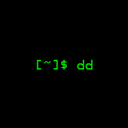
dd
FreeOpen SourceMacLinuxBSDCommand-line utility for Unix and Unix-like operating systems to convert and copy a file.
Features:
- Command line
- Utilities that Delete Files
- Burn iso
- Command line interface
- Create image
- Write ISO to SD card
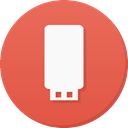
MultiBootUSB
FreeOpen SourceWindowsLinuxCross-platform utility for creating live Linux distro multi-boot USBs nondestructively.
Features:
- Multiboot USB
- Command line interface
- Command Line support
- Create Multiboot USB
- Multi OS
- Boot HDD Partition
- Create bootable USB
- Install Syslinux

WinSetupFromUSB
FreeWindowsWinSetupFromUSB is a Windows program, which prepares multiboot USB flash or fixed disk to install any Windows versions since 2000/XP, boot various Linux and *BSD...
Features:
- Code Quality
- Create bootable USB
- Install Syslinux
- Multiboot USB
- Preinstalled Environment builder
- Portable
- UEFI Support
Upvote Comparison
Interest Trends
WinUSB - multiboot Reviews
Add your reviews & share your experience when using WinUSB - multiboot to the world. Your opinion will be useful to others who are looking for the best WinUSB - multiboot alternatives.