WinWarden Alternatives

WinWarden
Automatically control how to display a window.
Features:
- Move, maximize, minimize, restore, enable, disable, hide, show, ontop, bottom, alwaysontop, clip, transparent, transparent color, move relative to another window, stick to the edge of the screen, center, run a program.
- Doubleclick trayicon to center the active window.
Best WinWarden Alternatives
Lets compare the best apps like WinWarden, shall we? We've picked out some really great programs for your platform. Check them out!

Dexpot
Free PersonalWindowsDexpot turns your monitor into up to 20. It creates and manages virtual desktops and enables you to work far more efficiently and comfortably with many simultaneously...

altdrag
FreeOpen SourceWindowsAltDrag allows you to move and resize windows much easier. When you have it running you can simply hold down the Alt key and then use your mouse to drag any window, and...
Features:
- Snap windows
- Portable
- Window Resizing

RBTray
FreeOpen SourceWindowsPortableApps.comAllows almost any program to be minimized to the system tray by right clicking its minimize button.

Sizer
FreeWindowsSizer is a freeware utility that allows you to resize any window to an exact, predefined size. This is extremely useful when designing web pages, as it allows you to see...
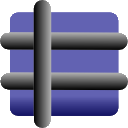
GridMove
FreeOpen SourceWindowsGridMove - A window management tool that can quickly arrange your windows into desktop grids. GridMove is a program that aims at making windows management easier. It...

AutoSizer
FreeWindowsAutoSizer automatically resizes programs for you, keeping them at a specific size or keeping them maximized. One popular use is to keep Internet Explorer maximized when...

DM2
FreeOpen SourceWindowsPortableApps.comDM2 provides several Windows enhancements that may help in every-day work. One of the nicest and most popular features of DM2 is minimizing windows to floating...

Nimi Visuals
FreeWindowsAdds eye-candy effects to windows (and start menu) like deformations (e.g: jelly windows - that makes moved window wiggle like being made from jelly; or fold - which...
Features:
- Configurable
- Portable

KDE Mover-Sizer
FreeOpen SourceWindowsKDE Mover-Sizer is a lightweight program enabling KDE-style alt-click moving and resizing for Windows XP, 7, 2000, 2003, Windows Server, and Vista. It is a...
Features:
- Lightweight
- Support for Multiple Monitors
- Snap windows

Taekwindow
FreeOpen SourceWindowsTaekwindow is a simple, lightweight and free Windows program that allows you to move and resize windows by dragging them with the Alt key, similar to many X11 window...
Upvote Comparison
Interest Trends
WinWarden Reviews
Add your reviews & share your experience when using WinWarden to the world. Your opinion will be useful to others who are looking for the best WinWarden alternatives.