Wondershare PDFelement Alternatives

Wondershare PDFelement
Wondershare PDFelement is a professional PDF tool that enables users to edit text, OCR, images, objects on PDF, merger or split a PDF file, convert PDF to MS Word, edit and fill out PDF forms.
PDFelement boosts your productivity with everything you need to read, edit, annotate, convert and sign PDF files on the go. Free trial available.
Key Features:
PDF Editor
- Font recognition
- Change font, size, color, and more.
Single line or paragraph can be selected to move, cut, copy, paste or delete.
Markup & Annotate PDF
- Add text box, text call-out, stamps, freehand drawing and eraser.
- Highlight, underline or strike through context.
Fill & Sign Forms
-Directly edit your PDF forms with ease;
-Sign your forms with handwriting signature
PDF Converter
- Support output formats: Word, Excel, PPT, EPUB, HTML, Text, RTF (.docx, .xlsx, .pptx, .txt, .epub, .html.)
- Try to keep text, images, and graphics with original presentation layout, fonts, and embedded elements.
Create & Combine PDF
- Combine different format files into a new PDF.
Cloud Services & WiFi Transfer
- Import files from cloud storage including Dropbox,Google Drive,OneDrive,Box, or via WiFi wireless transfer.
Camera to PDF
- Quickly snap a photo of anything into a PDF and share with others.
Page Management
- Merge, extract, reorder, rotate and delete PDF pages to gain better reading experiences.
PDF File Management
- Embedded with special folders to manage PDF effortlessly, and customize your own PDF folder.
Signature
- Insert picture of your hand written signature or draw pixel perfect signature on the touch screen.
File Sharing
- Support printing and emailing the edited PDF directly.
Best Wondershare PDFelement Alternatives
When deciding on the best Wondershare PDFelement alternative, consider these alternatives. Check out these other software with a similar interface and features as well.

LibreOffice - Writer
FreeOpen SourceMacWindowsLinuxBSDPortableApps.comReactOSWriter has all the features you need from a modern, full-featured word processing or desktop publishing tool. It's simple enough for a quick memo, but powerful...
Features:
- Export to PDF
- LibreOffice Integration
- Export to ePub
- Writing tool
- Export to HTML
- Export to Word
- Hybrid PDF
- Hyperlinks
- Live Meeting
- Portable
- Presentations as Video
- Support for Themes
- Writing tool

PDFsam
FreemiumOpen SourceMacWindowsLinuxFree and open source desktop application to split, merge, extract pages, rotate and mix PDF files.
Features:
- Edit PDF
- Combine PDF
- Split and merge PDF files
- Split PDF files
- Document Merging
- Merge Files
- Lightweight
- Low memory usage
- Combine PDF
- Multiple languages
- Edit PDF
- Convert PDF to Word document
- Portable
- Sign PDF files

Adobe Acrobat DC
CommercialMacWindowsAdobe Acrobat is a family of application software and web services developed by Adobe Systems to view, create, manipulate, print and manage files in Portable Document...
Features:
- Edit PDF
- PDF OCR
- Built-in viewer
- Scan documents
- Document sharing
- Extract images
- Combine PDF
- PDF annotation
- Pdf-creation
- Print to PDF
- PDF Redaction
- Publishing
- Sign PDF files
- Split and merge PDF files
- Split PDF files
- Sync between devices
- Text editing

PDF Reader
FreemiumMacWindowsAndroidiPhoneAndroid TabletiPadPDF Reader is the one app you can rely on when you need a portable solution to work with PDFs.
Features:
- Scan documents
- File transfer
- Freehand Writing
- Multiple languages
- Pdf-creation
- Edit PDF
- Sign PDF files
- Tabbed interface
- Built-in File Manager
- Digital fax
- Document reader
- Watermark images
- PDF annotation
- Print to PDF
- Convert PDF to Word document

Preview
FreeMacPreview is a simple and elegant application by Apple for viewing and working with images and PDF documents. With a single click, Preview takes your PDF document full...
Features:
- Built-in Image converter
- Image resizing
- Edit PDF
- Fill PDF Forms

PDF-XChange Editor
CommercialWindowsWineThe smallest, fastest, most feature-rich PDF editor/viewer available * Full Direct Content Editing (text based PDFs, not scanned/image based PDFs) * Includes OCR...
Features:
- Add/remove pages
- Bates numbering
- Customizable
- OCR
- PDF OCR
- Portable
- UI customization
- User interface
- Convert images to PDF
- Integrated Search
- PDF annotation
- Pdf-creation
- Edit PDF
- Split and merge PDF files
- Stamps
- Visual bookmarks

PDF Studio
FreemiumMacWindowsLinuxChrome OSCreate, Convert, Review and Edit PDF Documents on Windows, Mac OS X, and Linux. PDF Studio is an all-in-one, easy to use PDF editor that provides all PDF features...
Features:
- Sign PDF files
- Batch processing
- Cloud Storage
- Integrated Search
- Support for Javascript
- Combine PDF
- OCR
- PDF annotation
- Pdf-creation
- Fill PDF Forms
- PDF OCR
- PDF Redaction
- Convert PDF to Word document
- Scan to PDF
- Side-by-Side comparison
- Sign PDF files

Master PDF Editor
FreemiumMacWindowsLinuxMaster PDF Editor is complete solution for editing PDF and XPS files. You can insert, edit, remove, copy, add images or graphics. Export, import, remove and change page...
Features:
- Pdf encryption
- Interactive PDF forms
- Multiple languages
- No registration required
- Fill PDF Forms
- PDF OCR
- Sign PDF files
- Watermarking
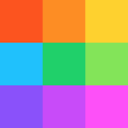
Smallpdf
FreemiumMacWindowsWebSmallpdf is the first PDF Software you will actually like. The perfect gateway to productive, portable and cost-efficient document management solutions in your everyday...
Features:
- Extract images
- Convert PDF to Word document
- Built-in PDF converter
- Drag n drop
- Convert images to PDF
- Lightweight
- Convert PDF to Excel document
- Convert PDF to image
- Pdf unlock
- Sign PDF files
- Convert Word documents to PDF

Foxit PhantomPDF
CommercialWindowsFull-featured solution to view, create, edit, comment, collaborate online, secure, organize, export, OCR, and sign PDF documents and forms. Now available with...
Features:
- Bates numbering
- Manage bookmarks
- Edit PDF
- PDF Redaction
- Scan to PDF
Upvote Comparison
Interest Trends
Wondershare PDFelement Reviews
Add your reviews & share your experience when using Wondershare PDFelement to the world. Your opinion will be useful to others who are looking for the best Wondershare PDFelement alternatives.