xCloud Alternatives

xCloud
xCloud is an app for data transferring that connects PCs to mobile phones. xCloud turns your PC at home into your personal cloud storage, or a net disk, which can be accessed anytime and anywhere. xCloud enables you to upload or download photos, music, videos or other files at will when you’re not at home.
xCloud can connect your mobile with PC directly to transfer data even when network is unavailable or in bad WiFi signal as Bluetooth does. But the transmission speed is dozens of times faster than Bluetooth; while the operation is much easier.
With xCloud’s “Wake over Internet” function, there’s no need keeping your PC open in case you need to access data any more. You can just login to xCloud on your mobile and wake your PC whenever necessary.
xCloud is just your reliable Virtual USB data cable!
Features
* Remote access anytime anywhere
* Remote access your PC with mobiles via Internet securely. No limitation on file format nor file size in transmission.
* Instant Uploads
* Once snap a photo, you can upload it instantly. With 3rd-party cameras photographing supported, newly-taken photos can be uploaded to your PC automatically.
* Rapid Transmission
* Within the same WiFi network, transfer speed can be up to 10MB/s which equals to a 100M network cables does.
* Privacy & Security
* Upload data to PC directly without 3-rd party engaged in, thus keeping your personal files private and secure.
* Remote Wake PC over Internet*
* Switch your PC on/off remotely by a simple click whenever necessary*. (For detailed settings, please refer to “Help” on official web site.)
* xCloud Neighbor
* In some circumstances, when there were no Internet connection on WiFi or even no WiFi signal, xCloud will still work though switching to AP mode or finding neighbors.
* Support for Synology NAS devices
* The latest version of xCloud supports for Synology NAS devices.
Best xCloud Alternatives
Looking for the best programs similar to xCloud? We reviewed our top picks below. Let's see if there are any xCloud alternatives that work on your platform.
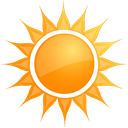
Tonido
FreemiumMacWindowsLinuxWebAndroidiPhoneBlackberryWindows SAndroid TabletWindows PhoneiPadSelf-HostedChromeFirefoxPrivate File Sharing, Sync and Mobile Access for Home and Business. Access, Sync and Share ALL docs, photos, music and videos from anywhere. No Storage Limits. No...
Features:
- Support AirPlay
- DNLA Server
- File sharing
- File-sync
- File Versioning
- Location-based
- Mobile Device Management
- Music Streaming
- Photo Sharing
- Portable
- Remote desktop
- Video streaming

Koofr
FreemiumMacLinuxWebAndroidiPhoneAndroid TabletWindows PhoneiPadChromeSoftware as a Service (SaaS)FirefoxKoofr is a safe, secure and simple way to store, backup and share your documents, photos, videos and more. It offers up to 10GB of free safe storage for your files with...
Features:
- Amazon integration
- Built-in player
- Built-in viewer
- Google Chrome Extensions
- Cloud sync
- Document reader
- Dropbox integration
- File management
- File sharing
- File Storage
- File-sync
- Firefox Extensions
- Folder sync
- Google Drive integration
- Google Plus integration
- Integrated Search
- Multiple languages
- Multiple Account support
- Music Streaming
- Onedrive integration
- Real time collaboration
- Selective synchronization
- Team Collaboration
- Two factor authentication
- Video streaming
- Web-Based
- Support for WebDAV

Zaclys ownCloud provider
FreemiumWebZaclys provide an easy to use ownCloud solution with 1Go free. And also dedicated servers !.
Features:
- Cloud + email
- Cloud Storage
- Cloud sync
- Sync Contacts
- Dedicated Server Hosting
- Email provider
- End-to-End Encryption
- File sharing
- File-sync
- Apps that Sync with Google Calendar
- Online Sharing
- Password encryption
- Photo Sharing
- Photo synchronization
- Privacy Protected
- Private gallery
- Large File Transfer
- Shared calendars
- Social media integration
- Calendar Sync
- Unlimited storage

CmisSync
FreeOpen SourceMacWindowsLinuxSecurely syncs files and folders to your enterprise file server (on-premise or private cloud), rather than to a public cloud.
Features:
- File-sync
- Folder sync
- File sharing
- Location-based
- On-premises software

Freehold
FreeOpen SourceMacWindowsLinuxFreehold - An open, secure, and lightweight platform for your files and data. Lightweight and Fast: Freehold can run efficiently on everything from a Raspberry Pi to...
Features:
- Cloud Storage
- File management
- File sharing
- File-sync

Synology Cloud Station
CommercialMacWindowsLinuxAndroidiPhoneiPadSelf-HostedCloud Station synchronizes data across all your devices, such as computers, mobile devices, or other Synology NAS. Build a private cloud and ensure files are readily...
Features:
- File sharing
- Folder sync

Filestash
FreeOpen SourceWebSelf-HostedSoftware as a Service (SaaS)A Dropbox-like file manager that let you manage your data anywhere it is located: FTP, SFTP, WebDAV, Git, S3, Minio, Dropbox, Google Drive.
Features:
- Cloud Storage
- Document sharing
- Document reader
- Emacs integration
- File management
- File sharing
- File-sync
- File transfer
- Integrated FTP client
- Music Player
- S3 integration
- Secure File Sharing
- Support for SFTP
- Share Videos
- Video streaming
- Web file manager

Teknik Uploads
FreeOpen SourceWebTeknik is dedicated to the advancement of technology and ideas, and we provide these services to help those who try to innovate. Each file is encrypted on upload...

Cloud Mate
CommercialMaciPhoneCloud Mate brings your clouds together, enabling you to work with both DropBox and Google Drive. • Open Drop Box or Google Drive files in other applications on your...
Features:
- Cloud Storage
- File sharing

CopyBucket
FreemiumWebiPhoneCopyBucket is a cloud-based clipboard. It gives you the power of cloud-storage with the ease of use of copy/paste. Add items in buckets using copy/paste or...
Features:
- Cloud Storage
- Real time collaboration
Upvote Comparison
Interest Trends
xCloud Reviews
Add your reviews & share your experience when using xCloud to the world. Your opinion will be useful to others who are looking for the best xCloud alternatives.