ZoomIt Alternatives

ZoomIt
Alternatives to ZoomIt for Windows, Mac, Linux, Android, BSD and more. Filter by license to discover only free or Open Source alternatives. This list contains a total of 13 apps similar to ZoomIt.
ZoomIt is a screen zoom and annotation tool for technical presentations that include application demonstrations. If you're looking for more info about ZoomIt like screenshots, reviews and comments you should visit our info page about it. Below you find the best alternatives.
Best ZoomIt Alternatives
Looking for the best programs similar to ZoomIt? We reviewed our top picks below. Let's see if there are any ZoomIt alternatives that work on your platform.

Magnifixer
FreeWindowsMagnifixer is a screen magnifier utility. You can place it anywhere on your screen, make it any size you want and select a zoom level. Magnifixer will always show the area of your screen where the mouse cursor resides.

Virtual Magnifying Glass
FreeOpen SourceMacWindowsLinuxBSDPortableApps.comVirtual Magnifying Glass, a free, open source, screen magnification program for Windows, Linux, FreeBSD and Mac OS X. Free full version download and instructions for use. Latest Features: New, much improved dynamic mode for Windows 2000+! No longer requires DirectX or a special video card. New, improved Mac OS X version, much smaller, no longer requires Qt. Show the center pixel's RGB values, in both decimal and hexadecimal.
Features:
- Portable
- Screen magnifier
- Zoom integration

Glassbrick
FreeWindowsGlassbrick is a screen magnifier that makes zooming your screen quick and easy. It allows you to change the colours of your screen to enhance readability. It’s also customisable, lightweight, fast and efficient.
Features:
- Accessibility
- Portable
- Screen magnifier
- Zoom integration

HyperLens
CommercialWindowsHyperlens works basically like if you had an adjustable magnifying glass in your hand. Really helpfull for low visions. Many configuration possibilities (especially Autorun options, convenient for people who have difficulty with computer). Simple to install (no need to reboot). But it's just free for 30 days, then 50$ for one computer. HyperLens can be really helpfull for visually impaired people. For "Zoom text" users, Hyperlens has a full screen mode too.
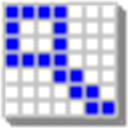
OneLoupe
FreeWindowsOneLoupe is a customizable screen magnification tool. It runs in the system tray and can be activated by clicking on the icon or setting a HotKey.
Features:
- Portable
- Screen magnifier

DemoPro
CommercialMacDemoPro is a menu bar app to aid with live demonstrations and presentations of applications or websites. DemoPro has no interface in order not to distract your audience. Each tool has its own hotkey which can be customized by going to DemoPro in the menubar. DemoPro makes it super easy to draw on any app or web page while you do a demo or record a tutorial. No matter what's on your screen, just press a hotkey to activate the drawing tool of your choice (arrow, rectangle, or freehand).

Compiz Enhanced Zoom
FreeOpen SourceLinuxThe Enhanced Zoom Desktop plugin allows the whole screen to be zoomed in for improved legibility. It is possible to continue working with other applications while zoomed in.

Zoomtext
CommercialWindowsZoomText Magnifier enlarges and enhances everything on your computer screen, making all of your applications easy to see and use. Our revolutionary new ‘xFont’ technology displays crystal clear text at all magnification levels. Once you’ve seen it, no other screen magnifier will do.
Features:
- Fullscreen support
- Support for Multiple Monitors
- Accessibility
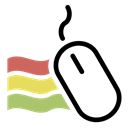
Draw on my screen
CommercialMacExamples: - Add handwriting/drawings during slide presentation for better illustration - Add temporary notes on screen to mark documents of other apps - Outline objects on screen and keep the drawings for reference to use in another screen view - Simply doodle as you go
Features:
- Drawing
- Notetaking
- Screen magnifier
Upvote Comparison
Interest Trends
ZoomIt Reviews
Add your reviews & share your experience when using ZoomIt to the world. Your opinion will be useful to others who are looking for the best ZoomIt alternatives.