zVirtualDesktop Alternatives

zVirtualDesktop
Windows 10 Virtual Desktop Hotkeys and System Tray Icon
Features:
List of all hotkey actions
-Disable Default
-Keyboard Application Menu
-Toggle Auto-hide Taskbar
-Open a File
-Copy
-Paste
-Toggle Desktop View
-Toggle zVirtualDesktop Settings
-Show Window Menu
-Navigate to Desktop
-Move Window to Desktop
-Move Window to Desktop & Follow
-Pin/Unpin Window
-Pin/Unpin Application
-Bring All Windows Here
-Remove Empty Desktops
-Close Foreground Window
-Minimize Foreground Window
-Toggle Foreground Window Top Most
-Multimedia - Play/Pause
-Multimedia - Next
-Multimedia - Previous
-Volume Up
-Volume Down
-Volume Mute
-Browser Back
-Browser Forward
-Browser Reload
-ClipboardEx Copy
-ClipboardEx Paste
-ClipboardEx Clone
-Send Keystroke
-Send Text Entry
What is the difference between pin app and pin window?
An easy way to imagine this is if you use pin window on a chrome browser window, only that window will be visible on all desktops. Any other chrome windows would stay on a single desktop. If you were to pin application on a chrome window then all chrome windows would show up on all desktops. This includes new chrome windows.
System Tray Icon:
-Choose from several sets of icons
-The icons indicate which desktop you are viewing
-Left-Click the system tray icon to bring up the default Task View overlay.
-Double-Left-Click the system tray icon to show the settings form.
-Right-Click the system tray icon to bring up the main menu. You can donate to me in this menu since you love this app :)
Make your own icons and attach them to an issue then I will add them to the program.
Wallpapers:
-Set a different wallpaper for each desktop
-Specify the style for each (Center, Stretch, or Tile)
Desktop Names:
-Rename desktops directly in DesktopView
Move All Windows
I added a really handy feature which you can also create a hotkey for. This feature lets you move all open windows across all desktops to the currently active desktop.
Best zVirtualDesktop Alternatives
Are you still using zVirtualDesktop? Let's compare it to the best other options below. Maybe one of these zVirtualDesktop alternatives will work on your device, too.

Dexpot
Free PersonalWindowsDexpot turns your monitor into up to 20. It creates and manages virtual desktops and enables you to work far more efficiently and comfortably with many simultaneously...

VirtuaWin
FreeOpen SourceWindowsPortableApps.comVirtuaWin is a virtual desktop manager for the Windows operating system (Win9x/ME/NT/Win2K/XP/Win2003/Vista/Win7/Win10). A virtual desktop manager lets you organize...

WindowsPager
FreeOpen SourceWindowsWindowsPager is a desktop-switcher/pager for Windows to manage virtual workspaces/desktops. It will integrate smoothly into the desktop panel.
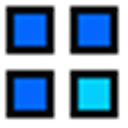
Sysinternals Desktops
FreeWindowsDesktops allows you to organize your applications on up to four virtual desktops. Read email on one, browse the web on the second, and do work in your productivity...

mDesktop
FreeOpen SourceWindowsmDesktop is a lightweight application that allows the user to utilize multiple virtual desktops. Also, mDesktop integrates with Hotcorners. mDesktop currently supports...

Virtuoz
FreeWindowsVirtuoz was designed to be a minimal and robust program that allows to have more than one desktop on Windows. It was inspired by Sysinternals Desktops, but uses a...
Features:
- Desktop Environment
- Multiple desktops
- Portable

SphereXP
FreeWindowsThe SphereXP is a 3D desktop replacement for Microsoft Windows. Taking the known concept of three-dimensional desktops to its own level. It offers a new way to organize...
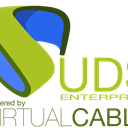
UDS Enterprise
FreeOpen SourceWindowsLinuxUDS Enterprise is a top performance multiplatform connection broker to deploy and administer Windows and Linux virtual desktops and applications.
Features:
- Application Virtualization
- Remote desktop
- Virtualization

Vista and XP Virtual Desktops
FreeOpen SourceWindowsOne of Vistas most talked-about new features is the Desktop Window Manager (DWM). A new set of thumbnail APIs can be used to access thumbnails of open windows. This...
Upvote Comparison
Interest Trends
zVirtualDesktop Reviews
Add your reviews & share your experience when using zVirtualDesktop to the world. Your opinion will be useful to others who are looking for the best zVirtualDesktop alternatives.