OverClocking Center Alternatives for Windows

Do you want to find the best OverClocking Center alternatives for Windows? We have listed 18 Tweak that are similar to OverClocking Center. Pick one from this list to be your new OverClocking Center app on your computers. These apps are ranked by their popularity, so you can use any of the top alternatives to OverClocking Center on your computers.
Top 18 Software Like OverClocking Center - Best Picks for 2026
The best free and paid OverClocking Center alternatives for windows according to actual users and industry experts. Choose one from 18 similar apps like OverClocking Center 2026.

GeForce Overclocking - CoolBits Reg
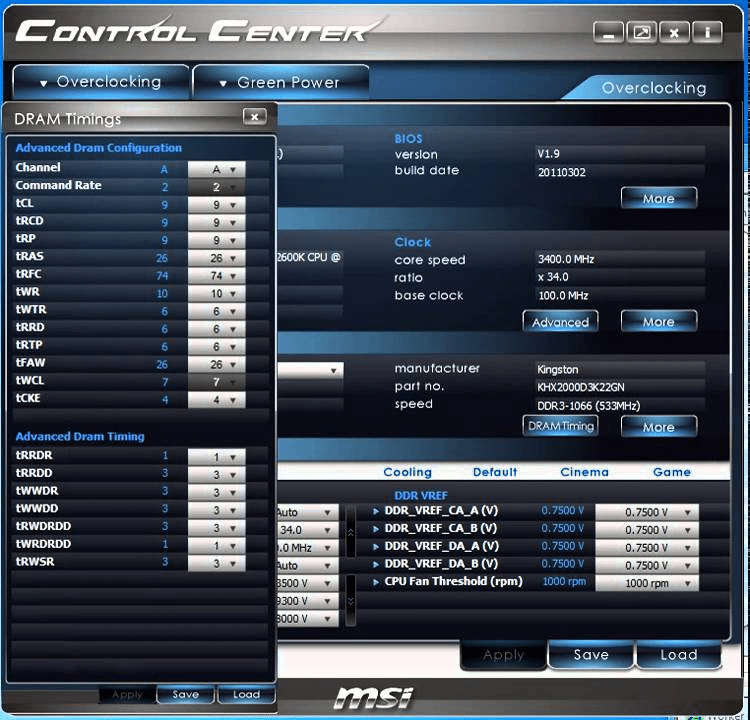
MSI Control Center
Utility for PC overclocking, over-voltage and power saving for your MSI motherboard. Get a performance boost or choose to preserve powerMSI Control Center provides MSI motherboard owners with a specialized software application that can help them squeeze more juice...

ASUS TurboV
Advanced overclocking tool for extreme O.C. records with your supported ASUS motherboard and its installed central processing unitASUS TurboV addresses a small group of users because it only works with some ASUS motherboards and it also draws in overclocking...

AMD Ryzen Master
An overclocking application specifically designed for AMD Ryzen processors, which allows you to adjust voltages and other parameters to increase performanceDesigned by AMD itself, the AMD Ryzen Master application makes it possible for owners of the newly released AMD...
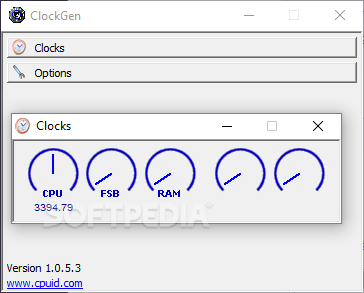
ClockGen
Dynamically overclock several devices of your system by turning to this lightweight application that packs a simple user interface What's new in ClockGen 1.0.5.3: Added support for Windows Vista 64 Read the full changelog Overclocking needs two things...

ASUS TurboV EVO
Advanced overclocking tool for extreme O.C. recordASUS TurboV EVO is an overclocking utility that intends to help the computer users that own an ASUS motherboard to boost the performance of their system. It allows you to try different settings...
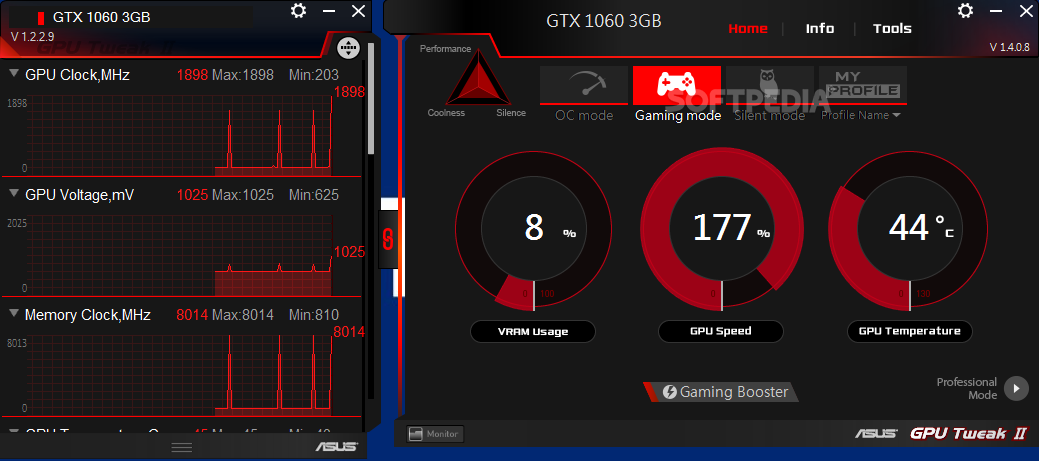
ASUS GPU Tweak 2
A modern and intuitive interface that hides a powerful set of tool with which you can enjoy the maximum performance out of your video cardASUS GPU Tweak was introduced back in the summer of 2011 as the ASUS homegrown...

ASUS SmartDoctor
A powerful utility designed for three major goals: overclocking, monitoring and cooling, strictly dedicated to ASUS video card possessorsThe performance of your graphic card can be maximized by performing an overclocking operation. This kind of procedure can really pay...

RivaTuner
A comprehensive set of controls that allow you to carefully tweak your video card in order to get maximum potential with the help of this application What's new in RivaTuner 2.24: Minor bugfixes: Fixed bug in hardware monitoring module...
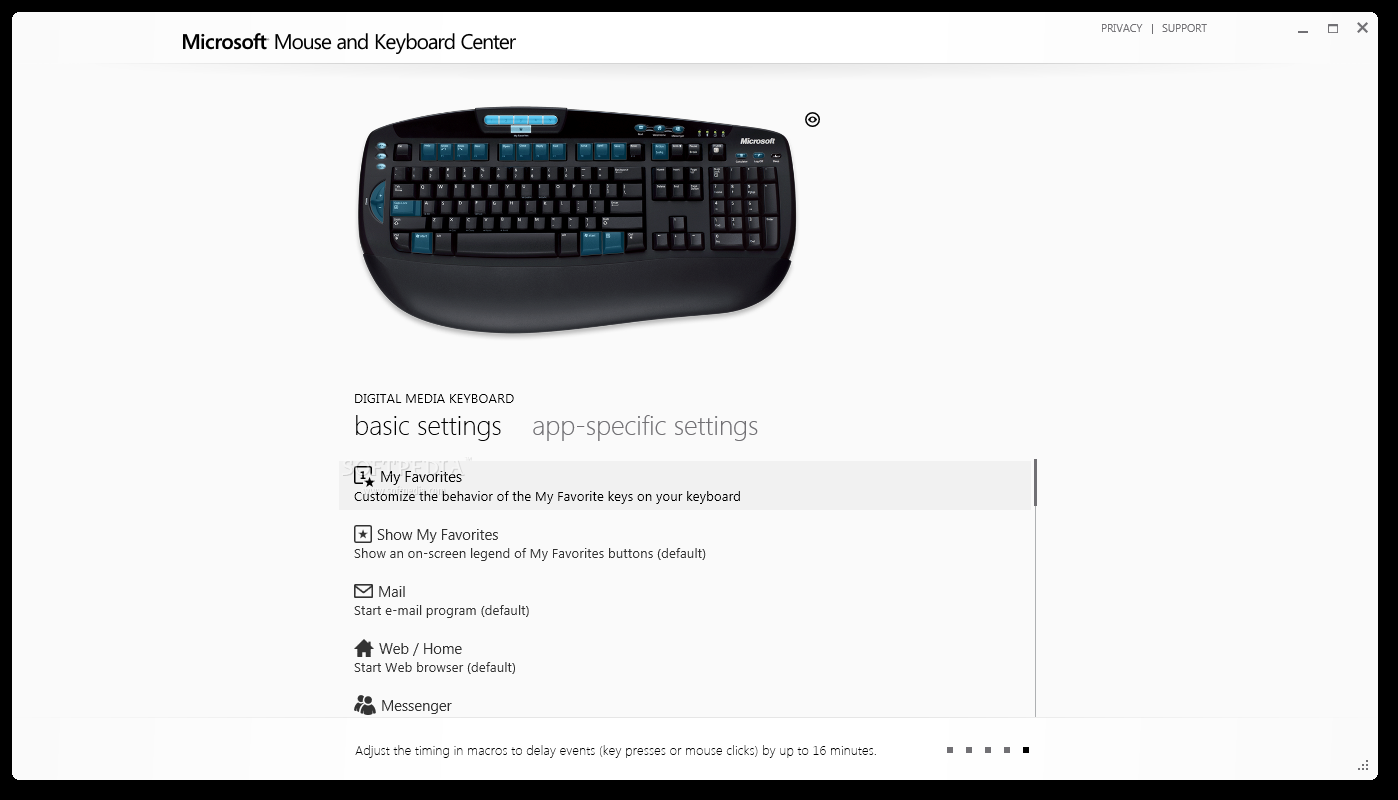
Microsoft Mouse and Keyboard Center
A user-friendly software solution that allows you to customize your Microsoft mouse or keyboard and change the key associations as you see fit What's new in Microsoft Mouse and Keyboard Center 3.2.116: Supports “Microsoft Classic IntelliMouse” Smart Switch Configuration...
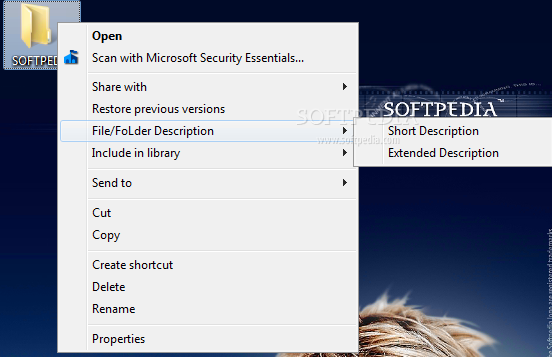
File/Folder Description Center
Cataloging system that helps you easily view and keep descriptions of folders and files What's new in File/Folder Description Center 3.7.3: Shell: saved description for the first file only - fixed Read the full changelog File/Folder Description Center...

MSI Core Center
MSI hardware monitor & overclock & fan control ToolMSI Core Center provides MSI motherboard owners with a hardware monitor, overclock, fan control tool as well as voltage control. The all-in-one hardware console is an advanced amalgamation of the popular...

ATS MultiPage Control Center
Open, control, hide simultaneous web pages, administer your links and much moreThe easiest way to navigate simultaneously with ANY web browser. With MCC you will surf the net using simultaneous instances of your web browser without any modification.Open, close,...
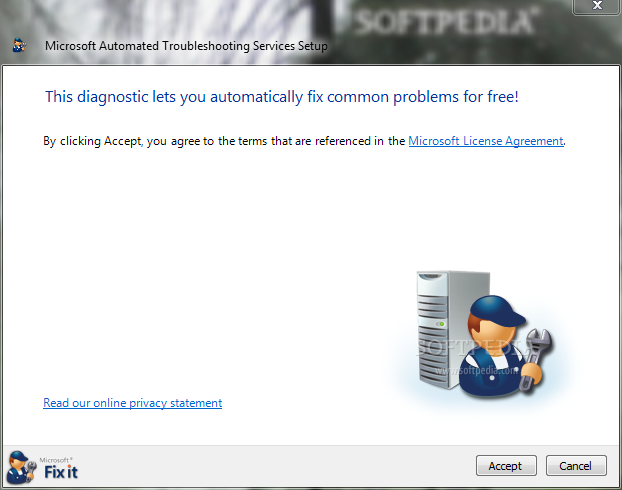
Microsoft Fix it
Gives you an easy way to stay in control and support all your devices. These tools can help you solve important issues related to Windows functionsMicrosoft Fix it is a set of tools designed to help you diagnose and...
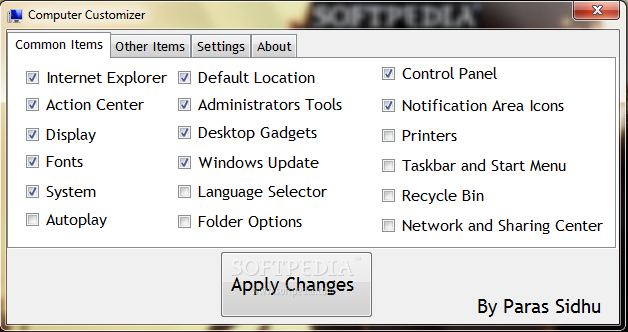
Computer Customizer
Personalize the operating system by enabling or disabling access to some Windows features, as well as by revoking access to My ComputerComputer Customizer is a feather-light and portable application that allows you to personalize the operating ysstem by enabling...
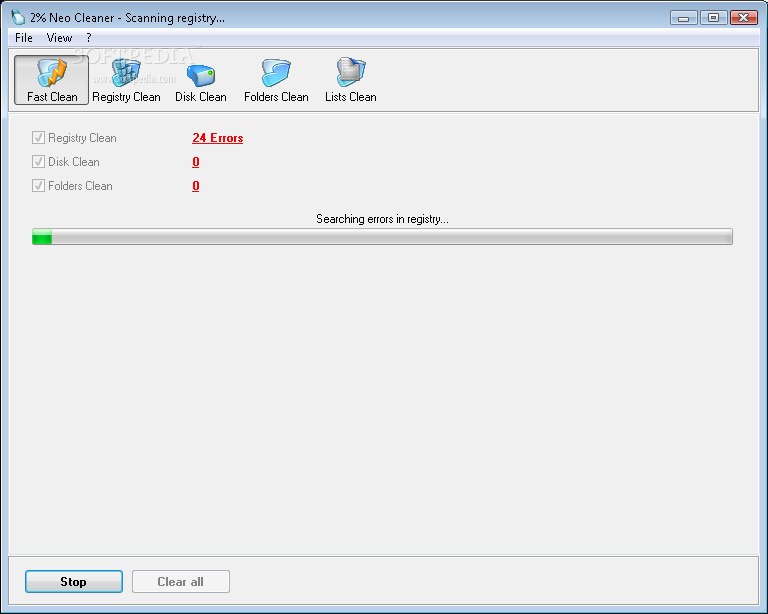
Neo Utilities
Keep your computer in good shape by scanning for broken registries, invalid paths, tweaking visuals, and creating a list of custom toolsAnything you don’t look after from time to time becomes damaged, difficult to use, or even completely unusable....
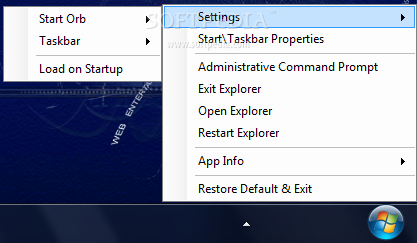
Start Orb Mover
A system tweak that can move your Start button to another location (the center or the right side) on the taskbar and the Start menu with itStart Orb Mover provides you with a way to customize your working environment...