ScreenShot Taker Alternatives for Windows
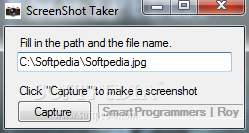
Do you want to find the best ScreenShot Taker alternatives for Windows? We have listed 18 Multimedia that are similar to ScreenShot Taker. Pick one from this list to be your new ScreenShot Taker app on your computers. These apps are ranked by their popularity, so you can use any of the top alternatives to ScreenShot Taker on your computers.
Top 18 Software Like ScreenShot Taker - Best Picks for 2025
The best free and paid ScreenShot Taker alternatives for windows according to actual users and industry experts. Choose one from 18 similar apps like ScreenShot Taker 2025.
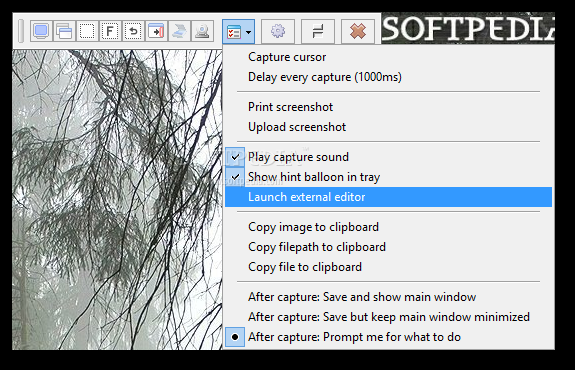
Screenshot Captor
Optimized for taking lots of screenshots with minimal intervention, this program also comes packed with multiple editing options IMPORTANT NOTICE What's new in Screenshot Captor 4.38.0 Beta: Copying bitmap of screenshot to clipboard does not put unnecessary...
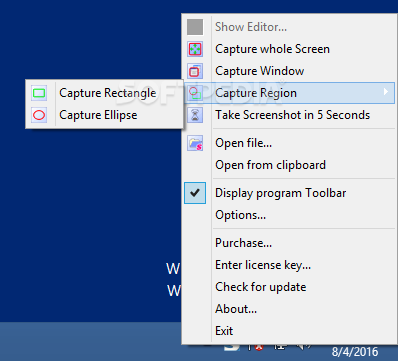
Screenshot Studio
Take screenshots by capturing the entire screen, window or custom region, annotate images using text and arrows, and print, email or share the captured photosScreenshot Studio is a Windows graphic capture utility whose purpose is to help you take...

Jet Screenshot
Takes screenshots, provides image editing functions and it comes with file upload support and sharing via various protocols, including HTTP and FTP What's new in Jet Screenshot 3.1.0.0: Support of Windows 8 has been added. Now Jet Screenshot can...
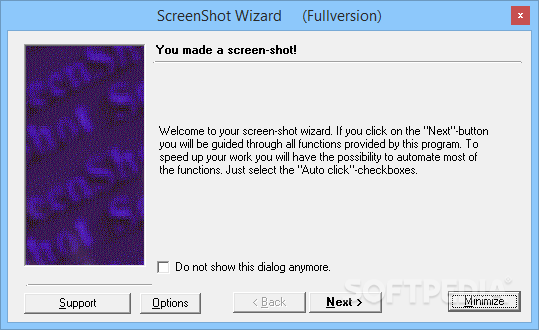
Capture Screenshot Pro
Capture areas of your display with this screen-shot utility that features a dedicated basic image editor and numerous predefined effects What's new in Capture Screenshot Pro 2015.1 Rev 110: Compatibility with Windows 8. Fixed autostart functionality for local users....

Screenshot Pilot
Take screenshots with ease What's new in Screenshot Pilot 1.46.01: Copy screenshot to the clipboard command is corrected. Added copy screenshot from the document to the clipboard command. Added the setting to minimize the program on pressing the Close...
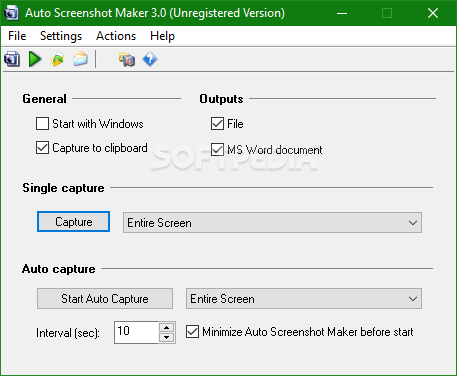
Auto Screenshot Maker
Capture screenshots without pressing a button, with pictures automatically saved to file, clipboard, or MS Word document, and customizable capture area What's new in Auto Screenshot Maker 3.0: User defined Watermark feature was added. Include cursor into screenshot option...
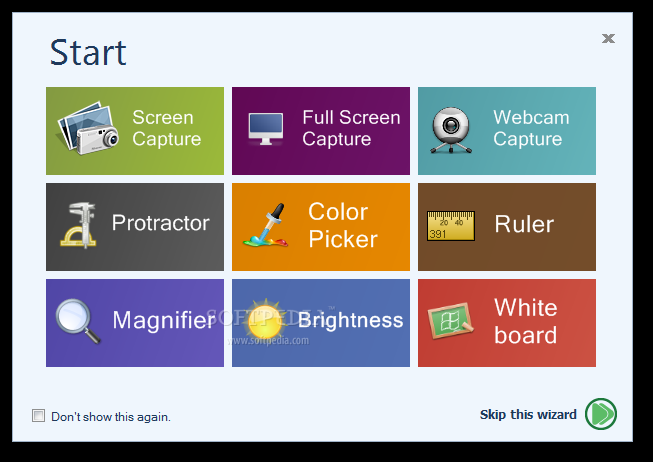
Free Screenshot Capture
Make screenshot capturing fun with this application that puts a large variety of options at your disposal to ensure your finishing result will look exactly the way you want toPicture creation and editing is probably amongst the top activities...
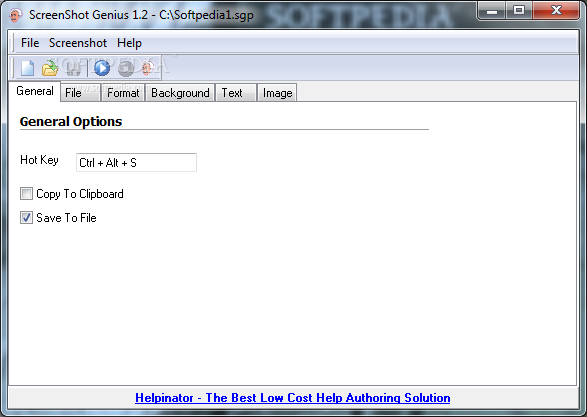
Screenshot Genius
Capture the active window, copy it to the Clipboard, save it to file, specify file renaming rules for fast operations, create thumbnails, apply background effects, and add textScreenshot Genius enables you to capture the active window and automatically copy...
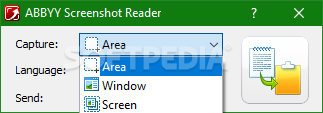
ABBYY Screenshot Reader
An efficient and reliable piece of software that can help you easily capture and read text from a screenshot, saving you valuable timeABBYY Screenshot Reader is an intuitive application that can help you grab screenshots of various items, then...
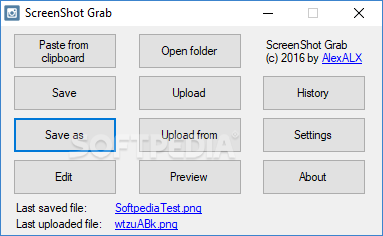
ScreenShot Grab
Versatile, open-source screenshot capture utility that can save images locally or upload them to your own server, Imgur or FastPic What's new in ScreenShot Grab 1.2.1: Fixed white dots what sometimes appears on some images when saving in png...
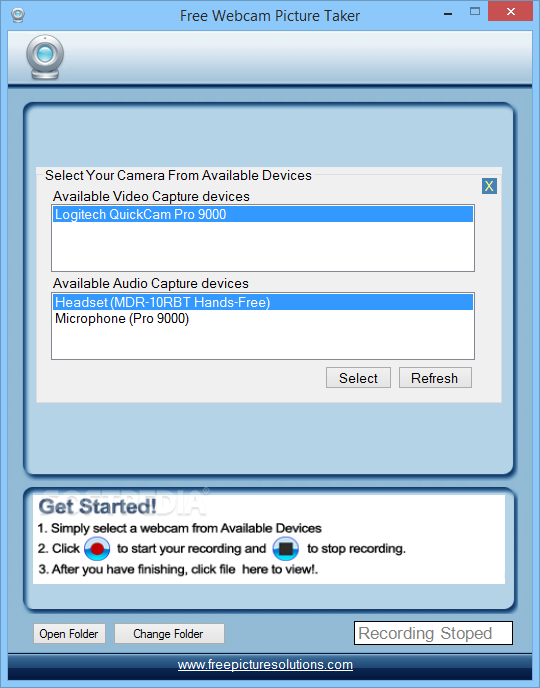
Free Webcam Picture Taker
Use your webcam as a photo-video camera and save clips or snapshots on your computer by using this intuitive and handy applicationFree Webcam Picture Taker is a lightweight application designed to turn your webcam into a photo camera or...
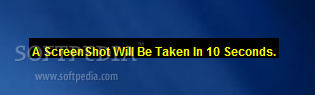
JScreenShot Taker
Take screenshots by capturing the entire desktop and save the images to JPG file format with the aid of this portable Java-based programScreenShot Taker is a small software application whose purpose is to help you take screenshots of your...
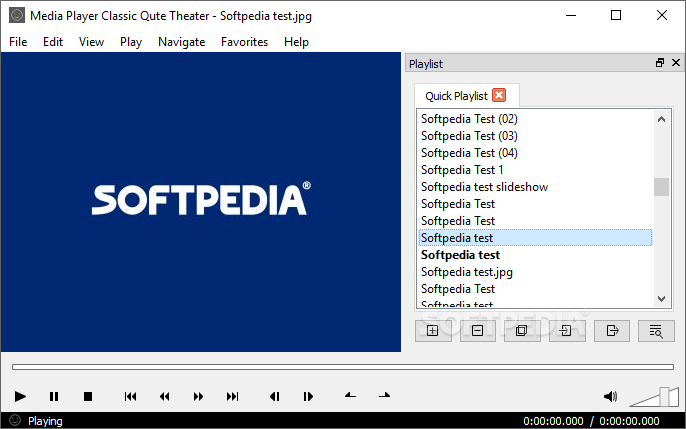
Media Player Classic Qute Theater
A fork of the popular Media Player Classic Home Cinema that relies on libmpv to play videos instead of DirectShow, as MPC-HC does What's new in Media Player Classic Qute Theater 18.08: Fixes and enhancements: The following changes have...
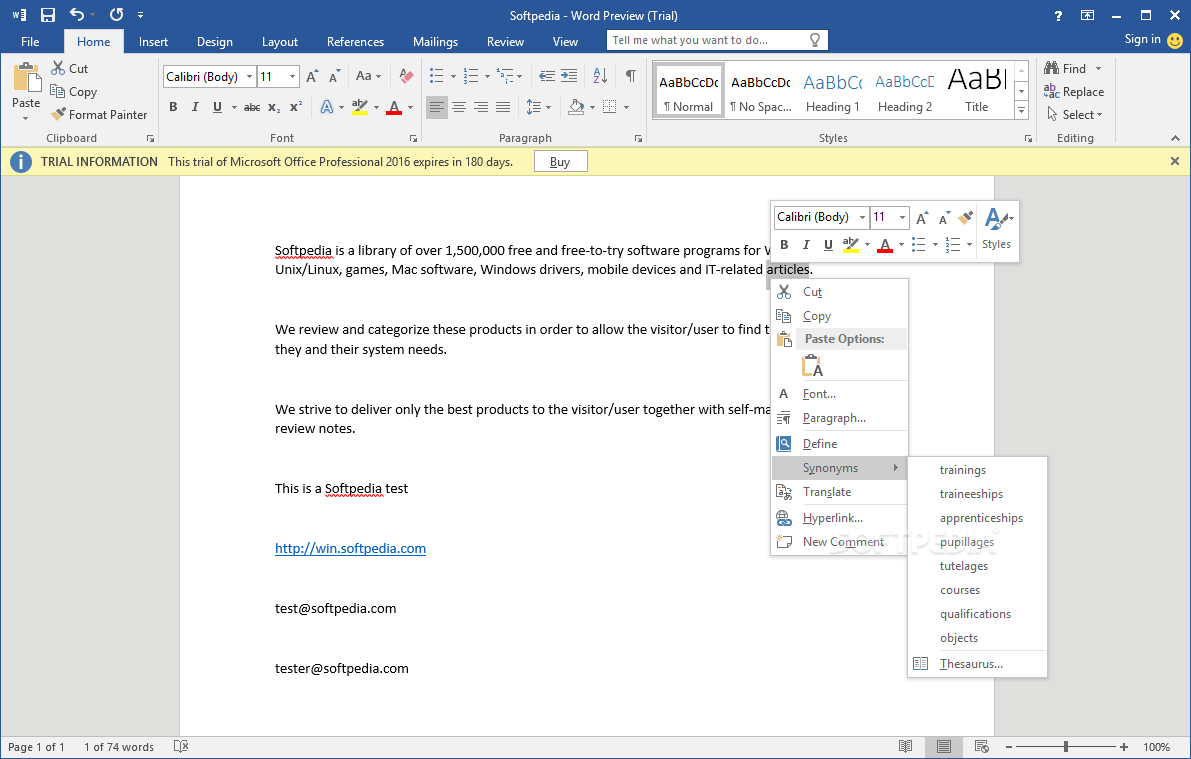
Microsoft Office 2016
One of the best office suites out there, which packs a large number of features to help you express your ideas, create presentations and spreadsheets, manage e-mail accounts and databases, and develop other apps IMPORTANT NOTICEOffice is one...
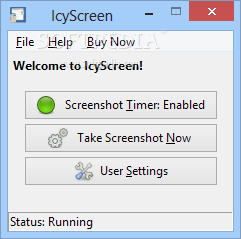
IcyScreen
A reliable and efficient application that can automatically capture customizable screenshots and save, e-mail, or upload them via FTP What's new in IcyScreen 4.14: Fixed a missing dependency message that would appear in some cases after a screenshot was...
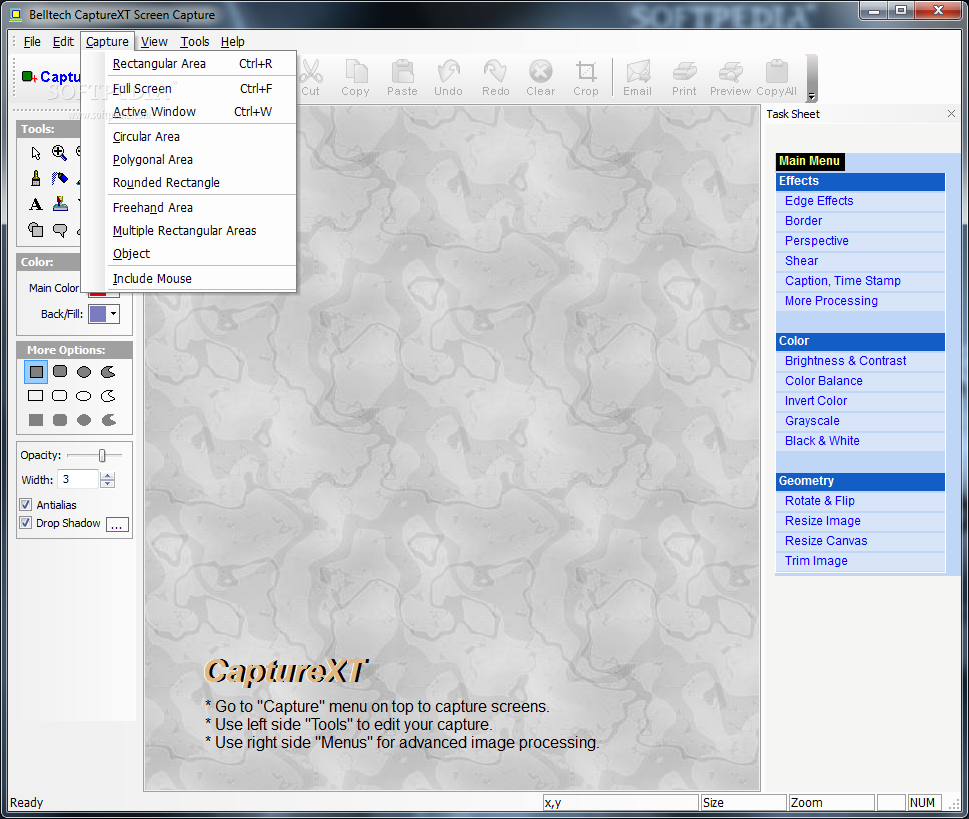
Capture XT Screen Capture
Take screenshots and present professionally with amazing editing tools.Belltech CaptureXT Screen Capture is a professional quality screenshot taker and professional presentation software.It can capture full screen, active window, any rectangular area or freehand region, all in a few clicks....
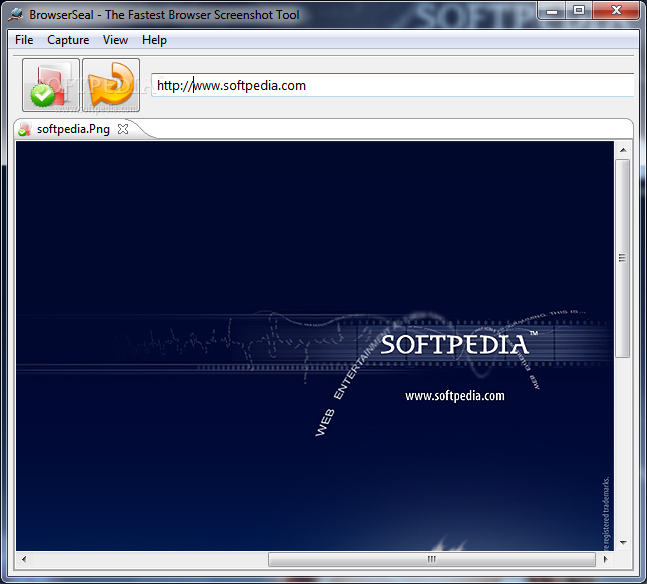
BrowserSeal
A fast multi browser screenshot takerBrowserSeal is a very fast website screenshot tool that allows you to capture an image of your web site under multiple browsers with a single click. The application allows you to inspect the differences between various...