AKVIS Draw Alternatives for Windows
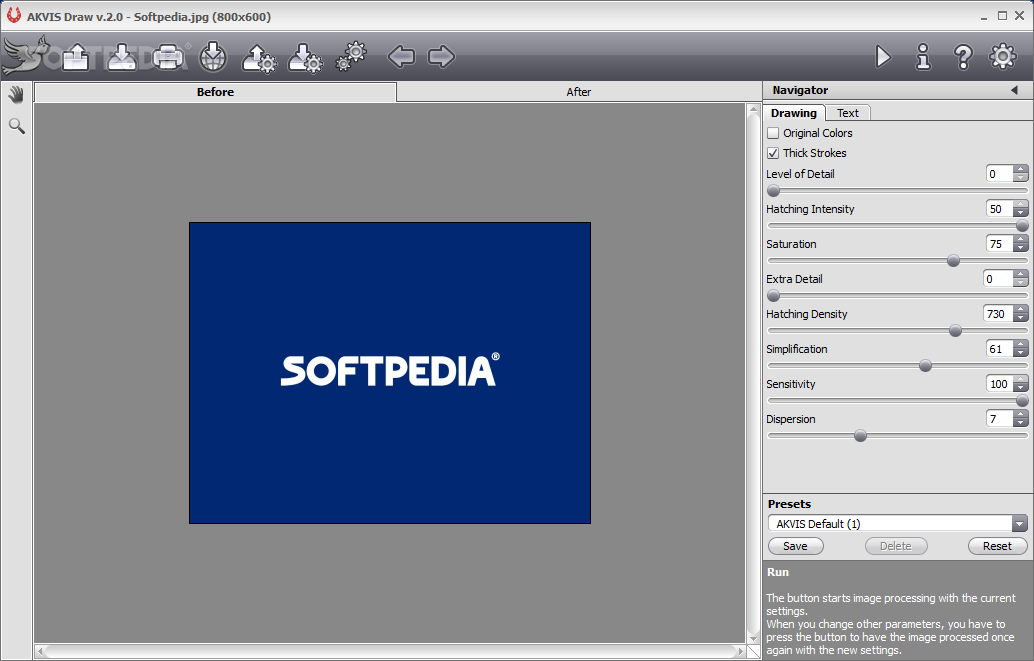
Do you want to find the best AKVIS Draw alternatives for Windows? We have listed 20 Multimedia that are similar to AKVIS Draw. Pick one from this list to be your new AKVIS Draw app on your computers. These apps are ranked by their popularity, so you can use any of the top alternatives to AKVIS Draw on your computers.
Top 20 Software Like AKVIS Draw - Best Picks for 2025
The best free and paid AKVIS Draw alternatives for windows according to actual users and industry experts. Choose one from 20 similar apps like AKVIS Draw 2025.
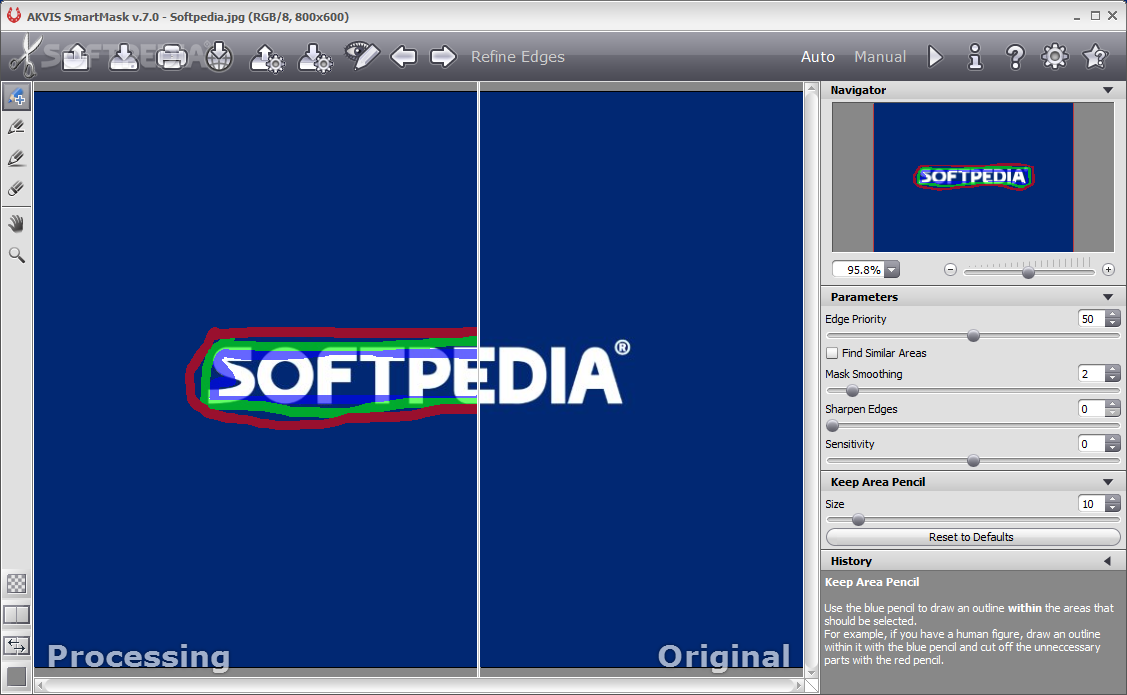
AKVIS SmartMask
Cut specific objects from images and remove backgrounds, then save your project to various formats with this intuitive piece of software What's new in AKVIS SmartMask 11.0: Desaturation Brush: The Desaturation Brush makes colors more muted. The tool makes...

AKVIS ArtSuite
Graphic editor that helps you personalize your photos with a rich collection of frames and effects, presets and manual adjustments What's new in AKVIS ArtSuite 17 Build 3254.18459: Added the possibility to create custom frame packs. Added the Delete...

AKVIS ArtWork
Turn your favorite photos into paintings and experiment with various effects so as to transform a simple photo into a real masterpiece What's new in AKVIS ArtWork 12: Improved image processing speed for the Oil, Gouache, Comics, and Pastel...
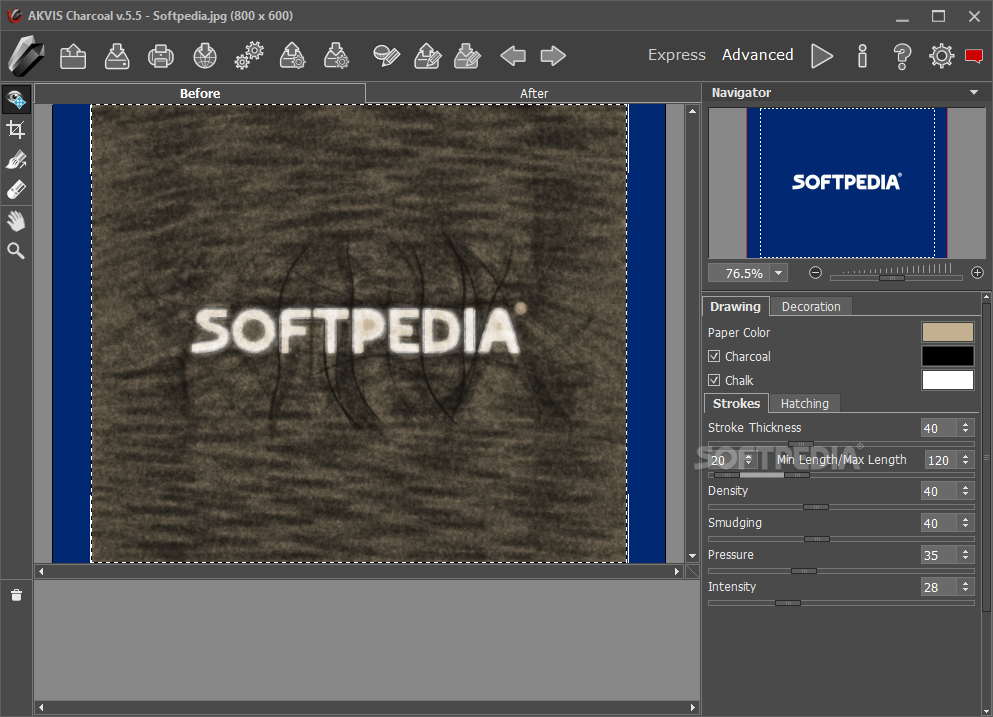
AKVIS Charcoal
A comprehensive and effective application that you can use to edit your favorite photographs and make they look like chalk drawings What's new in AKVIS Charcoal 4.0.424.18518-r: Added compatibility with Adobe Photoshop Elements 2020, Corel PaintShop Pro 2020 and...
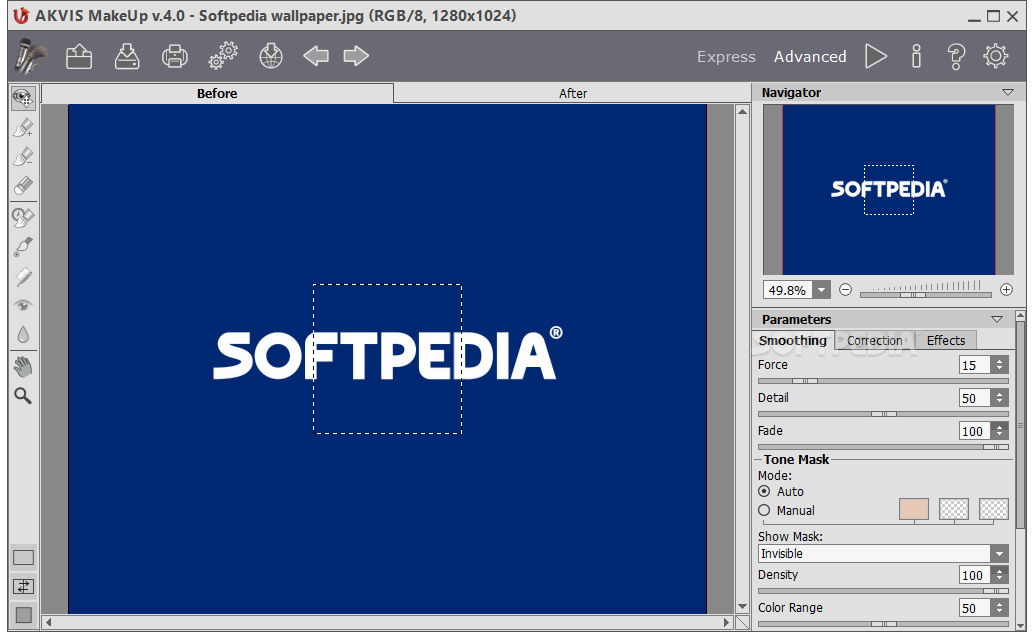
AKVIS MakeUp
An image editor designed for portraits, allowing users to enhance the photo quality by tampering with lighting and applying different effectsAKVIS MakeUp is a software application useful for improving portraits and adding glamour to photos with the help of...
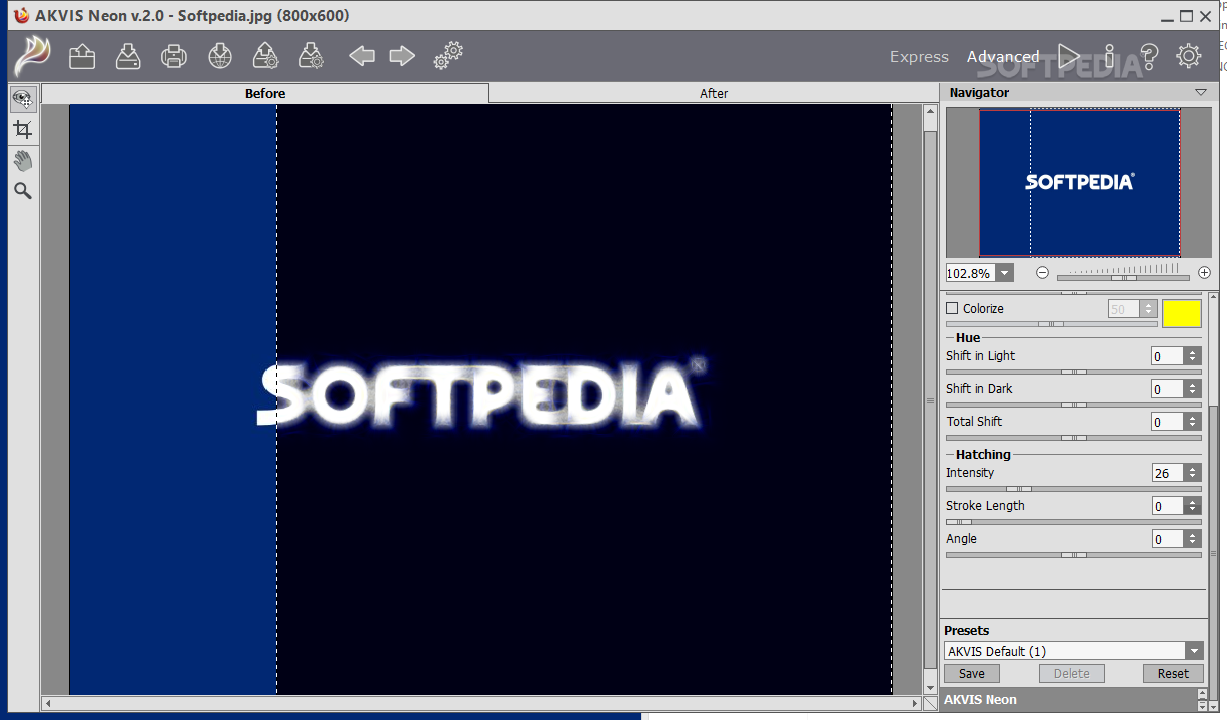
AKVIS Neon
Transform pictures into glowing and expressive drawings by using multiple photo manipulation features, all packed inside an intuitive interfaceAKVIS Neon is a comprehensive and powerful picture editor, which allows you to enhance your photos by applying impressive glowing effects...
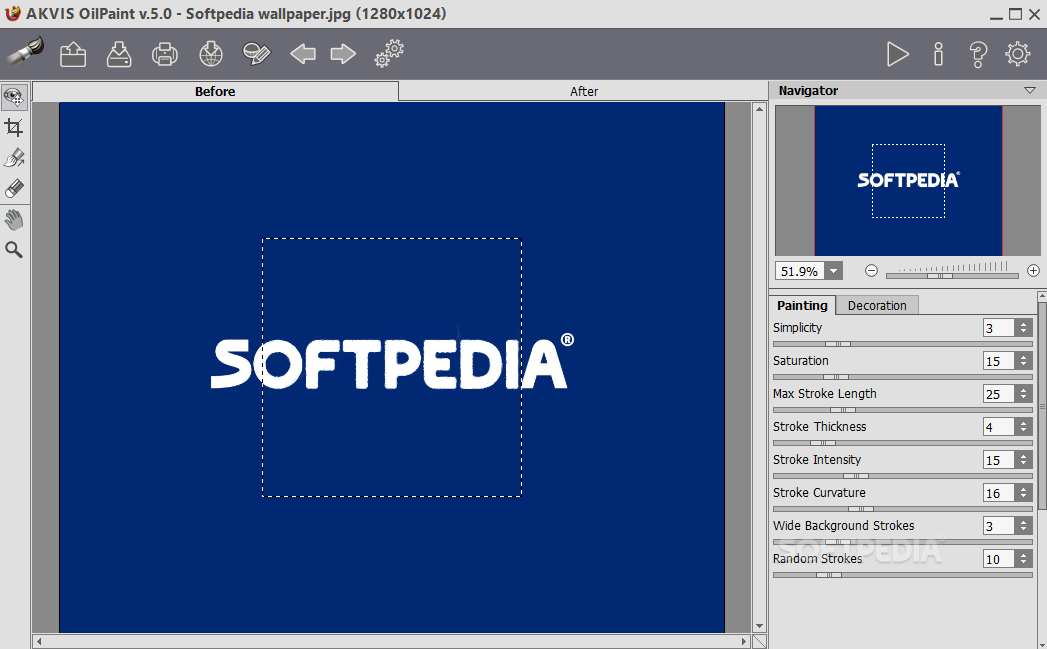
AKVIS OilPaint
Convert images and photos to an oil-painted masterpiece with a realistic feel, thanks to this standalone, easy to use application What's new in AKVIS OilPaint 9.0.691.18518-r: Added compatibility with macOS Catalina (10.15). Added compatibility with Adobe Photoshop Elements 2020,...
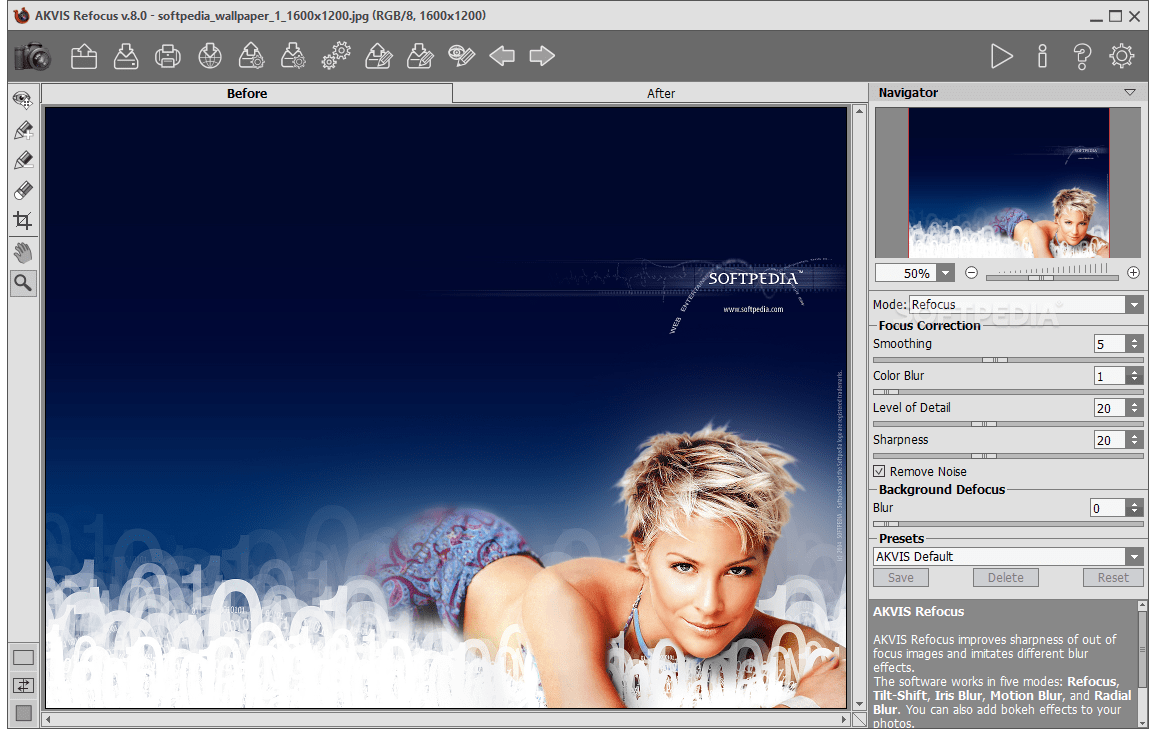
AKVIS Refocus
A simple to use application designed to help you repair the photos that are out of focus, by using several sharpening techniques What's new in AKVIS Refocus 10.0.826.18907-r: Improved Bokeh effects (available in Tilt-Shift and Iris Blur modes). Added...

AKVIS Points
Enhance your pictures by applying the technique of pointillism and make them look as if they have been created by famous painters What's new in AKVIS Points 5.0.366.18518: Added compatibility with macOS Catalina (10.15). Added compatibility with Adobe Photoshop...

AKVIS Frames
Decorate your photos with high-quality frames, then save them to various formats or share them online, with this easy to use application What's new in AKVIS Frames 4.0.3228.18350: Added the possibility to create custom frame packs. Added the Delete...
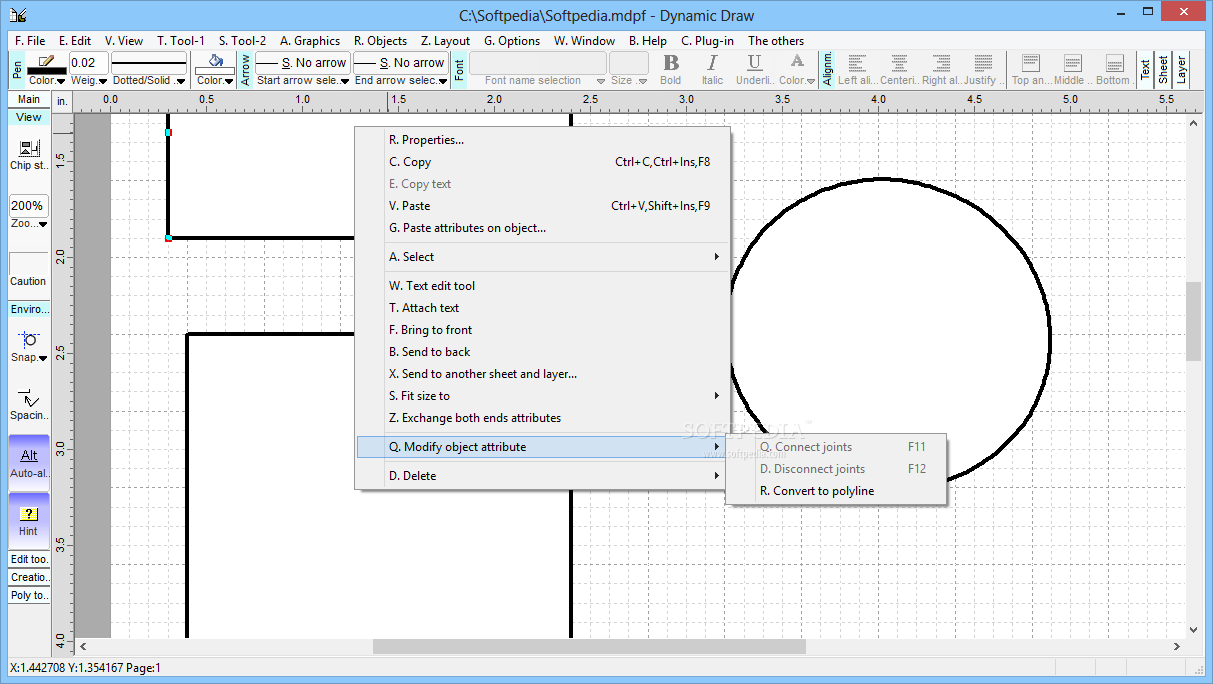
Dynamic Draw
Using this application you can draw various elements and shapes, such as polygons, rectangles or charts. then easily modify their properties What's new in Dynamic Draw 5.7.1: Cannot resize the object whose width or height is 0 with ...
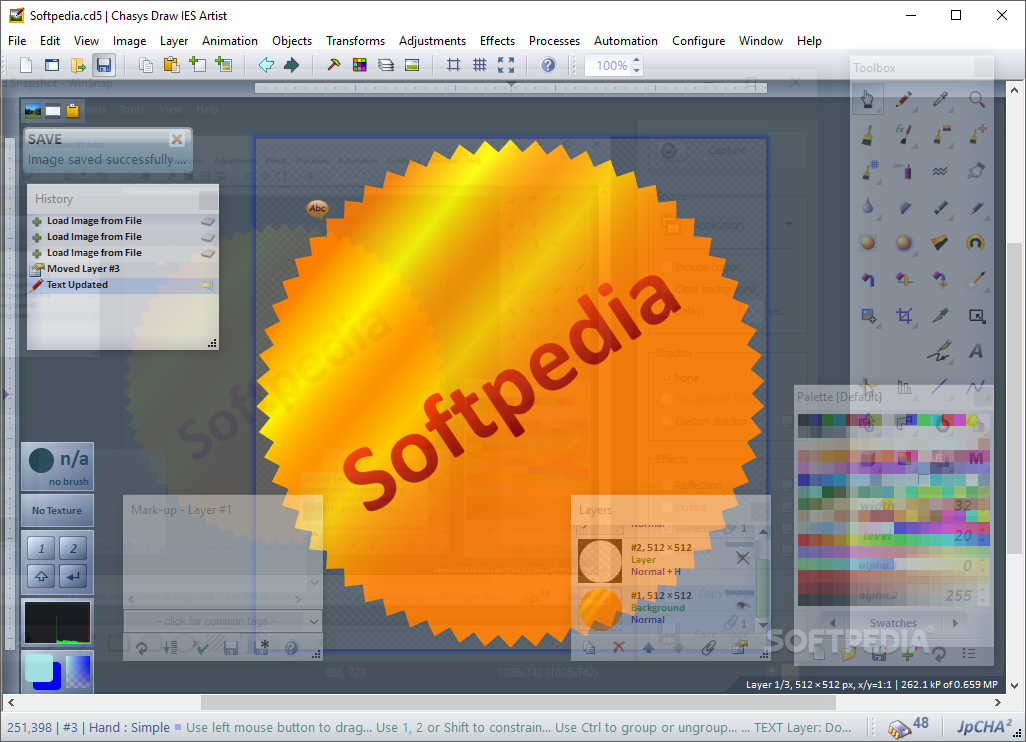
Chasys Draw IES
Image editing suite that features various graphic enhancement tools, real-time previewing and an integrated photo converter to help all designers What's new in Chasys Draw IES 5.01.01: Additional codebase cleanup and optimization Camera RAW now has a Color Histogram...
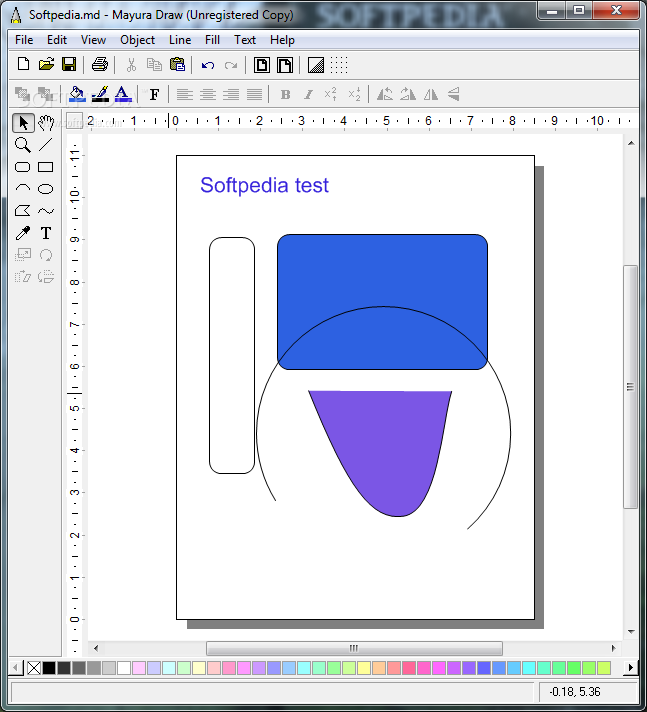
Mayura Draw
Insert various image files or use a large variety of vector drawing tools for high-quality works of digital art with the help of this easy to use application What's new in Mayura Draw 4.5: Can create XHTML files containing...
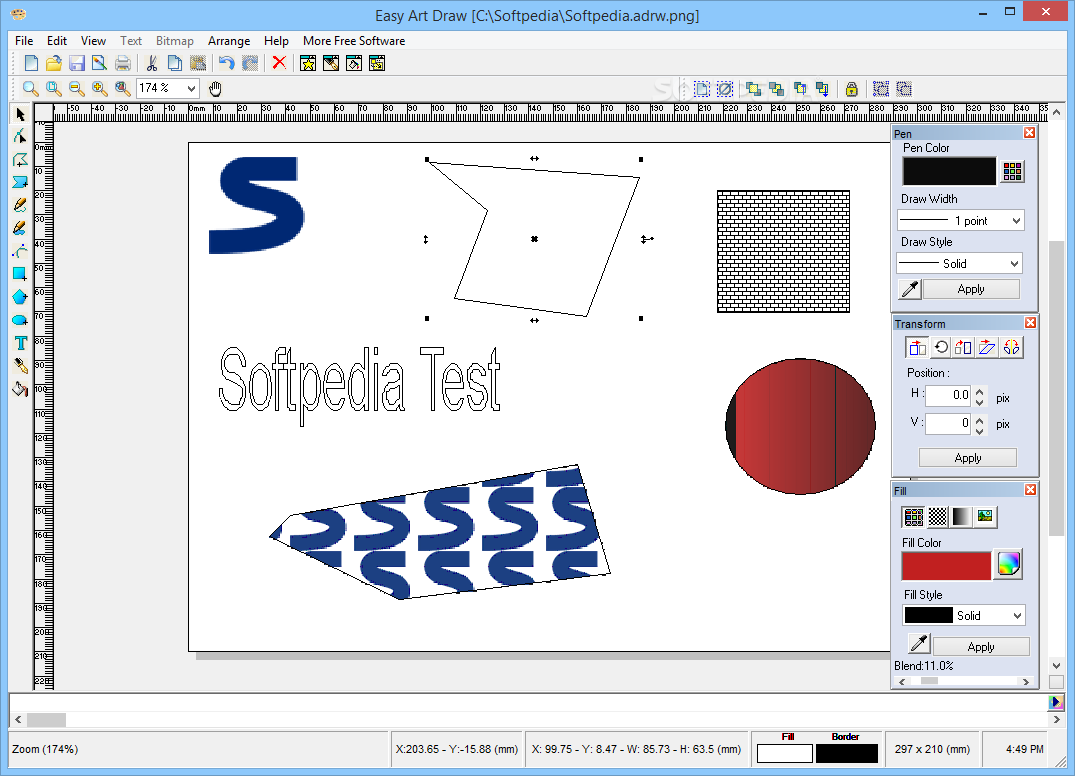
Easy Art Draw
Create intricate artistic designs using a simple but powerful set of tools, with the help of this user-friendly vector graphics editorThere are plenty of graphic editors out there that offer dizzying arrays of features, but they are not exactly...
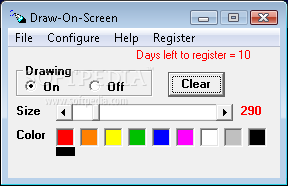
Draw-On-Screen
Draw on your computer’s screen, keep the drawings on top of other programs and documents, save the images, as well as adjust the color and size of the brushDraw-On-Screen is a lightweight Windows application whose purpose is to help...

Photo Lucky Draw
Be the perfect host at your party by inviting guests to play a lucky picture draw criteria using this funny and interactive software solutionIn the eventuality you are hosting a party, then it is likely that the last thing...

Real Draw Pro
Advanced graphic editor that combines vector, 2D, 3D and bitmap processing in one package, featuring presets and customizable settings for experienced usersReal Draw Pro is a comprehensive graphic processing application that enables users to create and edit projects with...
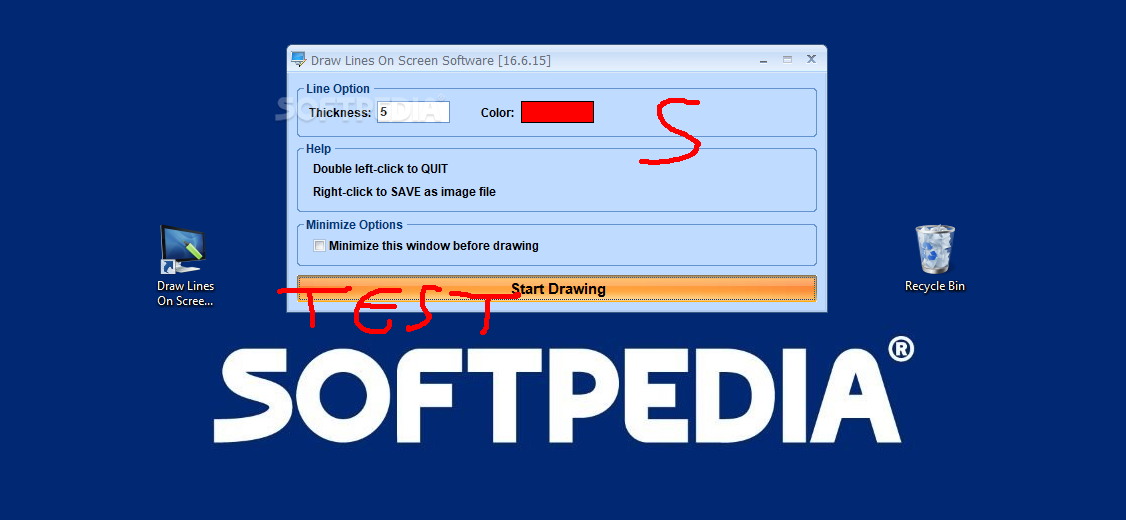
Draw Lines On Screen Software
Draw on your desktop using a simple brush and multiple colors, highlight various aspects during presentations and save your project to a standard image file, with this nifty applicationWhen delivering presentations, it is important to have a way of...
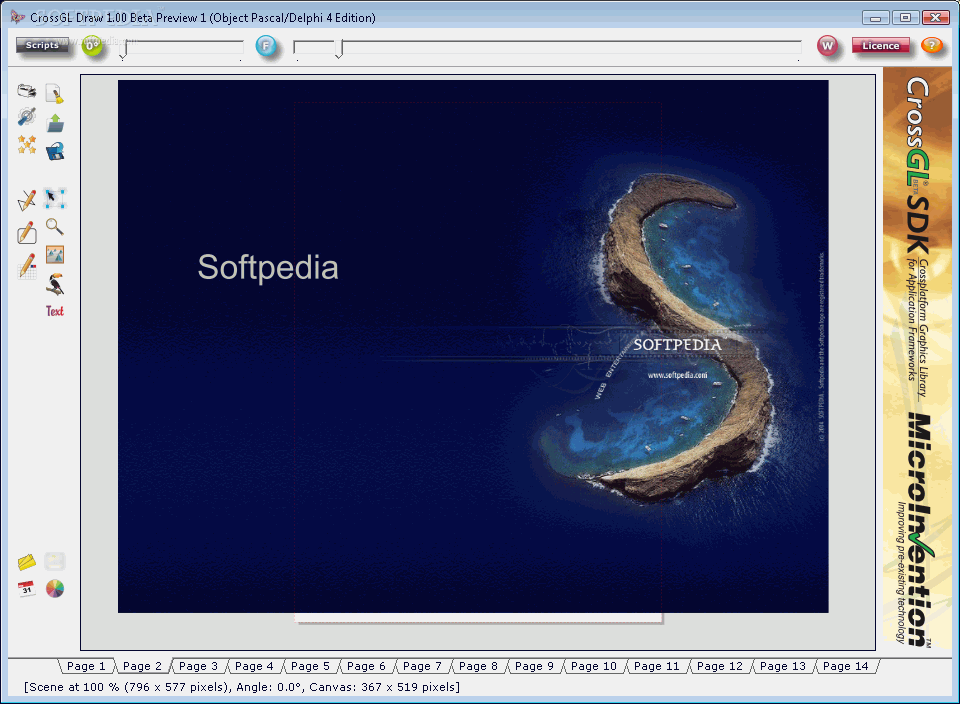
CrossGL Draw
Create drawings from scratch, or work on pictures you grab from different sources, including screenshots, design product cases, and moreThroughout the years, computer technology made faster processing possible, which gave birth to new methods and tools of working with...