Shock Snap Alternatives for Windows
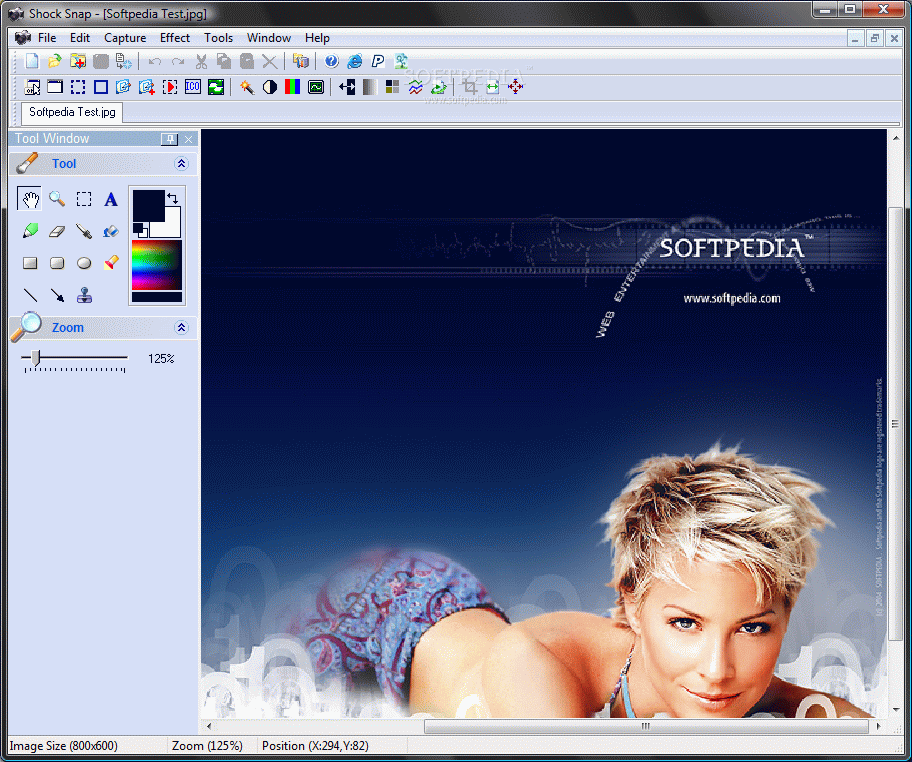
Do you want to find the best Shock Snap alternatives for Windows? We have listed 16 Multimedia that are similar to Shock Snap. Pick one from this list to be your new Shock Snap app on your computers. These apps are ranked by their popularity, so you can use any of the top alternatives to Shock Snap on your computers.
Top 16 Software Like Shock Snap - Best Picks for 2025
The best free and paid Shock Snap alternatives for windows according to actual users and industry experts. Choose one from 16 similar apps like Shock Snap 2025.
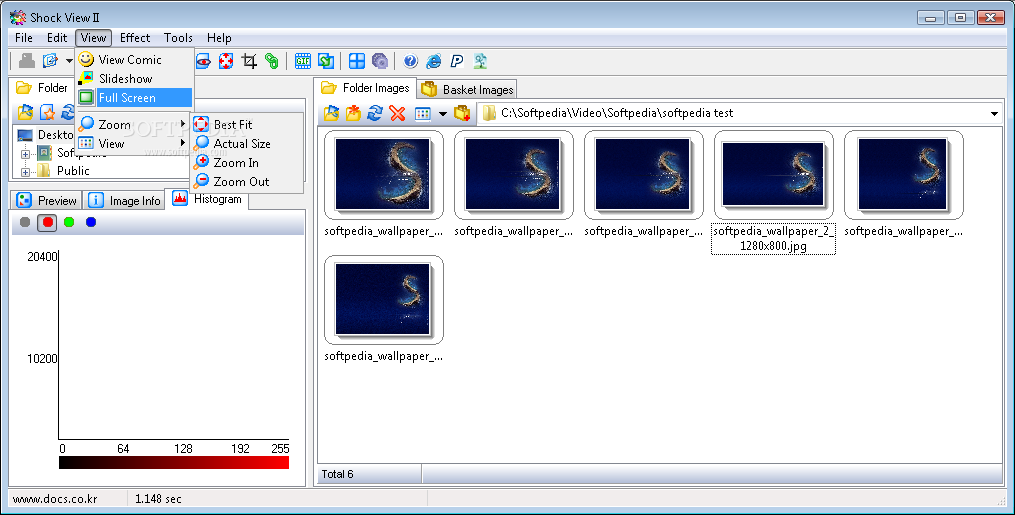
Shock View
View and edit your digital photos, batch rename them with Shock View.Shock View is a small application that enables you to view and edit image files. The user interface of the program is intuitive, thanks to the Explorer-based layout.Thus,...

Shock Sticker
Place stickers on your desktop to remind you of important events, with built-in alarms, various customization options, and password protection for more securityChances are you need to take notes fast, especially if you’re watching a video which cannot be...
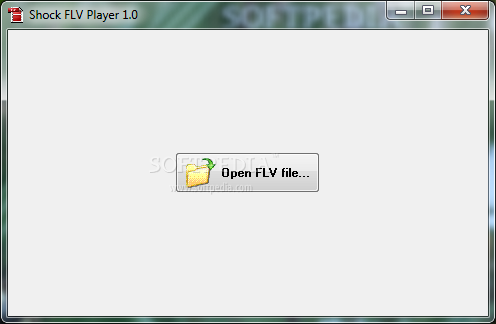
Shock FLV Player
A simple-to-use and handy program that allows you to play FLV files in a full screen mode, adjust the volume, and seek for a position in the video streamsShock FLV Player is a small software application designed with a...
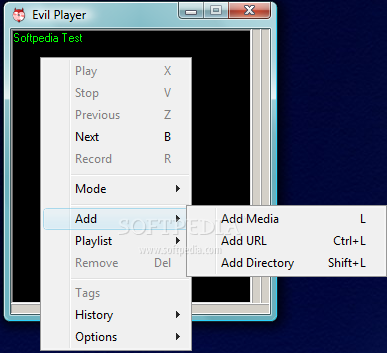
Evil Player
A fast, powerful and flexible media player for Windows What's new in Evil Player 1.31: Updated Bass.dll to version 2.4.3.1 Updated tags.dll to version 0.0.0.15 Added queue songs from search window (Insert key) Added Lithuanian translation Read the...
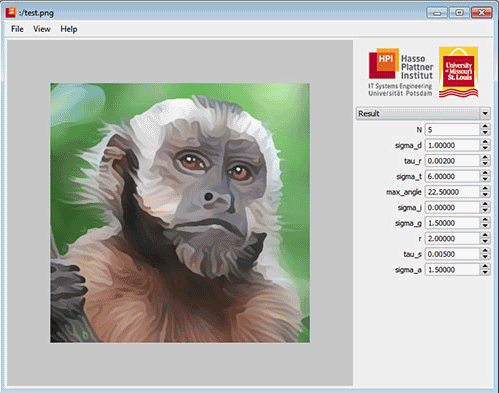
Coherence-Enhancing Filtering
An image editing tool that adds a cartoon-like mask to your media.Coherence-Enhancing Filtering implements an automatic image and video abstraction technique based on adaptive line integral convolution and directional shock filtering.You can load your image file and adjust the...

Dashcam Viewer
An all-in-one dashcam video analysis tool which provides a wide range of features as well as a straightforward graphical user interface What's new in Dashcam Viewer 3.4.2: New Features: Export To Image Sequence:This feature will export individual frames of...
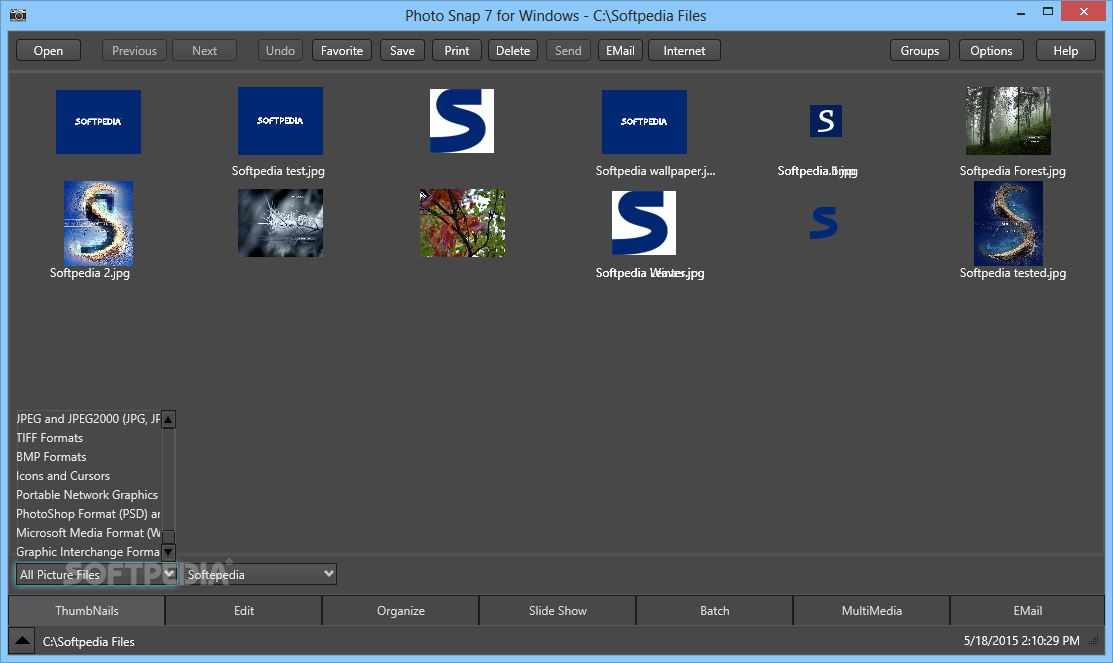
Photo Snap
Find, view, customize, print, send and receive image or video files of various formats, such as, JPEG, TIFF, GIF and BMP, or WAV and AVIPhoto Snapis a tool that allows you to view, edit and manage image files, with...
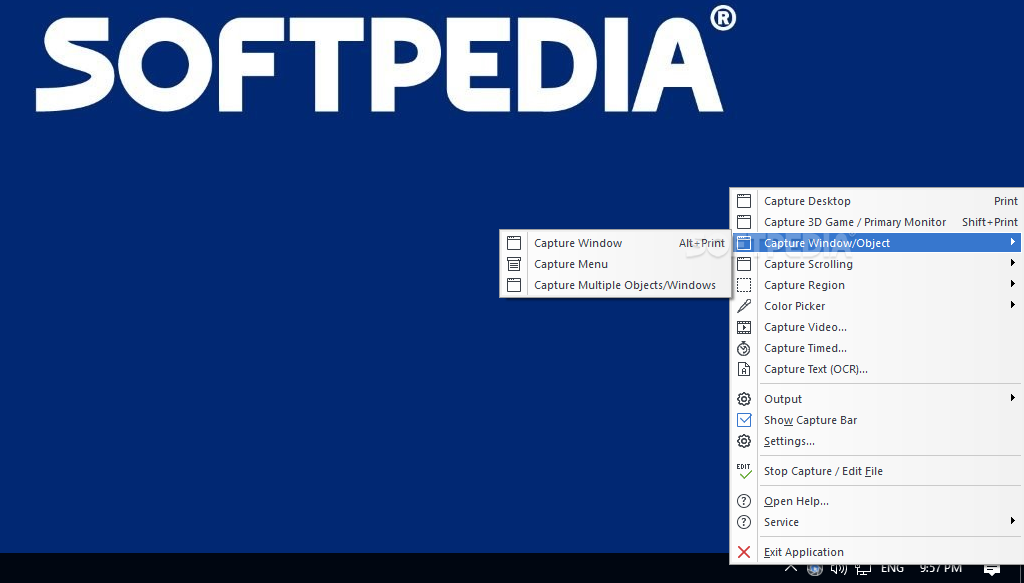
Ashampoo Snap
Easily capture, illustrate and share your viewing experience by creating and sending screenshots and videos in just a few secondsAshampoo Snap is a program designed to help you take snapshots and capture video recordings, with just a few clicks....
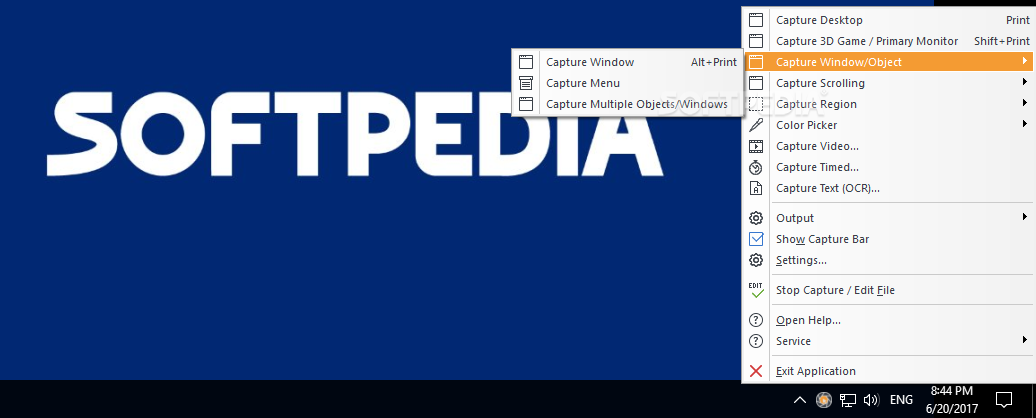
Ashampoo Snap Free
Powerful video and graphic capturing application that delivers a generous set of features, all bundled inside a modern-looking interface IMPORTANT NOTICEAshampoo Snap Free is a comprehensive and efficient software solution aimed to function as an all-in-one capture tool,...

Ashampoo Snap Business
Capture screenshots or record display activity with this feature-rich utility that allows quick output editing and file uploading, providing OCR recognition and timed actions What's new in Ashampoo Snap Business 10.0.5: Bugs Fixed: Video Capture: Preset "Application" not working...
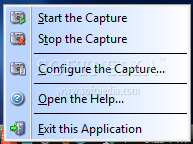
Ashampoo Magical Snap Free
Clear-cut program that enables you to take custom snapshots, perform multiple editing operations, apply several effects, save resulted images or send them via e-mailAshampoo Magical Snap Free is a software utility whose main purpose is to aid people in...
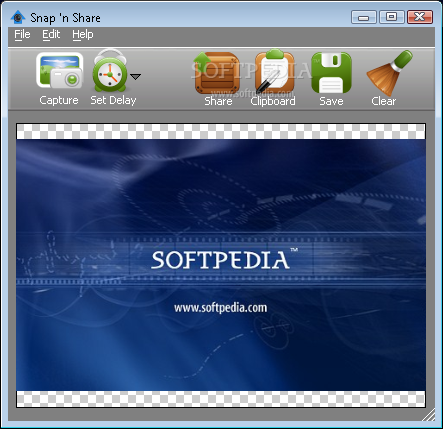
Snap 'n Share
Capture screenshots with desktop activity contained within a custom-drawn rectangular area, save as JPG or PNG images, and upload them online for quick accessSnap 'n Share is a clear-cut software application that enables you to take snapshots of rectangular...
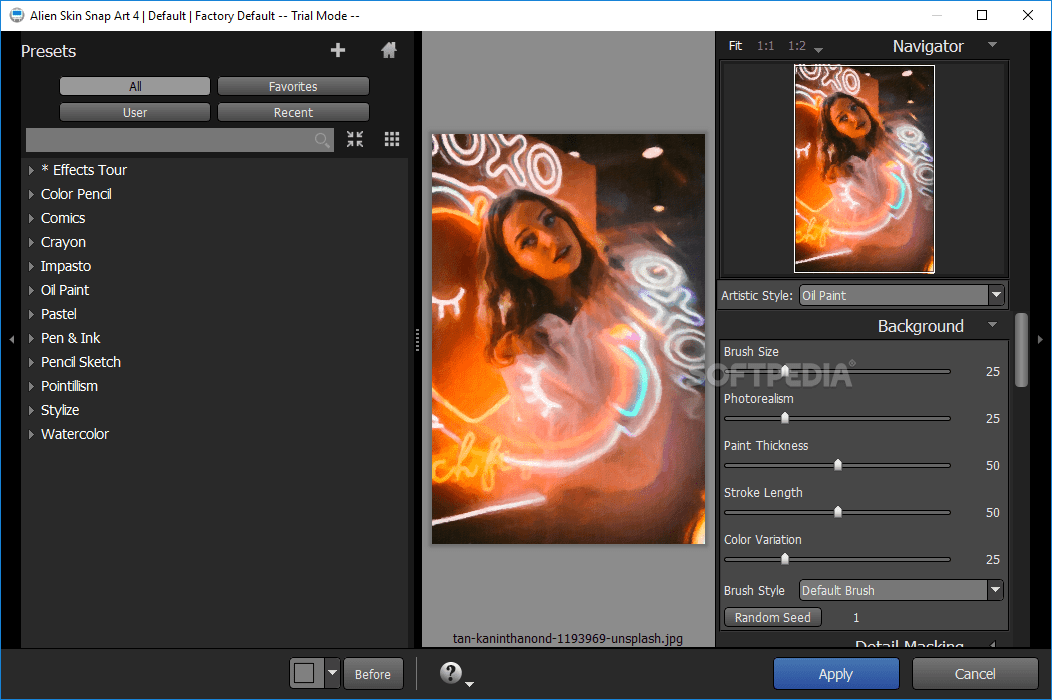
Snap Art
A handy graphic editor that will help you customize your pictures using various brush styles, filters, canvas textures and luminosity effectsWorking with image files requires you sooner or later to make use of editing software to cut out, adjust...
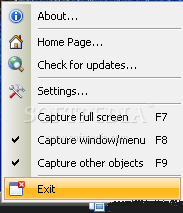
Snap Clipboard
A small program for creating screen capture.Snap Clipboard is an eay-to-use software which allows users to take screenshots of their desktop or certain areas. The software is capable to create pictures full screen sort and objective, after screen capture on the display...
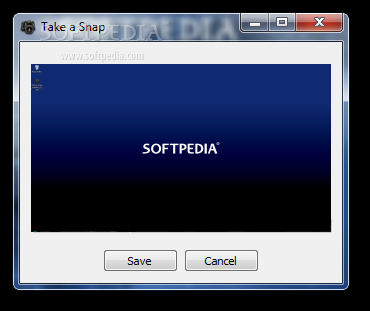
Take A Snap
Take screenshots more efficiently by having a save dialog with a preview section show up after a screenshot to save the new image to a location of choice What's new in Take A Snap 1.3.0.0: Timestamp added to default...