C-PortScan Alternatives for Windows
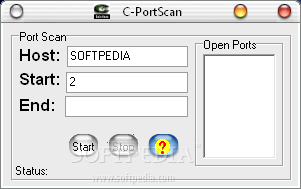
Do you want to find the best C-PortScan alternatives for Windows? We have listed 16 Network Tools that are similar to C-PortScan. Pick one from this list to be your new C-PortScan app on your computers. These apps are ranked by their popularity, so you can use any of the top alternatives to C-PortScan on your computers.
Top 16 Software Like C-PortScan - Best Picks for 2026
The best free and paid C-PortScan alternatives for windows according to actual users and industry experts. Choose one from 16 similar apps like C-PortScan 2026.
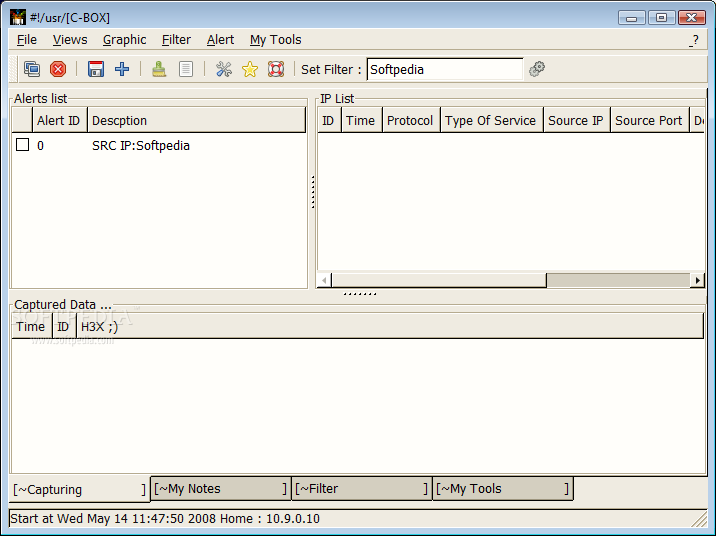
C-BOX
A live sniffer that can capture packets with customer compile filters or personal alerts.C-BOX is a Sniffer (TCP/IP), Graphical statistics analyzer and NetTools (DNS, Whois, Network lookup) using WebService written in Perl, GTK+ and WinPcap. This application can be...
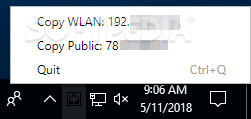
C-IP
Find out your WLAN and public IP address by just glancing at the systray, thanks to this simple and straightforward app made with electron What's new in C-IP 1.2.1: Code Cleanup Copy Issues Addressed Read the full changelog...
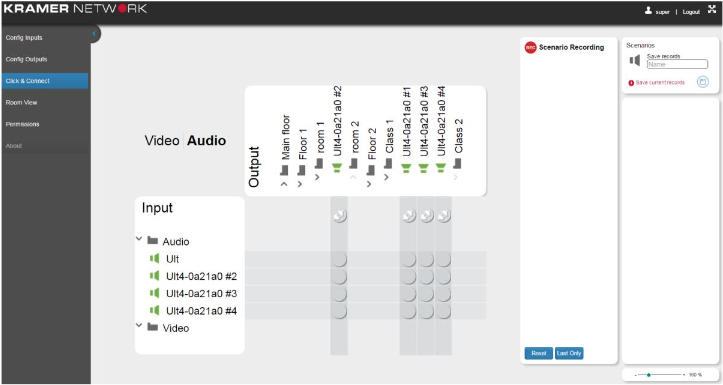
Kramer Network
A comprehensive software solution that enables you to remotely configure, route, control and manage Kramer Pro -AV devices over a networkIn the eventuality that you have several Pro-AV devices that you frequently use for various corporation tasks, then there...

Network Performance Monitor
Monitor network performance and generate statistical data about response times and other indicators by using this powerful and comprehensive application What's new in Network Performance Monitor 12.4: New features and improvements in NPM 12.4: Read this section for descriptions...
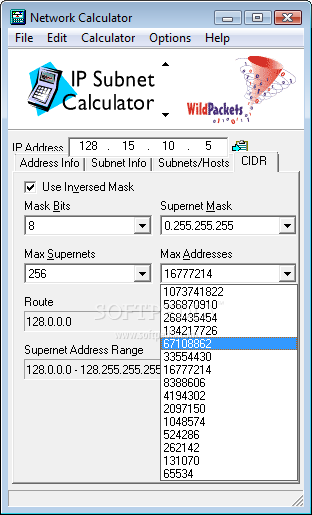
WildPackets Network Calculator
3 in 1 subnet, hexpert and latency calculator What's new in WildPackets Network Calculator 3.2.1: Miscellaneous corrections Read the full changelog The WildPackets Network Calculator application was designed to be a multi-function utility for the network analysis professional....
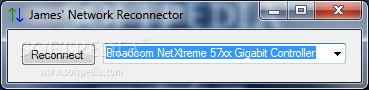
James' Network Reconnector
Reconnect your network adapters fast and easyJames' Network Reconnector is a small, easy to use application written in C#, designed to find all the network adapters and to give you the option do disconnect and then reconnect each one.With...
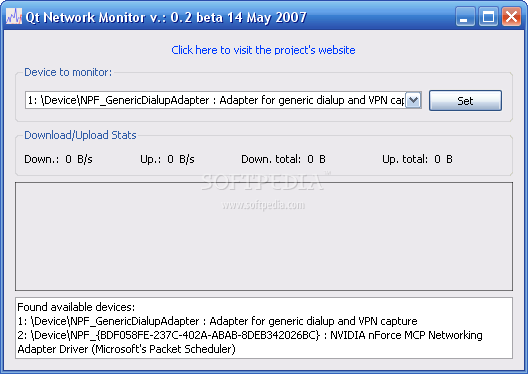
Qt Network Monitor
Qt Network Monitor - A open source bandwidth monitorQt Network Monitor is built in C++ and uses the underlying library libpcap / WinPcap to gather information about the network traffic. The GUI is built in QT and faily independent...
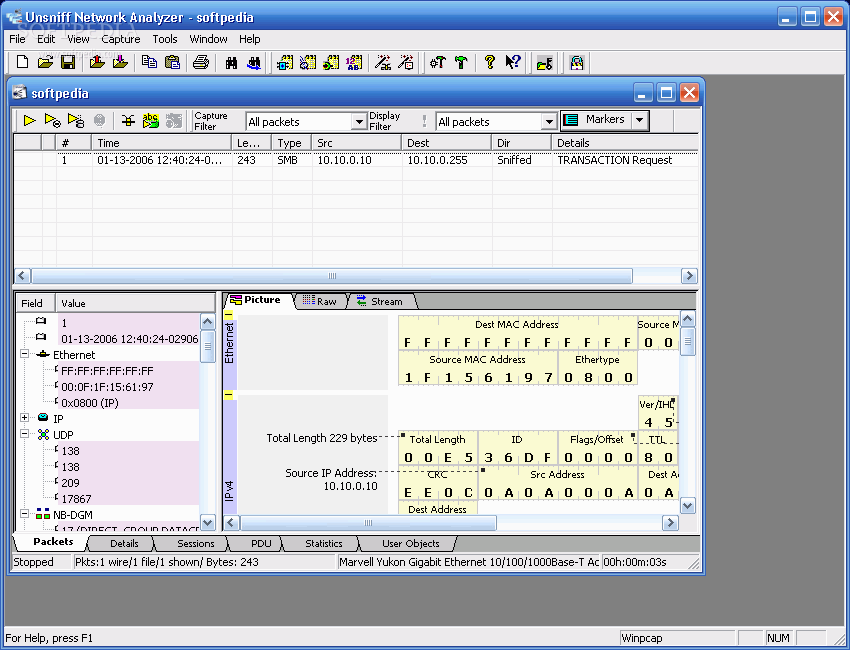
Unsniff Network Analyzer
A trool which will change the way you look deep inside your networkUnleash Networks is proud to introduce our flagship product - the Unsniff Network Analyzer. Whether you are a protocol implementer, student, designer, administrator, or a security expert...
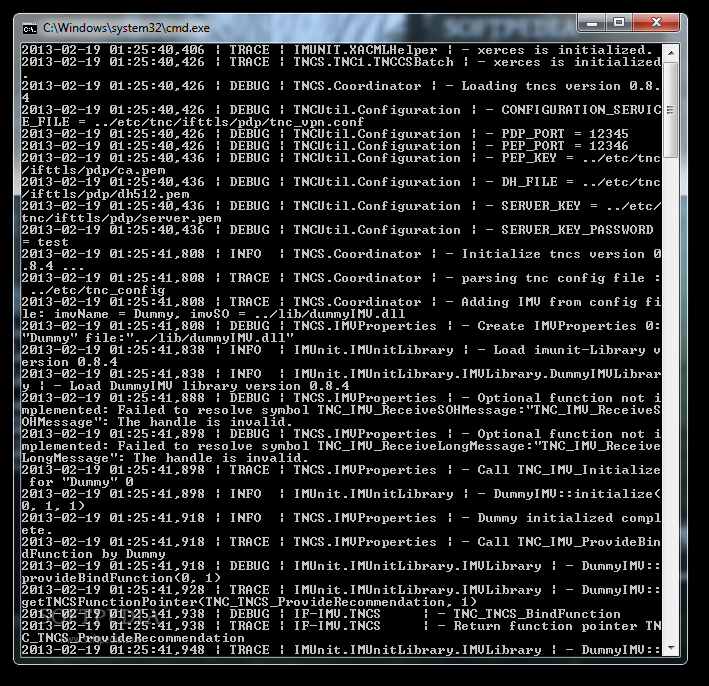
Trusted Network Connect
Secures your network connectionsTrusted Network Connect is, as its name suggests, an application designed to help you secure your network connection.Trusted Network Connect provides multiple build options, such as OpenSSL, Boost C++, libxml2, xerces 3.1.1 or log4cxx.
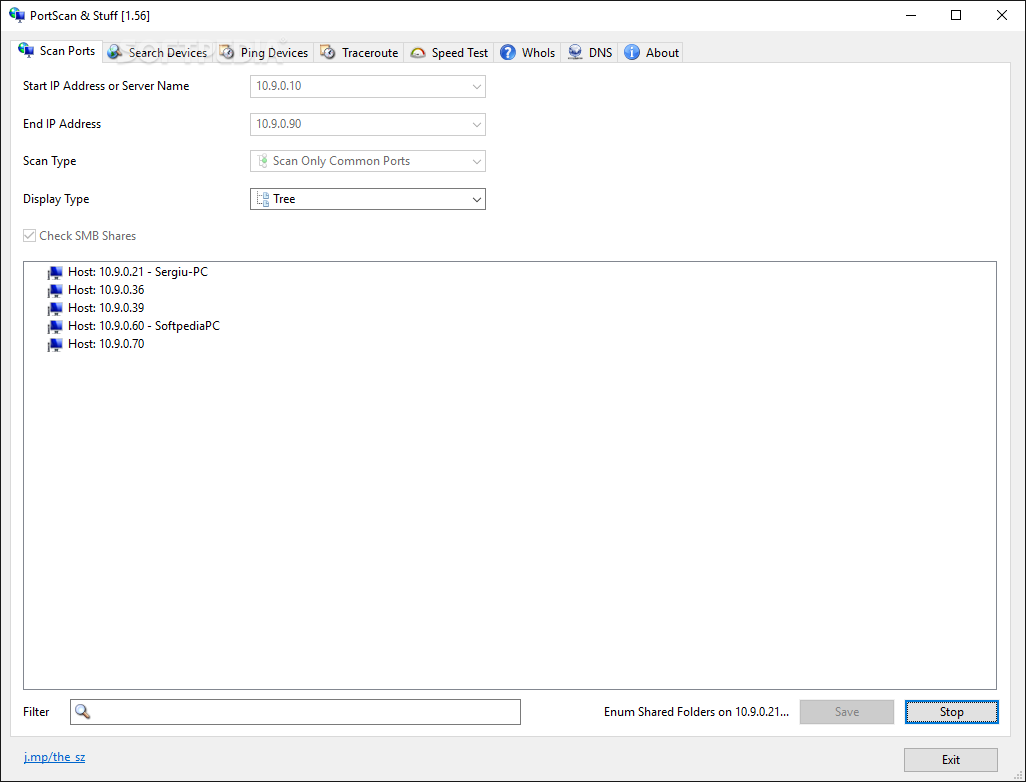
PortScan & Stuff
Scan and identify network devices as well as perform various speed tests over the Internet with selectable server list and Whois capabilities What's new in PortScan & Stuff 1.77: New: Sierra Monitor device detection added Read the full...
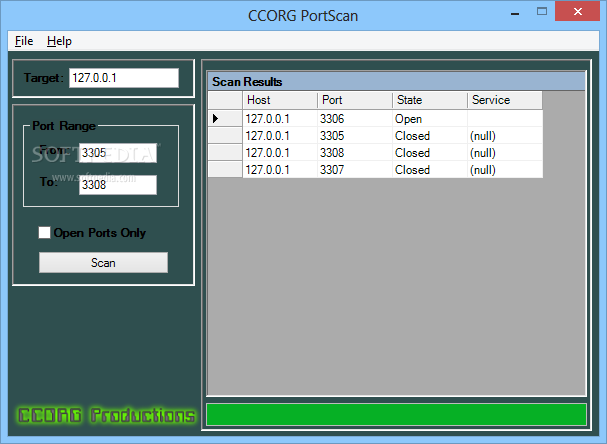
CCORG PortScan
Scan LAN computers by IP address or hostname to locate open ports and generate XML reports using this uncomplicated and fast toolCCORG PortScan is a feather-light and portable application you can use to scan any computer in the local...
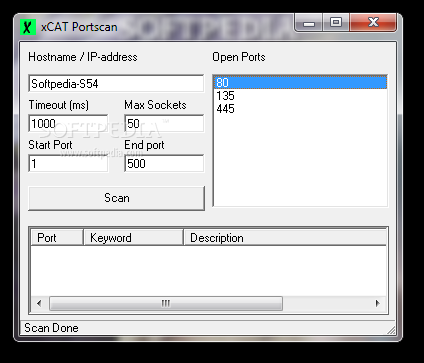
xCAT - Portscan
A portscanner that scans for open ports on local or remote computersThe xCAT-Portscan application was designed to be a portscanner that scans for open ports on local or remote computers. It's really easy to use you just fill in...
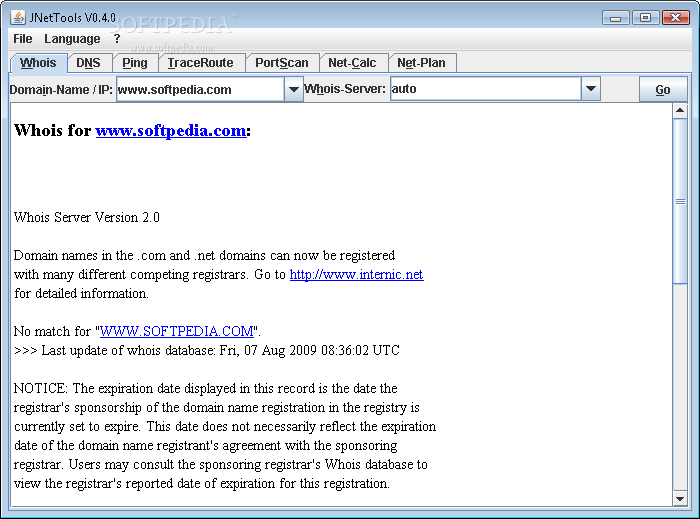
JNetTool
A java network tool with gui for whois, ping, traceroute, ns lookup (dig, dns), portscan, network calculator, visual net plan.You want to know who owns a domain? Which mailserver is responsible for this domain? Who owns a IP? Is...
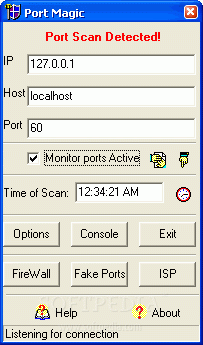
Port Magic
Port Magic monitors ports on your computer that you specify to watch for threatening activity, including portscansPort Magic monitors ports on your computer that you specify to watch for threatening activity, including portscans.When such activity occurs, you are notified...
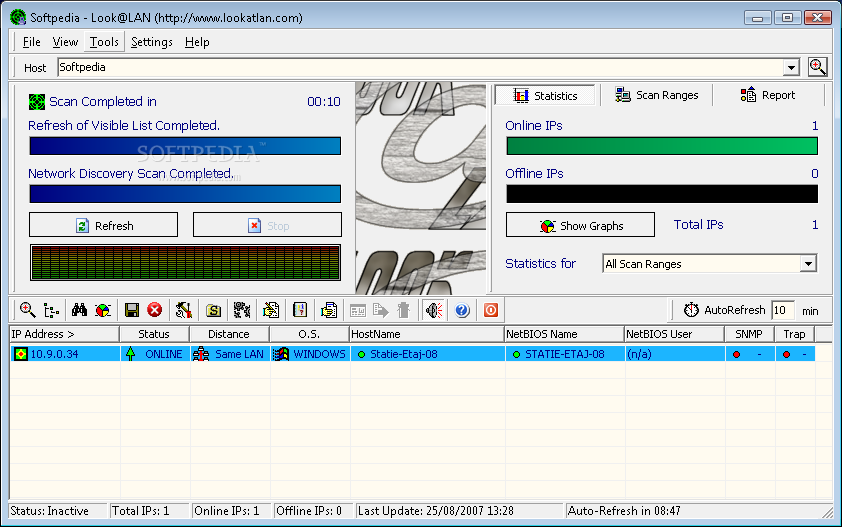
Look@LAN
Monitor your network quickly and easily with Look@LAN. A full scan of the network takes anywhere from a few seconds to a few minutes, depending on how large the network is, with Look@LAN showing the online and offline IPs...