Text Paster Alternatives for Windows
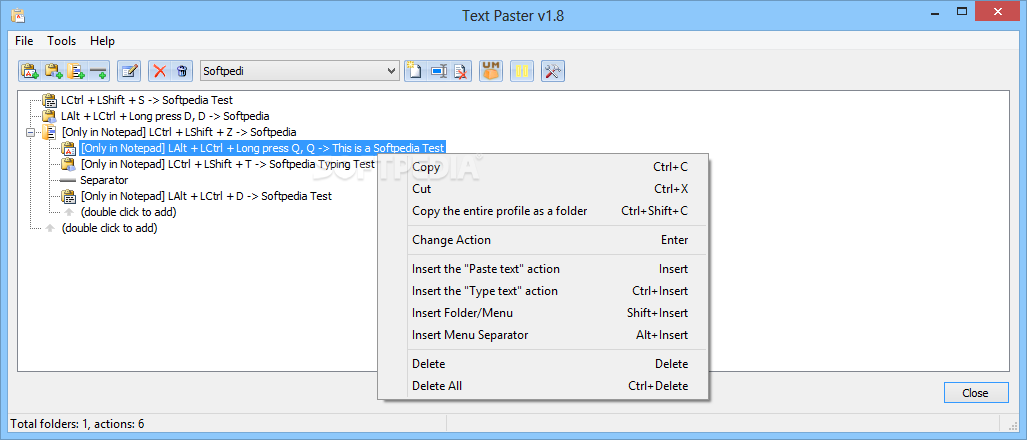
Do you want to find the best Text Paster alternatives for Windows? We have listed 16 Office Tools that are similar to Text Paster. Pick one from this list to be your new Text Paster app on your computers. These apps are ranked by their popularity, so you can use any of the top alternatives to Text Paster on your computers.
Top 16 Software Like Text Paster - Best Picks for 2025
The best free and paid Text Paster alternatives for windows according to actual users and industry experts. Choose one from 16 similar apps like Text Paster 2025.
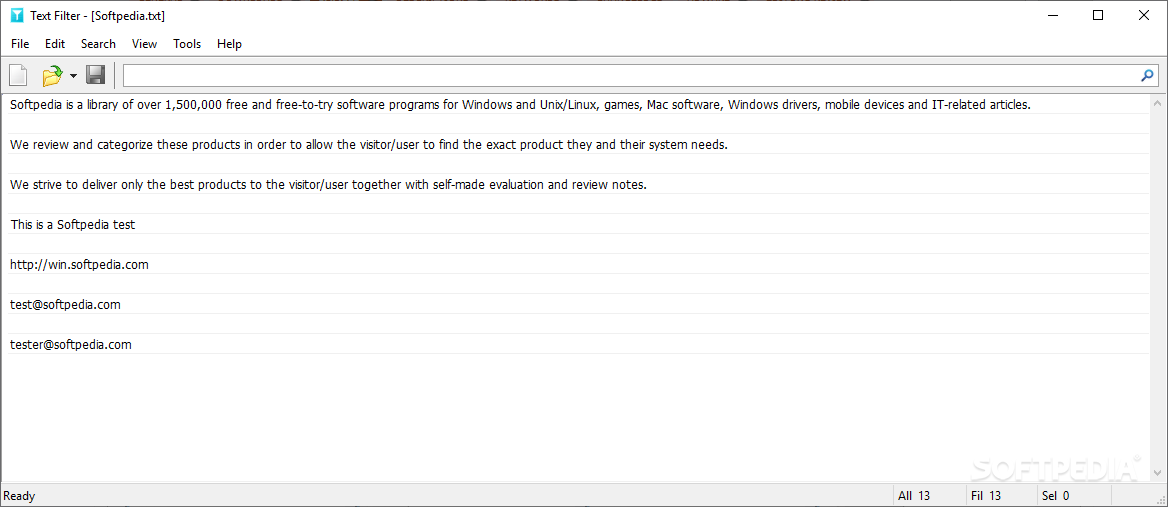
MuseTips Text Filter
Edit your text files and selectively extract content from them with this easy-to-use application that features multiple search modesIn case you habitually need to process large documents, then there is a good chance that you are looking for a...
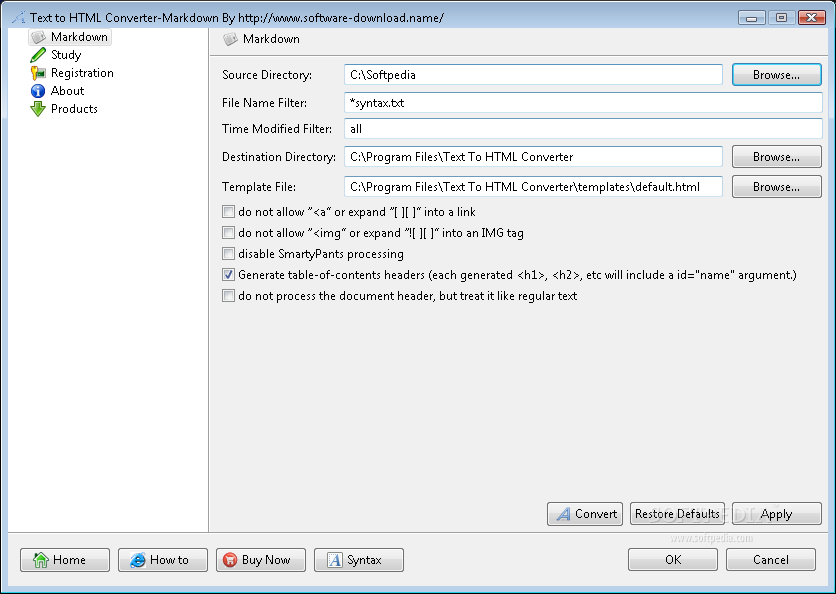
Text to HTML Converter-Markdown
Easily convert TXT markdown files into fully-functional HTML code with several parameters to configure and syntax verifier thanks to this app What's new in Text to HTML Converter-Markdown 9.05.01: new features: template file support; new Mastering Macros: %%toc, %%title,...
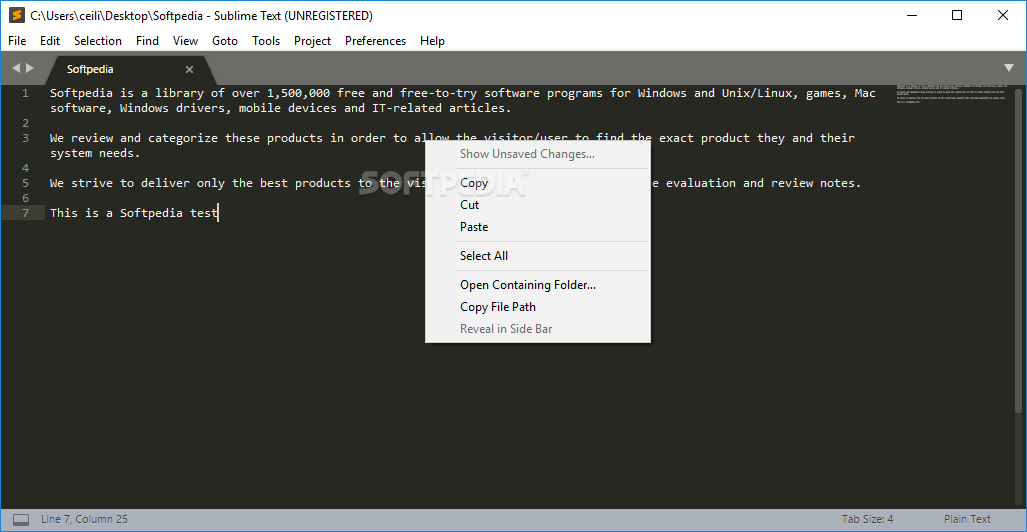
Sublime Text
Modern-looking word processing application with extensive features for advanced users, including syntax highlighting and spell checker What's new in Sublime Text 3.2.2 Build 3211: Mac: Added Notarization Fixed a performance regression when moving the caret upwards in large files...
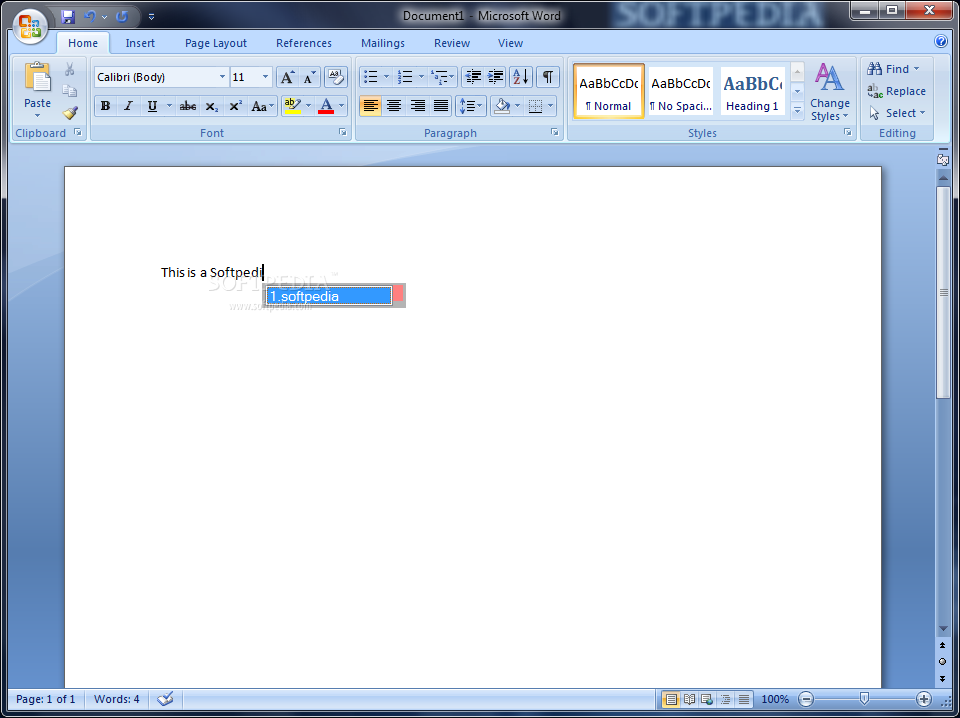
TextComplete (formerly Hipsh Auto Text)
Increase your text editing in MS Word and MS Outlook by far using this tool. What's new in TextComplete (formerly Hipsh Auto Text) 1.5.2: Automatic indexing of document once opened by the user. User get new words to completion...
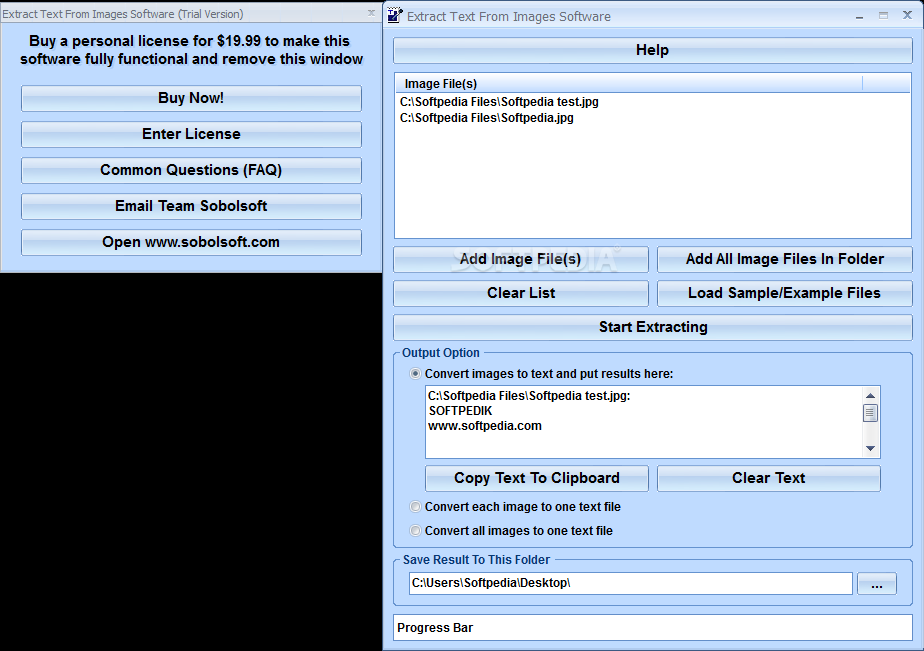
Extract Text From Images Software
Extract text from image files saved to multiple formats and export the results to separate documents, with this straightforward programScanning your documents is easy enough, but things get a lot more difficult when you wish to process the files...
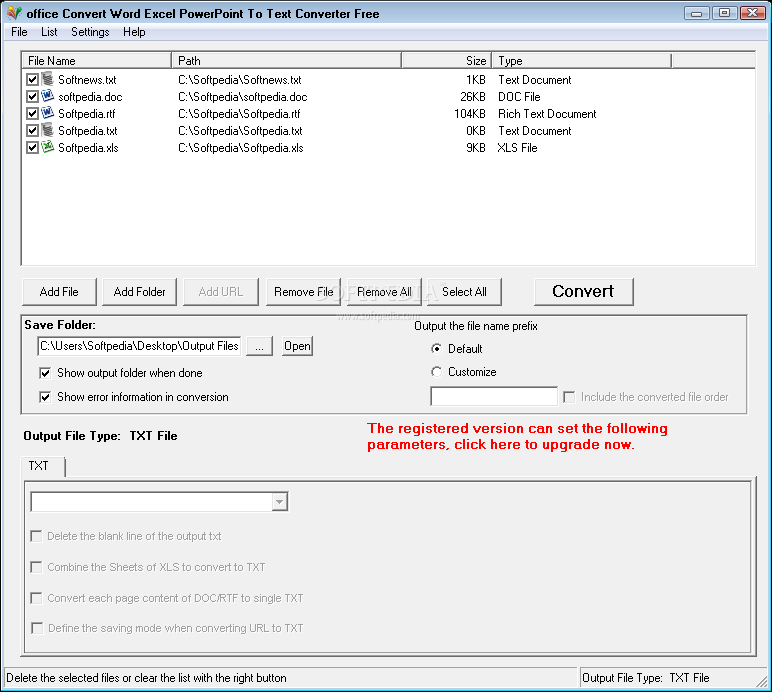
office Convert Word Excel PowerPoint To Text Converter Free
Convert batch documents to TXT onesoffice Convert Word Excel PowerPoint To Text Converter Free is an application that you can use to convert files from the Microsoft Office format (e.g. DOC, RTF, PPT, XLS) to plain text documents.The tool...

Text Studio
Edit text and source code, perform math calculations, download files and edit images with the help of this diverse suite of toolsText Studio bundles a variate a suite of tools meant for text and code editing, comparing files, as...
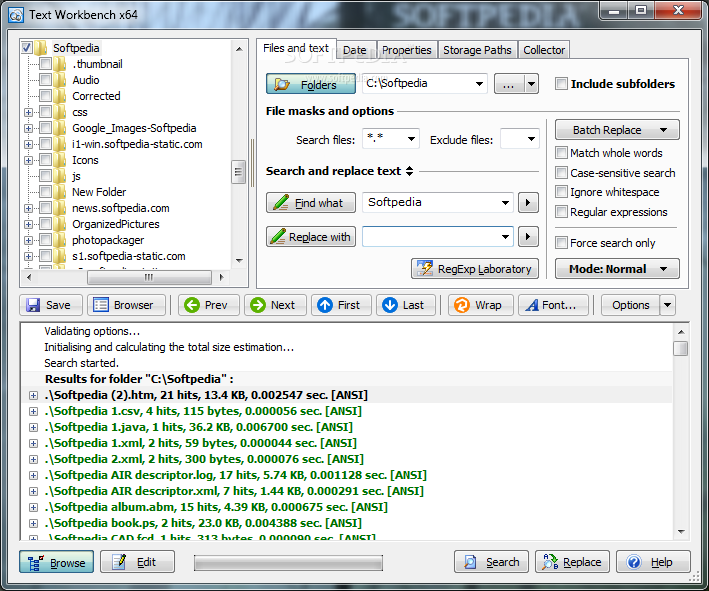
Text Workbench
Software solution designed to be a search and replace tool with full Unicode support, it comes with FTP support and it works with many file types What's new in Text Workbench 6.2.0.0: Added date and time format specifiers to...
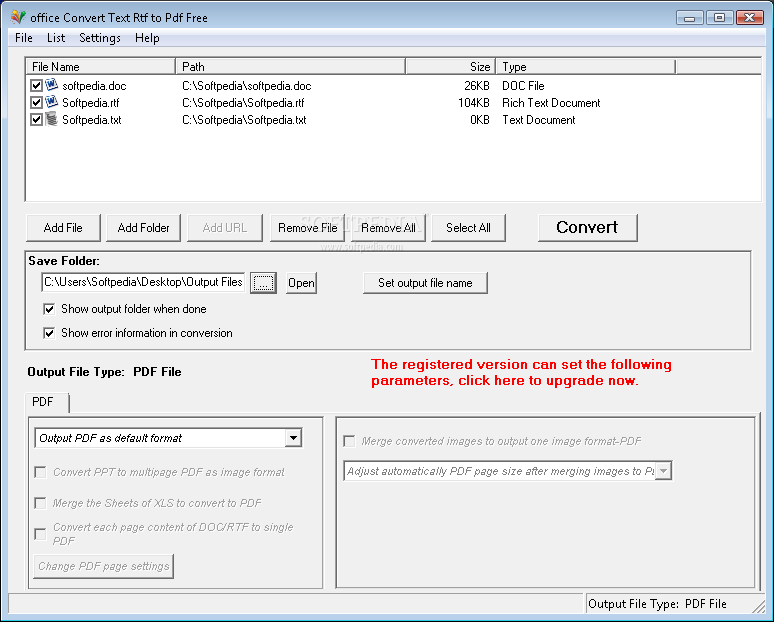
office Convert Text Rtf to Pdf Free
A greats olution for converting documents to pDF filesoffice Convert Text Rtf to Pdf Free is an easy-to-use converting solution for printable documents as Word (doc,docx,docm),rtf, txt to pdf (as default format, as image format, as text format) It...
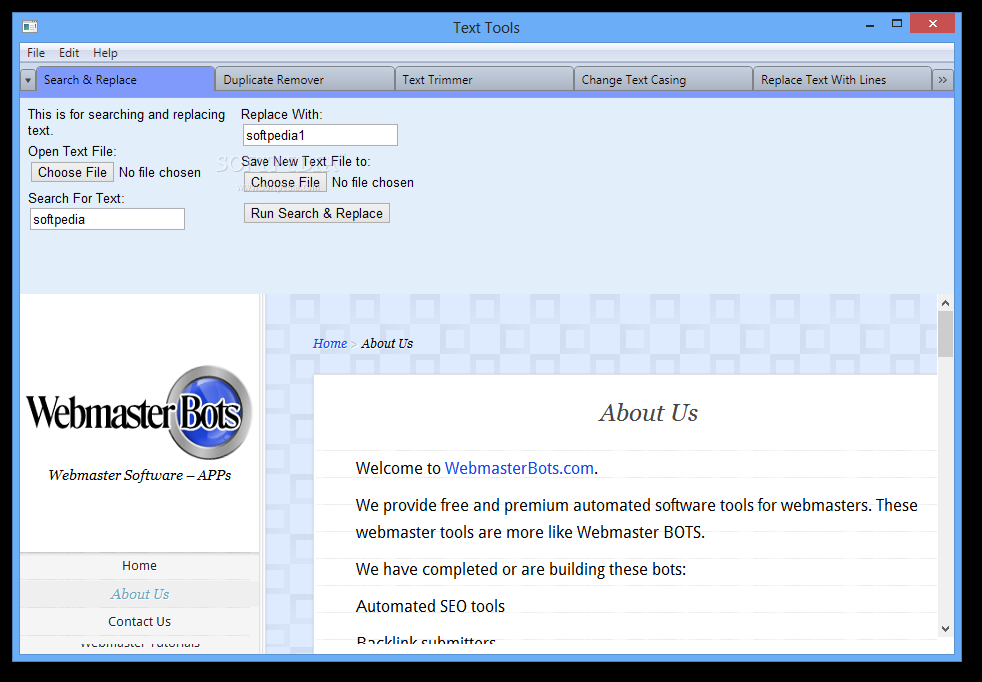
Text Tools
Software solution that helps you change text casing to upper case, replace lines with text or characters, search and replace text, remove duplicate words or textsIt's not easy to find applications on the Internet that could help you make...
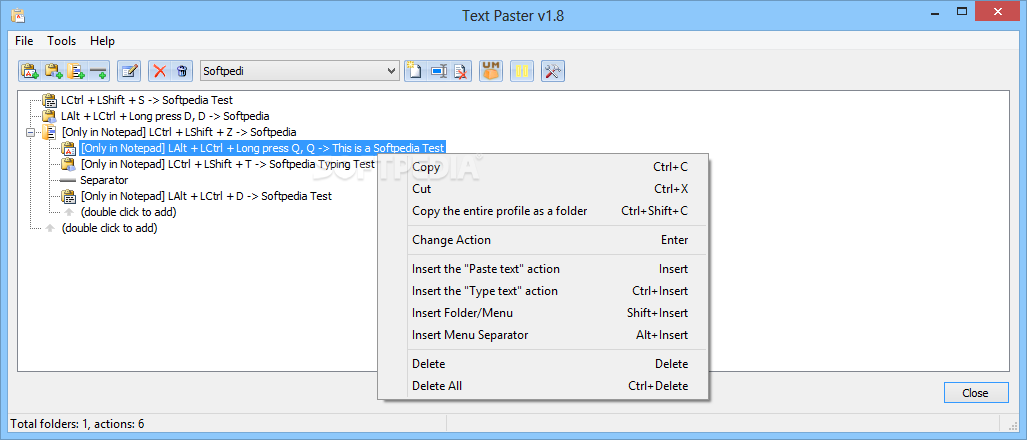
Text Paster
Instantly paste pre-defined text into various applications and bring up customized context menus, by using certain key combinations, with this handy utilityWhen writing, it is often necessary to type certain words or phrases numerous times. It would save you...
Emoji Emoticons Text Symbols Paster
This intuitive and easy to use application can instantly copy and paste symbols, emoticons, texts or images, to/from the clipboardEmoji Emoticons Text Symbols Paster is a simple to use program that offers you a series of text and symbol...
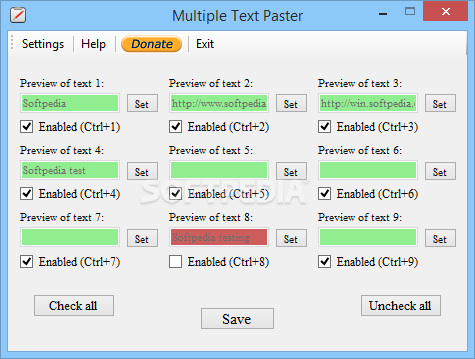
Multiple Text Paster
You can paste large paragraphs or expressions by pressing a single hotkey using this reliable and user-friendly software solutionWorking on office reports or school assignments is never easy, especially when you need to copy and paste complicated expressions, phrases...
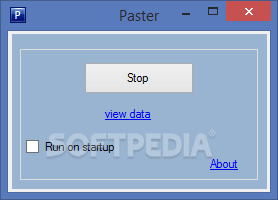
Paster
Automatically save copied text to a file on your computer by relying on this lightweight application that features a few interactive functionsIf your work implies processing large amounts of text, you probably considered turning to an efficient organizer tool...

TY Fetch
Store up to 15 words and phrases you often use with the Paster that allows you to quickly reuse themWith FETCH you just need to move the mouse cursor to your favorite area along the screen borders to show...