Screen Notes Alternatives for Windows
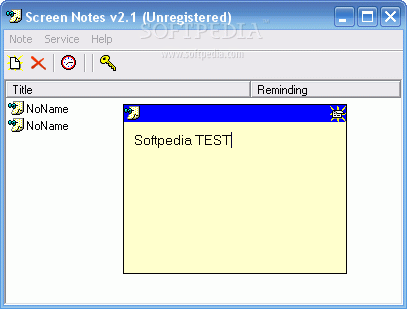
Do you want to find the best Screen Notes alternatives for Windows? We have listed 20 Office Tools that are similar to Screen Notes. Pick one from this list to be your new Screen Notes app on your computers. These apps are ranked by their popularity, so you can use any of the top alternatives to Screen Notes on your computers.
Top 20 Software Like Screen Notes - Best Picks for 2025
The best free and paid Screen Notes alternatives for windows according to actual users and industry experts. Choose one from 20 similar apps like Screen Notes 2025.
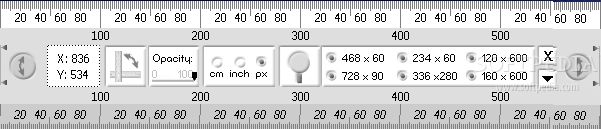
Screen Ruler 3 in 1
A 3 in 1 tool that shows a screen ruler created to provide an easy way to measure the monitor, icons, images or diverse objects, as well as change its orientation, measurement unit, size and transparencyBefore such modern technologies...
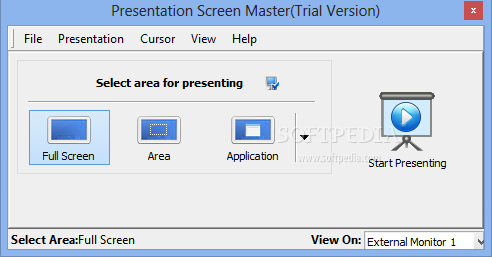
Presentation Screen Master
A software utility that can be used to display only the desired portions of the desktop during your presentations, complete with support for multiple monitorsComputer presentations are used in a variety of situations, due to their versatility and the...
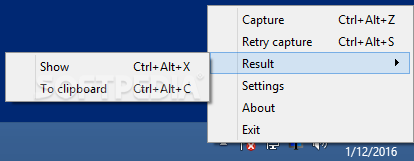
Screen Translator
A software application that provides users with a quick translation of text from any opened window using an optical character recognition engine and support for numerous languagesScreen Translator combines the power of a translation tool and an OCR engine...
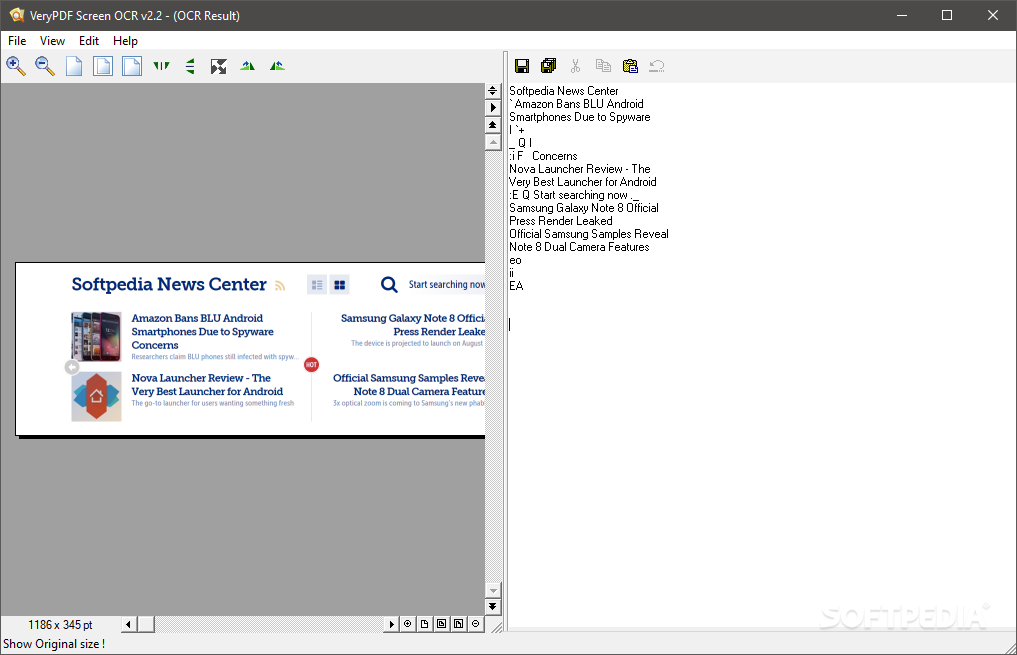
VeryPDF Screen OCR
Take screenshots and extract text from them with the help of this user-friendly piece of software that comes with OCR capabilitiesIf you are looking for a way to turn sections of your screen to text that you can subsequently...
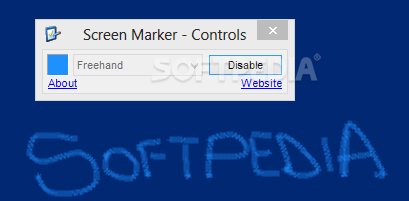
Screen Marker
Draw directly on the desktop and take notes using different-colored tools that this lightweight and easy to use application has to offerIf you’re in the middle of a presentation and can’t point out the areas of the screen where...
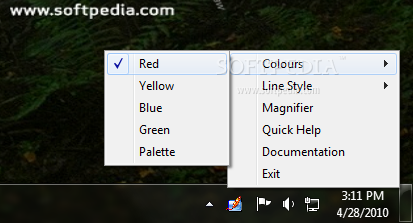
Screen Pen
Use your desktop as a whiteboard for drawing and making presentations.Screen Pen is a useful and reliable presentation tool which will make your presentations stand out.The ScreenPen works on any screen and allows you to highlight, write, erase as...
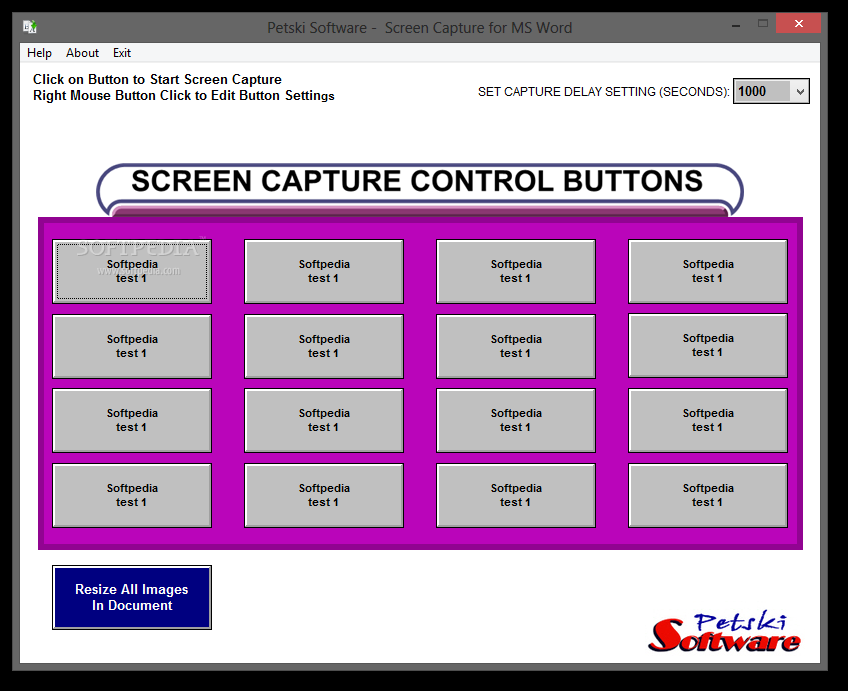
Screen Capture for MSWord
Automates repetitive copy and pasting functions of images into Microsoft WordScreen Capture for MSWord is a useful application that was especially designed to help you copy and paste images in Word documents more easily. The interface contains many buttons...
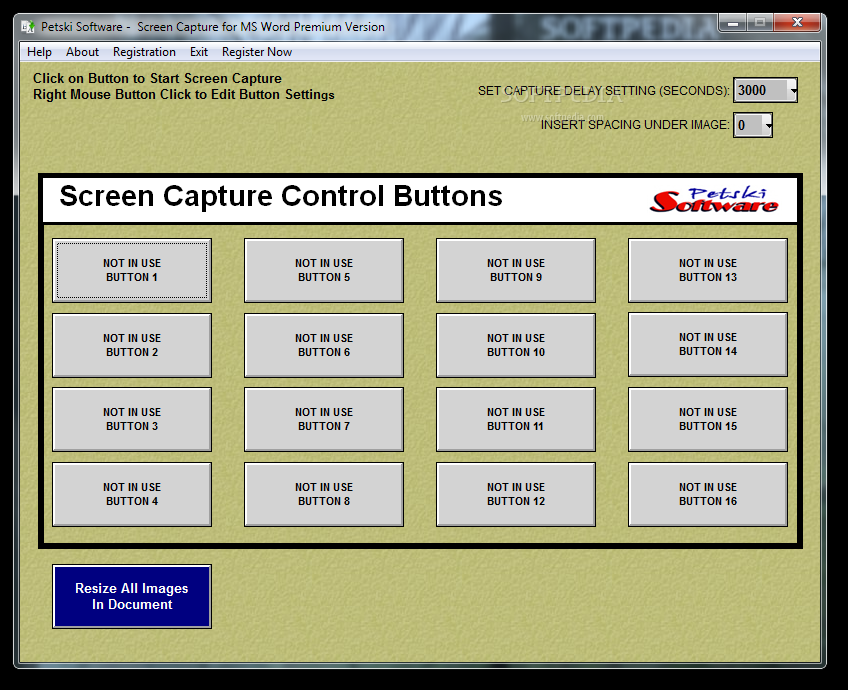
Screen Capture for MSWord Premium Version
Automates repetitive functions of images into Microsoft WordScreen Capture for MSWord Premium Version perfectly integrates within Microsoft Word and was especially designed to help your capture your screen and insert the images into your document.Its user-friendly interface contains many...
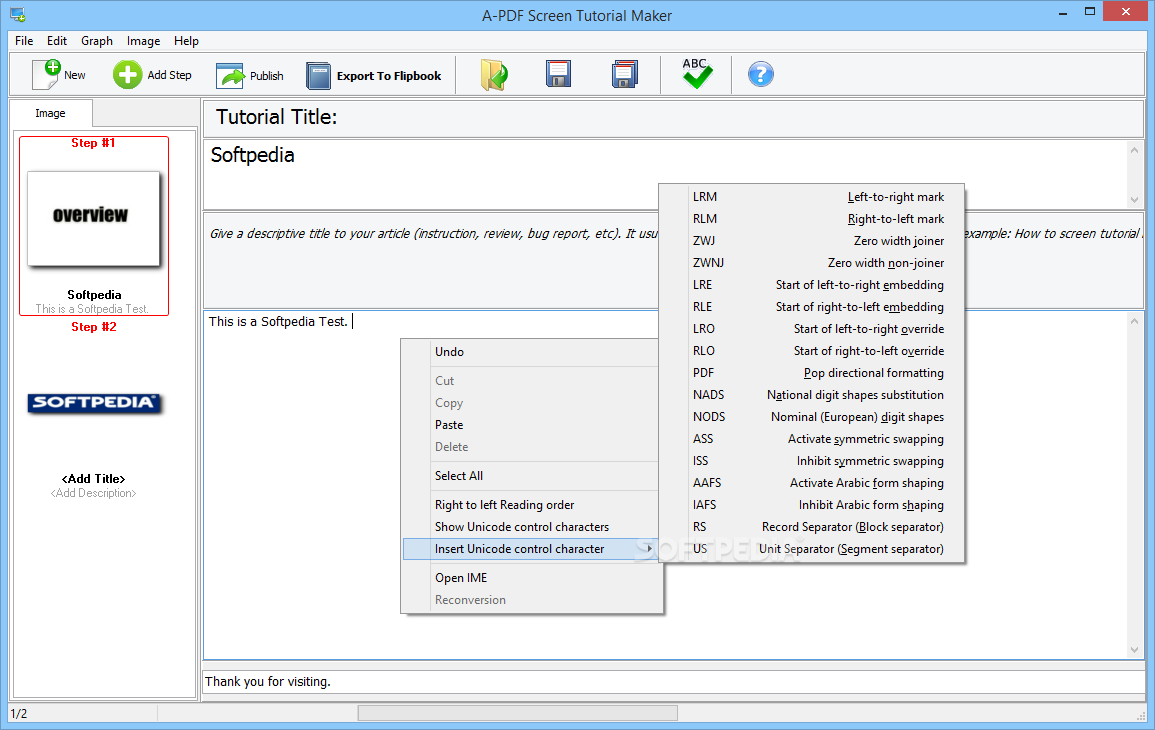
A-PDF Screen Tutorial Maker
A software product for users who require a fast and reliable means of creating tutorials from screenshots and instructional textsTutorials are a great way to learn to do a particular job. Step by step, users discover how things are...

Standard Notes
Straightforward note-taking piece of software that saves everything in the cloud and also features end-to-end AES-256 encryption What's new in Standard Notes 3.4.2 Beta 1: New features: When right-clicking a selection, text that is not editable can now be...
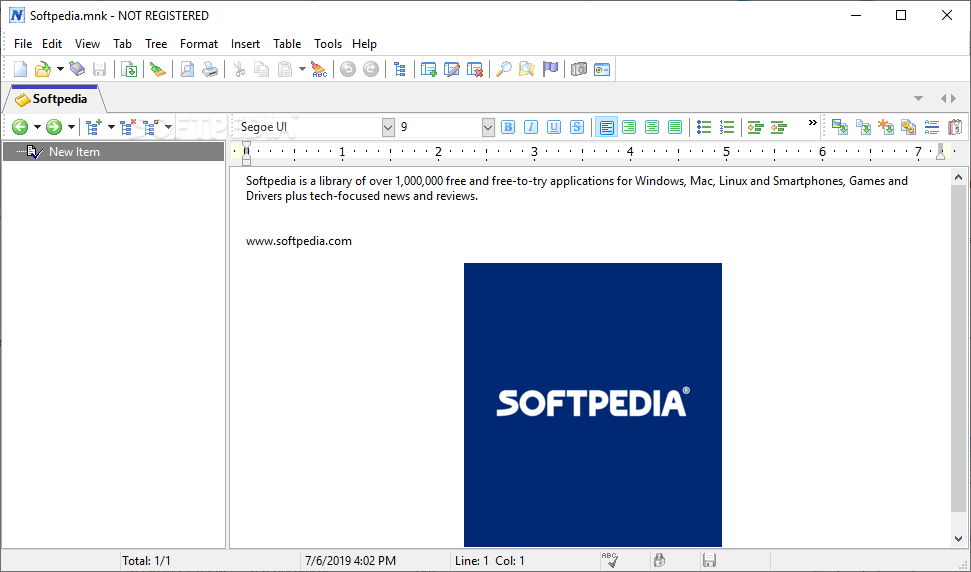
My Notes Keeper
A straightforward and reliable application that helps you to quickly manage and organize all your personal notes and to-do lists in one single placeMy Notes Keeper is a comprehensive and effective piece of software that helps you to keep...
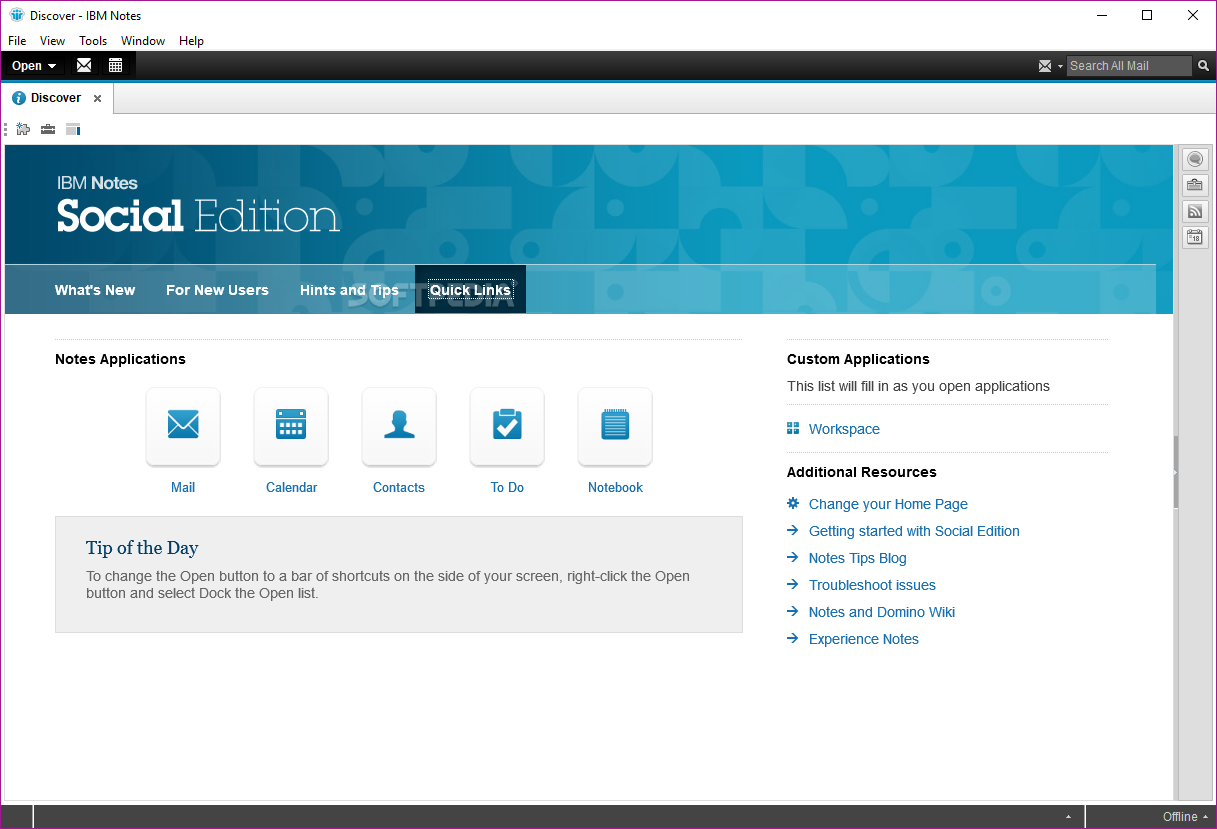
IBM Notes
A powerful and rich-featured app that targets business users in order to help them send emails, work with calendars, create to-do lists, manage contacts, install widgets, reed feeds, and chat using the Sametime messaging service What's new in IBM...
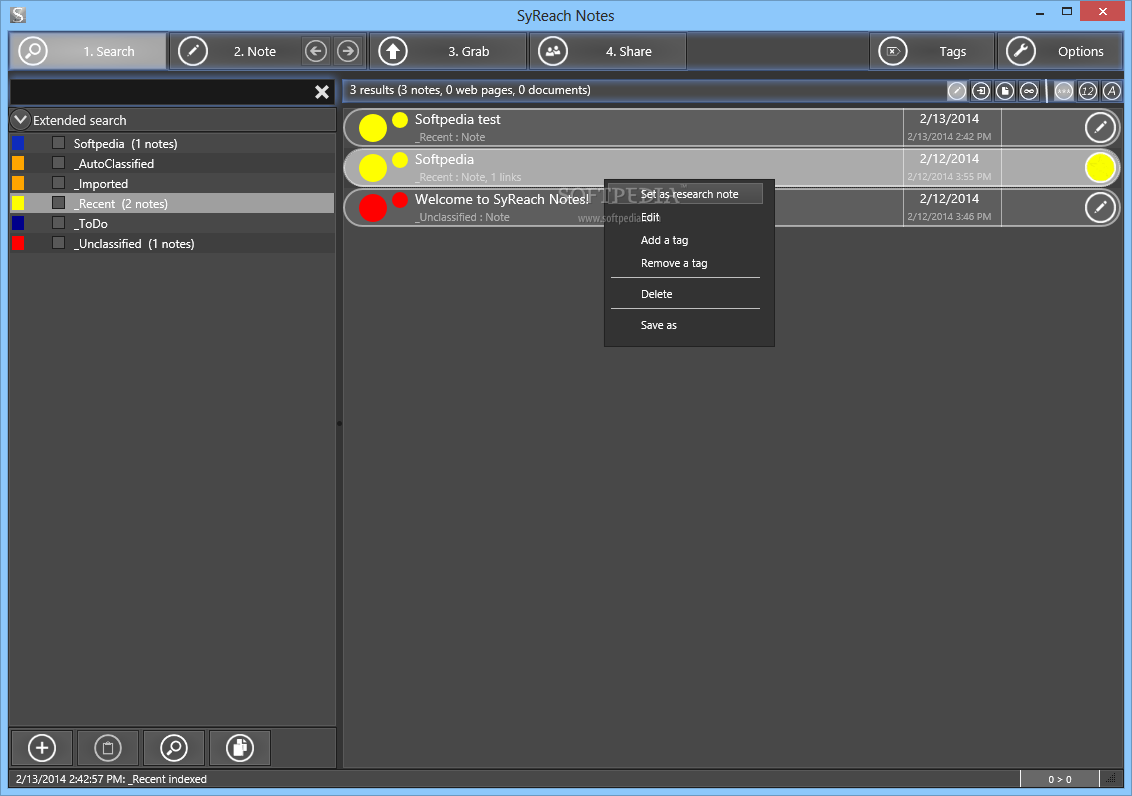
SyReach Notes
A reliable and user-friendly software solution that enables you to create notes, assign tags, associate local files or link notesOne of the ways to increase productivity at the office is to create notes of each task, so as to...
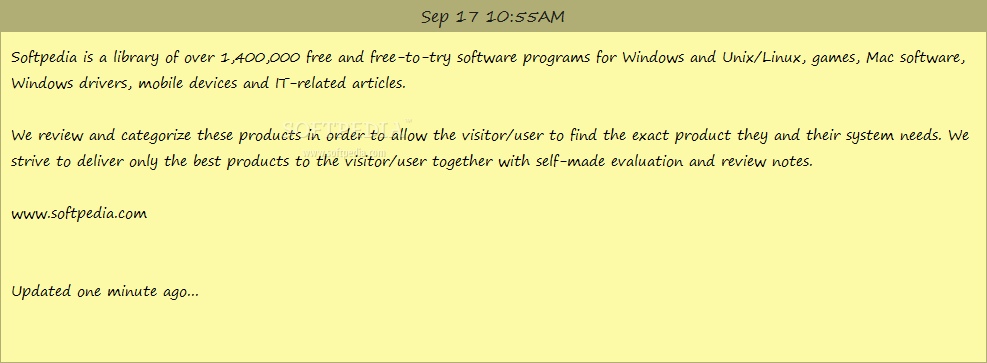
Cloud Sticky Notes
Create sticky notes on the desktop and store them offline or upload them to the cloud, customize their settings, and easily sync data What's new in Cloud Sticky Notes 2: Improved data security QuickSync Custom fonts supporting your language...
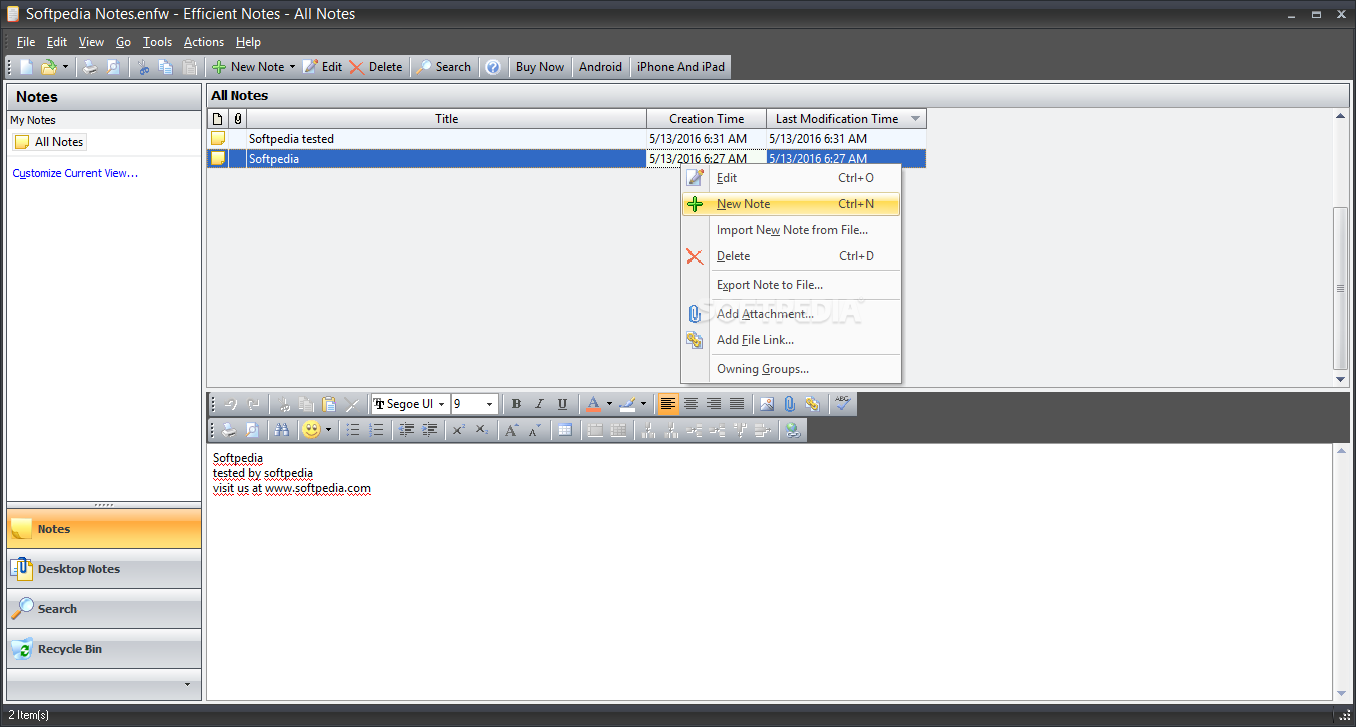
Efficient Notes
Straightforward and user-friendly application which enables you to create and manage notes and memos in a more efficient fashion What's new in Efficient Notes 5.60 Build 556: (Efficcess Network version) added: Users can set to only remind some team...
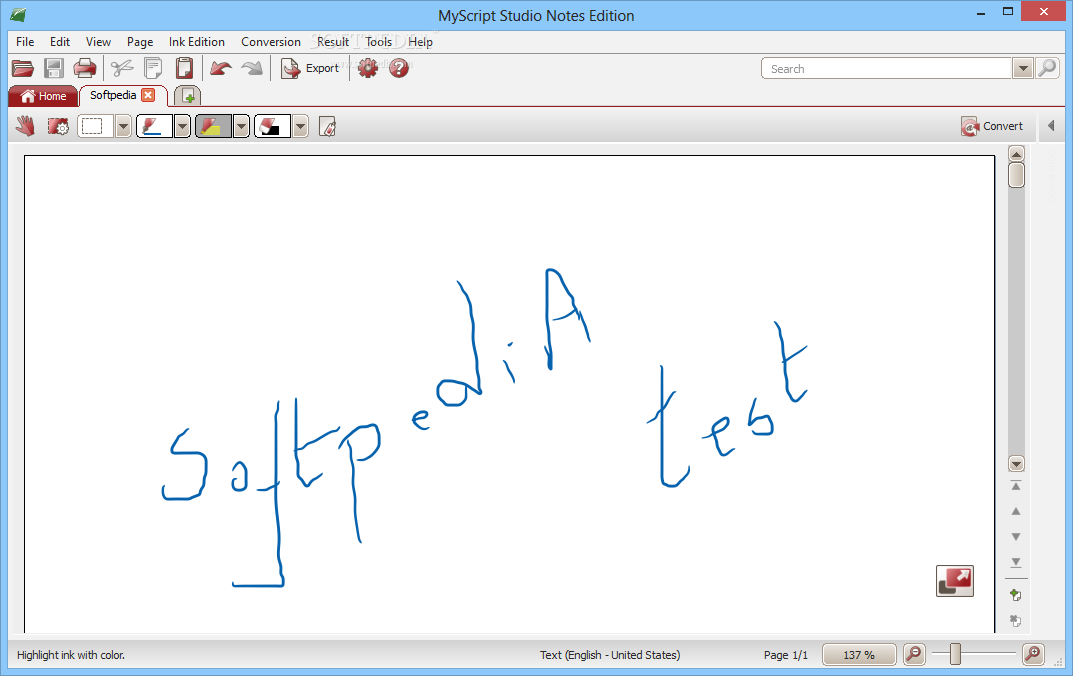
MyScript Studio Notes Edition
An application that allows you to open or scan handwritten documents and convert them to digital text using advanced pattern recognitionTaking handwritten notes in class can be faster than typing on a keyboard, but the downside is that you...
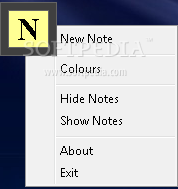
Notes
Store multiple notes on your desktop, preview the notes before printing them, search for and replace data within notes, as well as assign a name to each note What's new in Notes 0.6: One can now align all their...
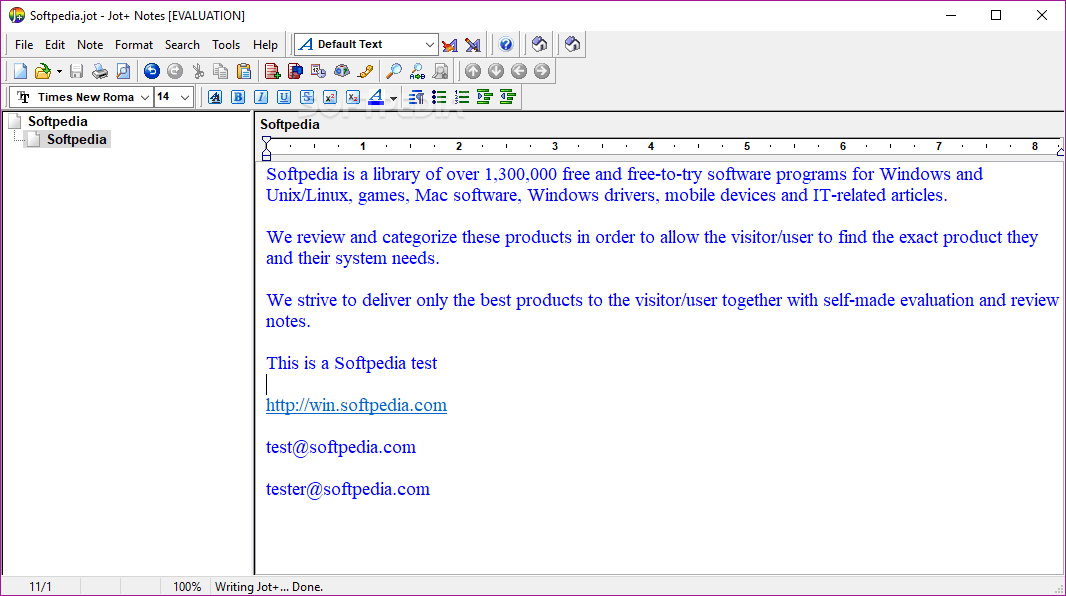
Jot+ Notes
Write and organize important documents in a structured mode, personalize content by choosing from a broad range of editing and formatting elements, and save the output to various file formats What's new in Jot+ Notes 3.6.0 (619): Improved Vista...

Dema Virtual Notes
Create and organize your notes, save them to your PC to RTF format, customize them the way you like, and more with this application What's new in Dema Virtual Notes 2006 3.0 beta 1: Fixed bug on program start...