Telugu Keyboard - Sarala Alternatives for Windows

Do you want to find the best Telugu Keyboard - Sarala alternatives for Windows? We have listed 14 Office Tools that are similar to Telugu Keyboard - Sarala. Pick one from this list to be your new Telugu Keyboard - Sarala app on your computers. These apps are ranked by their popularity, so you can use any of the top alternatives to Telugu Keyboard - Sarala on your computers.
Top 14 Software Like Telugu Keyboard - Sarala - Best Picks for 2026
The best free and paid Telugu Keyboard - Sarala alternatives for windows according to actual users and industry experts. Choose one from 14 similar apps like Telugu Keyboard - Sarala 2026.
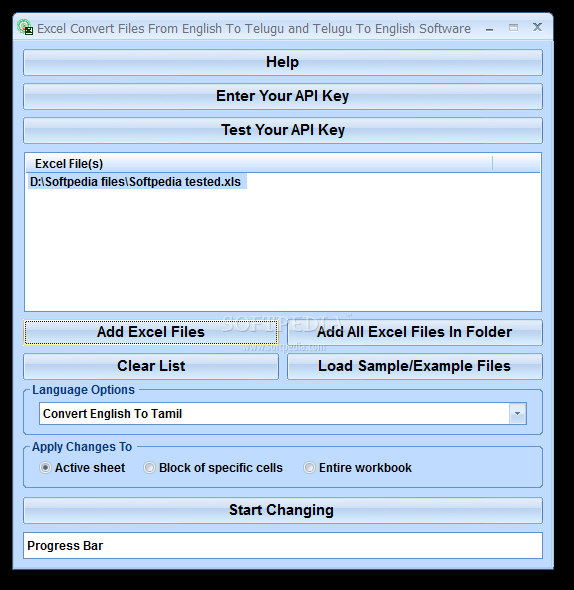
Excel Convert Files From English To Telugu and Telugu To English Software
Translate Excel files written in English to Telugu and vice versaExcel Convert Files From English To Telugu and Telugu To English Software is a simple solution for anyone who needs to translate documents written in English or Telugu.The program...
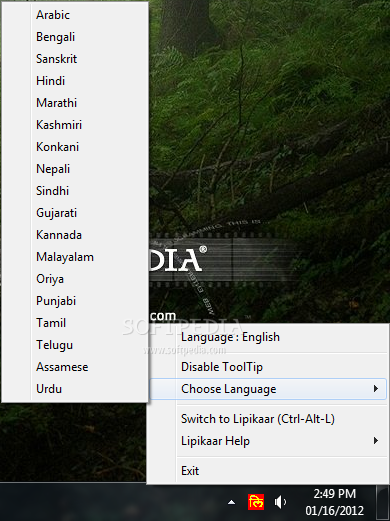
Lipikaar
Simple utility which enables you to change your character set, so that you can create documents or write e-mails in your mother tongueLipikaar is a software application that provides users with a simple means of changing the language they...

Aksharamala
A transliteration based input methodAksharamala is a transliteration solution designed to help you enter text in various documents and applications. It supports multiple Indian languages and allows you to use them in every application on the Windows platform.If you...
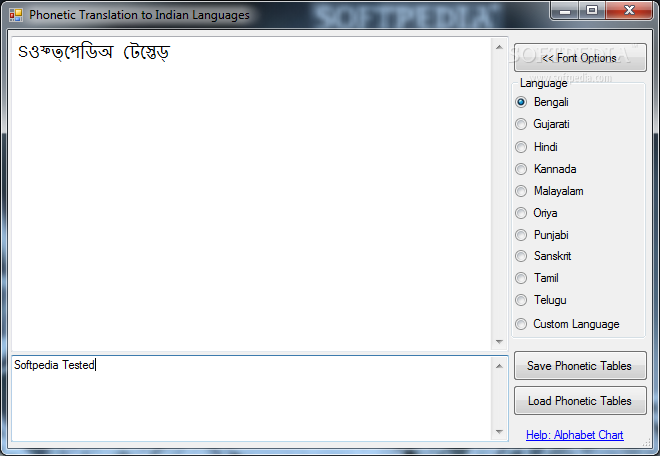
Phonetic Translator
A handy tool to transliterate Indian languages.Phonetic Translator is a simple, easy to use application that aims to create reusable components like C++ libraries, COM components or Edit controls for Phonetic Transliteration of Indian languages, such as Telugu, Tamil,...
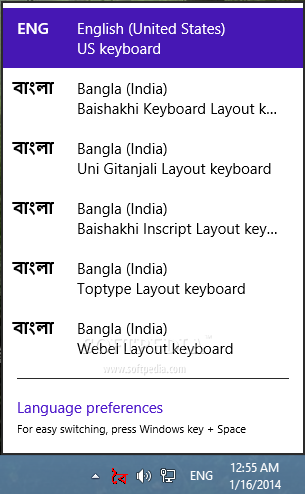
Baishakhi Keyboard
Installs new keyboard layouts in Windows, in order to allow typing in Bangla in any text processing application that you might useBaishakhi Keyboard is an utility that can be used for typing text in Bangla, which can prove useful...
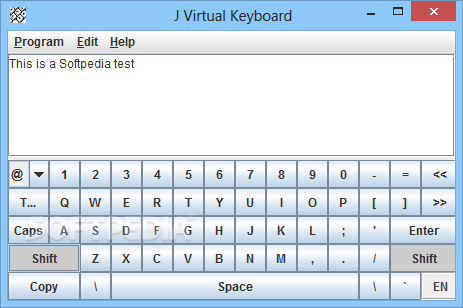
J Virtual Keyboard
Type text with the aid of an on-screen keyboard, perform clipboard actions (cut, copy, paste), and copy all text with a single click using this portable toolJ Virtual Keyboard is a small software application developed specifically for helping you...
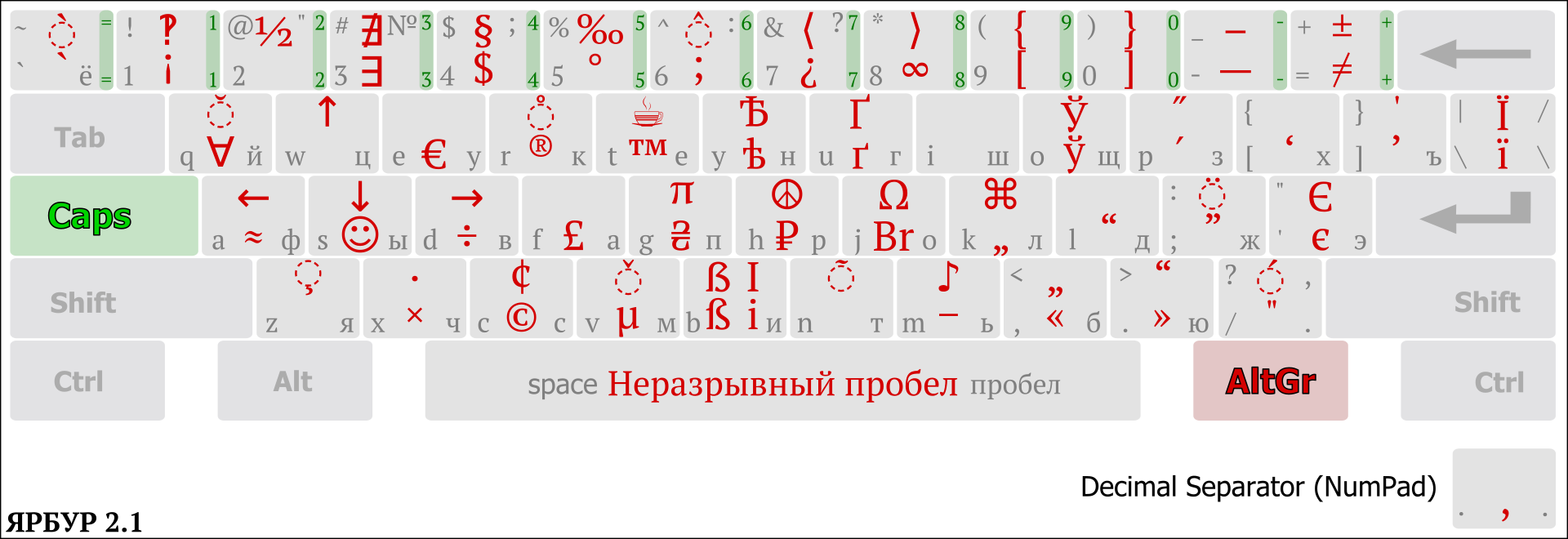
Yarbur Keyboard Layout
Install a Russian keyboard layout to add typographical characters, which are also used in Belorussian and Ukrainian, switch back to English with ease What's new in Yarbur Keyboard Layout 2.1: New image Add ∀∃∄ π Ω µ Move ÷...
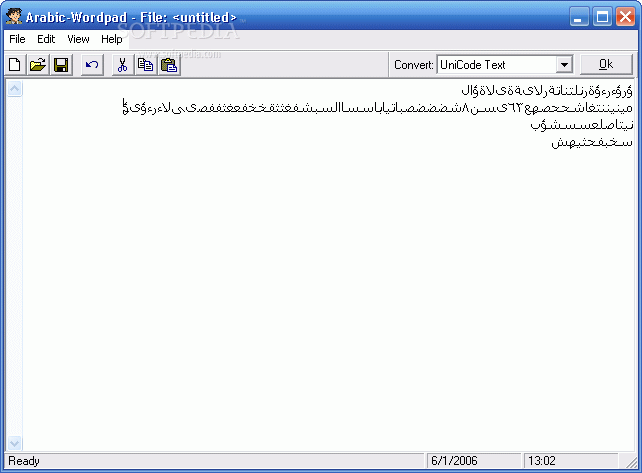
Arabic Keyboard Layout Support
A simple-to-configure and handy tool worth having when you need to write Arabic text by inputting the Arabic characters directly from your keyboardArabic Keyboard Layout Support is a small Windows application whose purpose is to help you write Arabic...
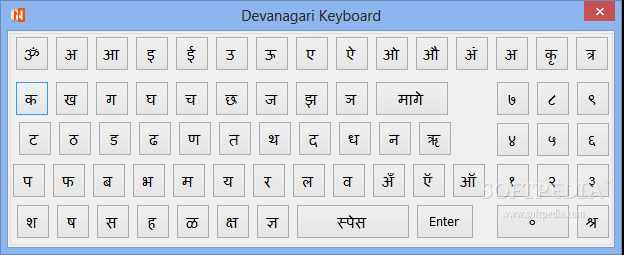
Devanagari Keyboard
A very helpful software program to instantly convert English letters to Devanagari, the most commonly used script for Sanskrit, the primary liturgical language of HinduismEvolution of cultures, and civilizations over the years gave birth to different styles in terms...
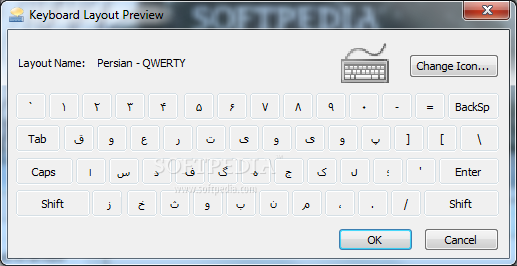
Persian QWERTY Keyboard
Persian and Arabic QWERTY layoutsPersian QWERTY Keyboard is designed to provide users with additional input tools in order to edit their documents or emails. The components aim to help the users who need to use Persian or Arabic in...
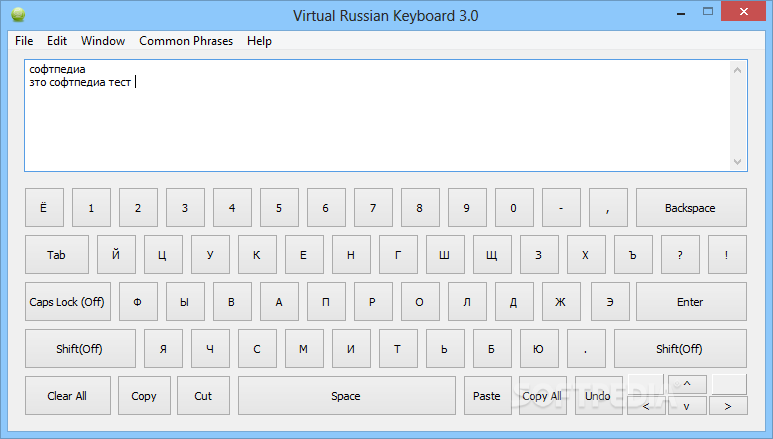
Virtual Russian Keyboard
Type Russian characters in your text documents without needing to change the language of your system, due to this handy applicationUsually, when you want to type special characters that belong to a certain foreign language, you first need to...

A+ Keyboard Layout
APL Keyboard LayoutA+ Keyboard Layout is a keyboard layout for inputting APL symbols.The installation is simple.Just extract the zip file to a new directory and run the msi file corresponding to your processor architecture. Then open the Regional and...
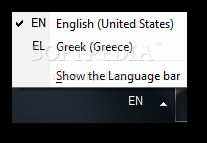
Logos Biblical Greek Keyboard
Enhance your system with a Greek keyboard layout.Logos Biblical Greek Keyboard is a handy application designed to enable you to use ancient Greek characters in order to create documents. The program installs a new keyboard layout on your system...